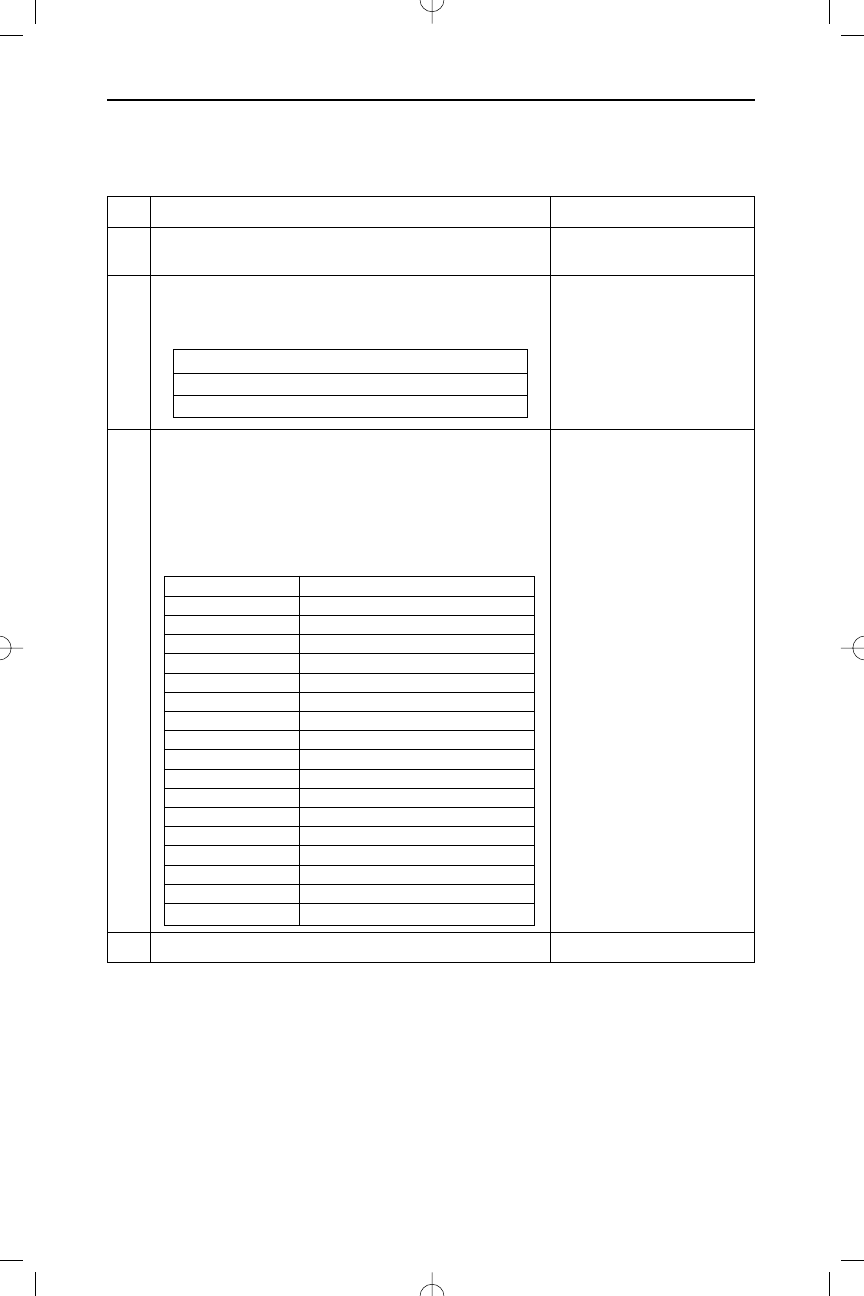34
COCCIÓN DE CARNE POR PESO
Use esta prestación para cocinar productos cárnicos. El tiempo de cocción
y el nivel de potencia quedan establecidos automáticamente cuando el
usuario ingresa el tipo y peso del alimento a cocinar.
Ejemplo: Para cocinar una carne asada de 3.5 lbs.:
Paso Procedimiento Teclado
Nota:
• La carne debe estar descongelada y en temperatura de refrigerador.
• Coloque la carne en un plato apto para horno de microondas.
• Dela vuelta cuando el aparato emita dos pitidos. Oprima START para continuar con la cocción.
• Cuando haya finalizado la cocción sonarán 4 pitidos y en la pantalla aparecerá la palabra
END. Oprima STOP/RESET o abra la puerta del equipo para borrar END antes de dar
comienzo a otra tarea de cocción. Deje reposar la carne unos minutos antes de servir.
• Si la carne no se hubiera cocinado completamente, vuélvala a poner en el horno de
microondas y continúe cocinando durante unos minutos más hasta que la misma quede
a la temperatura adecuada.
COOK MEAT
BY WEIGHT
1
3 0 8
START
Gráfica de conversión:
Décimas de libra Onzas (introduza estes dos dígitos)
Menos de .03 00
.03 to .09 01
.10 to .15 02
.16 to .21 03
.22 to .27 04
.28 to .34 05
.35 to .40 06
.41 to .46 07
.47 to .53 08
.54 to .59 09
.60 to .65 10
.66 to .71 11
.72 to .78 12
.79 to .84 13
.85 to .90 14
.91 to .97 15
Mas de .97 Introduza la próxima libra
Presione COOK MEAT BY WEIGHT.
Ingrese el código de un dígito para el tipo de carne
empleando a tal efecto las teclas numéricas.
1
2
3
4
Código de carne Tipo Peso Max.
1 Carne 5 lbs. 15 oz.
2 Cordero5 lbs. 15 oz.
3 Carne de Cerdo 5 lbs. 15 oz.
Ingese el peso. El peso debe ser ingresado en libras y
onzas.
Cuando el peso total es menos de 10 onzas
,
preceda
los dígitos con un extra 0
. Si sólo sabe el peso
en libras con decimales, cámbielo a onzas utilizando el
cuadro que se muestra más abajo.
Presione START.