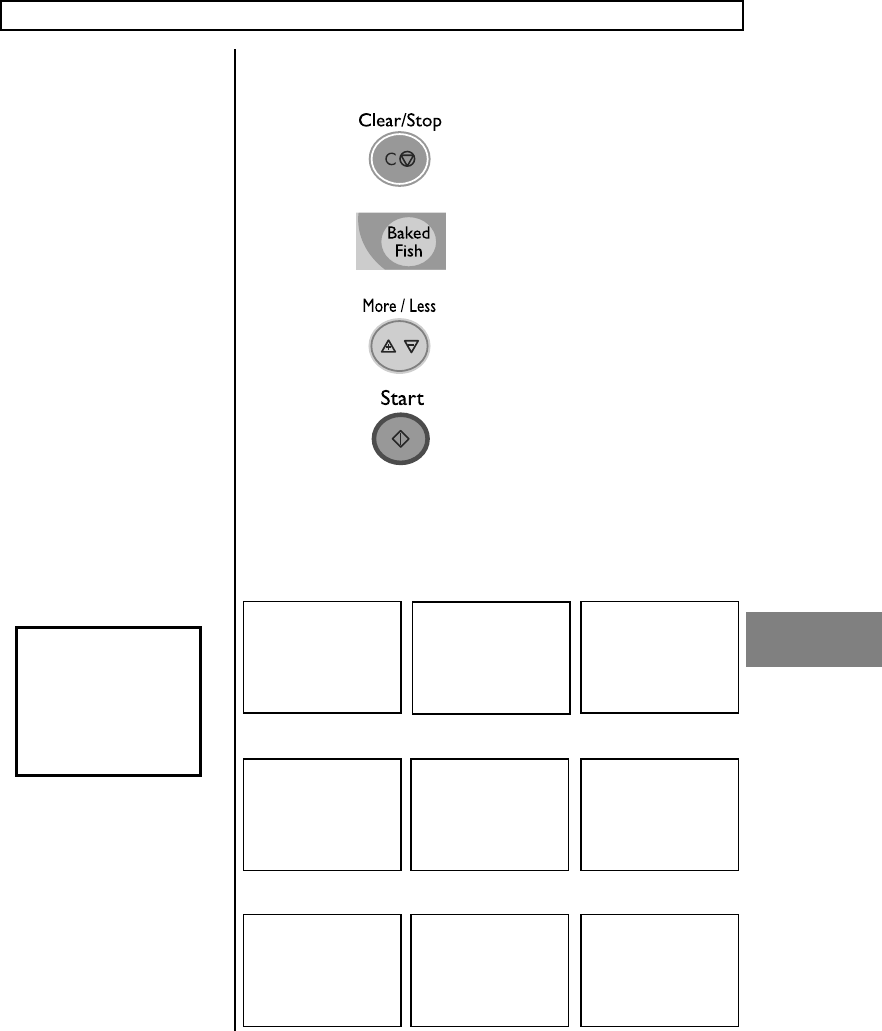DIRECT ACCESS
The Direct Access feature allows
you to simply and automatically
cook a range of popular foods.
Your oven offers the following
Direct Access programs:
Baked Potato,
Chicken Pieces,
Roast Joint,
Frozen Pizza,
Casserole,
Snacks,
Baked Fish,
Chops / Steaks and
Cake / Pudding.
Operation is very easy. Simply
touch the appropriate key the
correct amount of times ( see
directions included in the chart),
and touch start.
The MORE / LESS key can be
used to adjust the end cooked
results to personal taste. With
time and practice it is possible to
adjust the cooking time to
produce food to personal
preference.
Always ensure food is piping hot
before eating.
Example: To cook 250g Baked Fish by Direct Access , well done.
1.
2.
3.
4.
Touch "Start".
BAKED POTATO
Touch Key To cook
Once 1 potato
Twice 2 potatoes
3 Times 3 potatoes
4 Times 4 potatoes
Enter the required amount by touching the appropriate key
several times as detailed below.
25
VERY IMPORTANT
For best results, please
follow the guidelines in
the Direct Access food
chart on pages 26-28.
Touch "Clear/Stop".
ROAST JOINT
Touch Key To cook
Once 800 g
Twice 1200 g
3 Times 1600 g
4 Times 2000 g
FROZEN PIZZA
Touch Key To cook
Once 100g
Twice 300g
3 Times 400g
4 Times 500g
CASSEROLE
Touch Key To cook
Once
Chicken Casserole
Twice
Beef Casserole
3 Times
Curry
4 Times
Minced Beef
SNACKS
Touch Key To cook
Once 1 snack
Twice 2 snacks
3 Times 3 snacks
4 Times 4 snacks
BAKED FISH
Touch Key To cook
Once 250g
Twice 450g
3 Times 650g
4 Times 900g
CHOPS / STEAKS
Touch Key To cook
Once 1 chop/steak
Twice 2 chop/steaks
3 Times 3 chop/steaks
CAKE / PUDDING
Touch Key To cook
Once Sponge Cake
Twice Fruit Cake
3 Times Chocolate Brownies
4 Times
Flapjack
CHICKEN PIECES
Touch Key To cook
Once 1 piece
Twice 2 pieces
3 Times 3 pieces
4 Times 4 pieces
(SEE RECIPES)
(SEE RECIPES)
Touch "More / Less" key if
required.
Touch "Baked Fish" key once to
select “Baked Fish”. “250 G
BAKED FISH - PRESS
START” is displayed. Place fish
on the low rack on the metal
drip tray on the turntable.