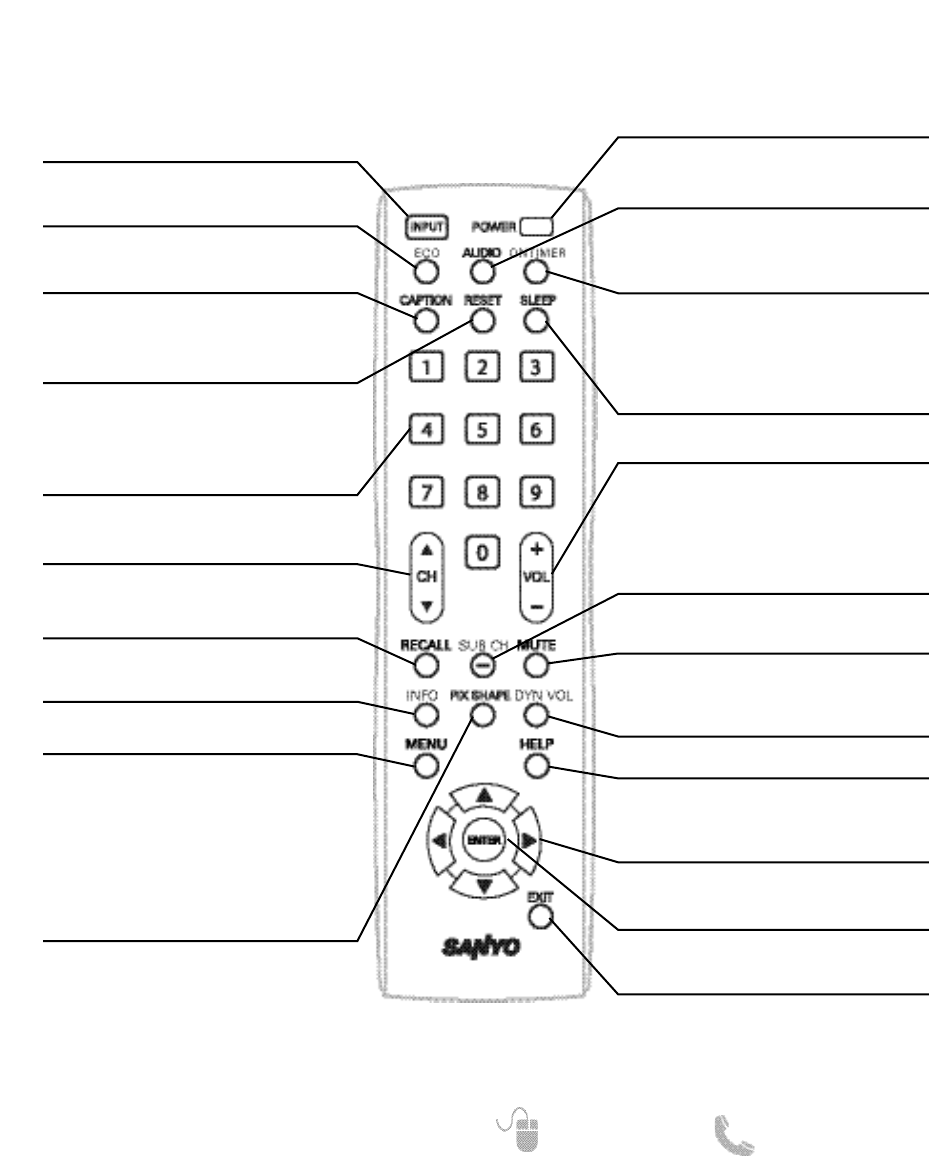21
¿Necesita ayuda? www.sanyoctv.com 1-800-877-5032
OPERACIÓN DEL CONTROL REMOTO
Prende o apaga su HDTV.
Elegir la entrada de video deseada.
Mantenga presionada la tecla para
mostrar el menú de entradas.
Modifica el nivel del Ahorrador de
Energía (ver pág. 27).
Selecciona el tipo de audio, Estéreo,
Mono, o SAP (de estar disponible).
Despliega en pantalla la hora de encendi-
do actual (ver Reloj Temporizador en la
pág. 25).
Elegir entre los diferentes modos de sub-
títulos digitales.
Presione dos veces seguidas para restau-
rar la TV a configuraciones de fábrica. Se
borrarán las modificaciones del usuario.
Despelgar el reloj de apagado. Mientras el
reloj se encuentre en pantalla, presione la
tecla “0” para establecer el tiempo (en
incrementos de 30 minutos) al cual se
apagará automáticamente la HDTV.
Elegir canales directamente.
Para canales mayores al 99, mantenga
presionado el primer número, suéltelo y
presione los dos números restantes.
Navegar los canales en la base de datos
de la memoria.
Aumentar o disminuir el nivel del volumen.
Permite la selección directa de canales y
subcanales digitales. Por ejemplo: para
seleccionar el canal 39.1, presione las
teclas 3, 9, seguidas del guión
––
, y 1.
Cambiar entre el canal actual y el último
canal o entrada accesada.
Cancelar o restaurar el audio.
Desplegar el banner de información de
canal.
Elegir entre las relaciones de aspecto
disponibles. Las diferentes configura-
ciones estiran, agrandan o llenan la ima-
gen en la pantalla. Pueden aparecer en
pantalla barras en la parte superior e
inferior, o lado izquierdo y derecho,
dependiendo en la señal o programa
transmitido. (Ver pág. 28)
Modifica los valores de la
función de Dynamic Volume.
Mostrar en pantalla el menú de ayuda.
Mostrar el menú en pantalla.
Mover el cursor en pantalla en la
dirección deseada.
Ejecutar la opción que se encuentra
seleccionada en pantalla.
Salir del menú en pantalla.