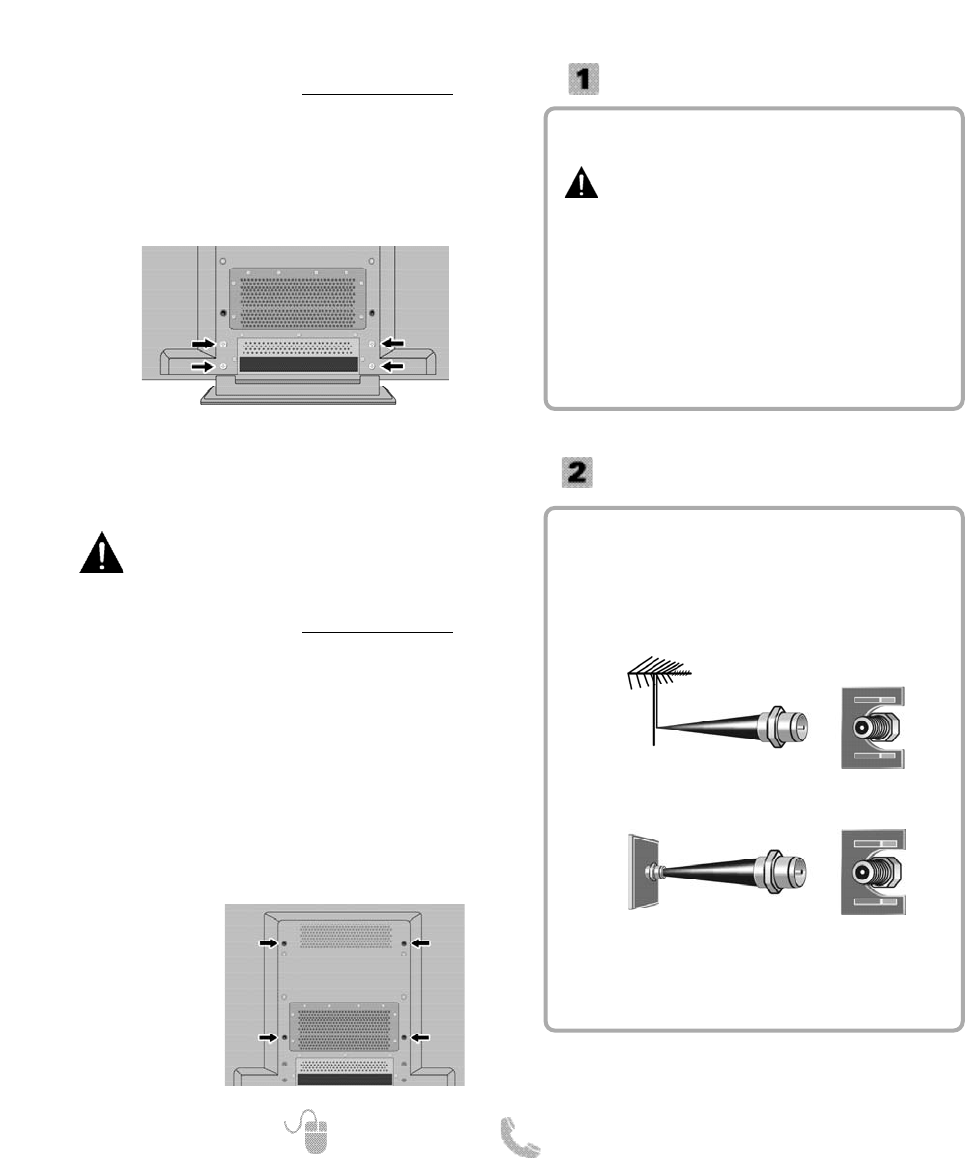20
¿Necesita ayuda? www.sanyoctv.com 1-800-877-5032
Una persona con experiencia debe realizar el
montaje en pared.
Si requiere quitar la base:
1
Coloque la HDTV con la pantalla hacia abajo sobre
una superficie plana y acolchonada para proteger la
pantalla y el acabado de la HDTV.
2
Quite los cuatro (4) tornillos del pedestal de
soporte. PRECAUCIÓN: Sujete firmemente la base
al quitar el último tornillo.
Para asegurar la HDTV a un kit de montaje en pared,
utilice los tornillos que usaría para ensamblar la base.
(Kit no incluído)
Interfase estándar VESA: 400 x 360
Medida de los tornillos:
Diámetro M6, Longitud – 16mm (máximo)
INSTALACIÓN DE BATERÍAS
Instale las baterías al control remoto.
( 2 “AAA”, no incluídas)
Para una operación segura, favor de observar
las siguientes precauciones:
• Reemplace ambas baterías al mismo tiempo.
No utilice una batería nueva con una usada.
• Existe riesgo de explosión si las baterías son
remplazadas con unas de tipo incorrecto.
• No exponga el Control Remoto a calor o humedad.
• Asegúrese que las marcas “+” y “–” de las baterías
correspondan con las del control remoto.
• Deshágase apropiadamente de baterías gastadas.
Conecte su antena o servicio de cable a la entrada
ANT de su HDTV utilizando un cable coaxial (75
OHM).
NOTA: Mantenga su antena para interiores al menos
a un (1) metro de distancia tanto de su HDTV
como de cualquier otro aparato electrónico.
Esta HDTV puede sintonizar:
• Señales aéreas digitales y análogas de una antena.
• Canales de Cable análogos o sin codificar de una
conexión directa de TV por Cable.
CONEXIÓN DE ANTENA PARA
SEÑALES DE AIRE O CABLE
CABLE
ENTRADA DE ANTENA
ANÁLOGA / DIGITAL
ANTENA
PARA COMENZAR
PONER LA BASE _____________
NOTA: Saltar estos pasos si montará su TV a la pared.
1
Coloque la HDTV con la pantalla hacia abajo sobre
una superficie plana y acolchonada para proteger la
pantalla y el acabado de la HDTV.
2
Inserte con cuidado la base a la parte inferior de la
HDTV.
3
Asegure la base colocando los 4 tornillos propor-
cionados en el paquete de literatura.
4
Coloque el televisor sobre una superficie firme y
plana con suficiente espacio para una ventilación
adecuada.
MONTAJE EN PARED (OPCIONAL)
Orificios para
montaje