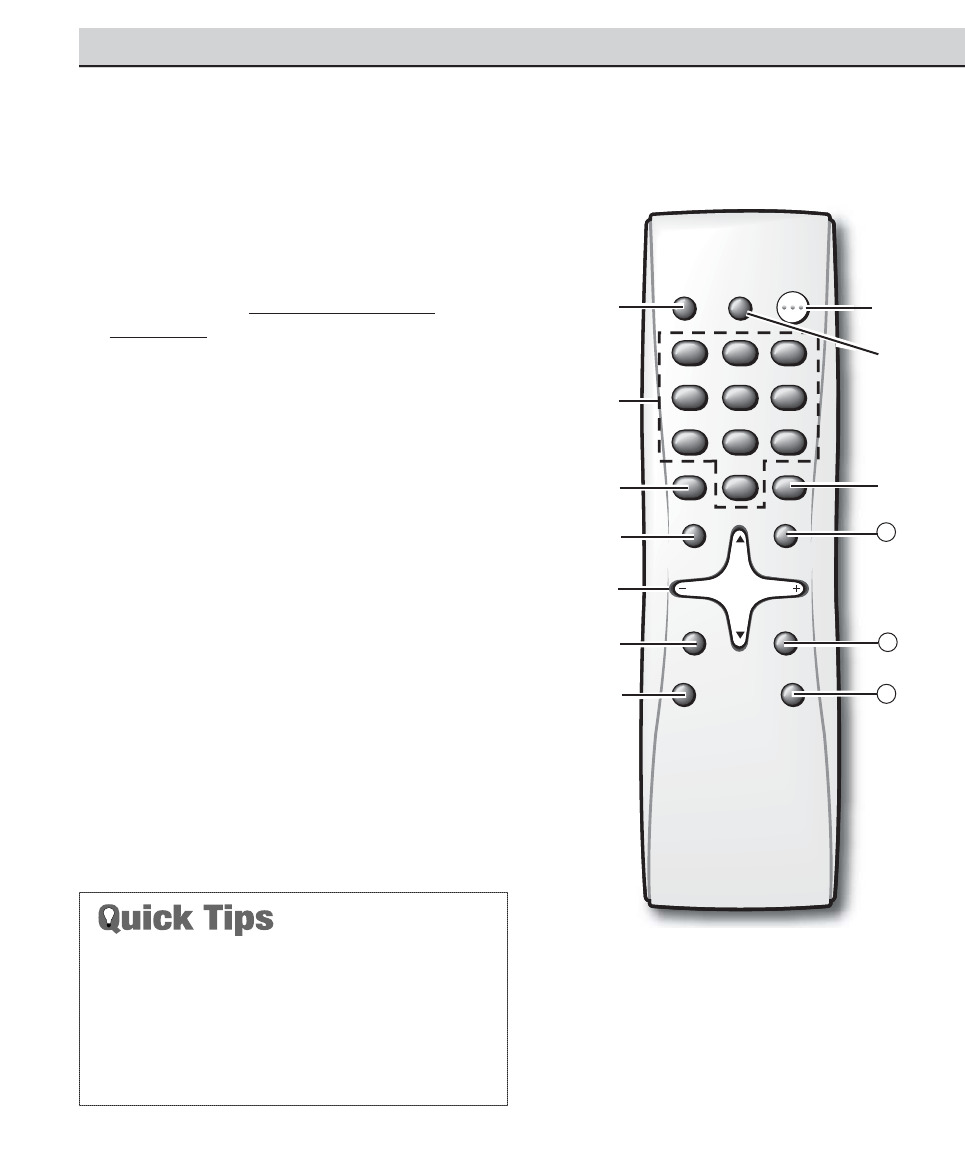➀
Input Key—Press to select the program
source to watch: TVsignal or signal from the
DVD Player or other equipment you have
connected to the A/Vjacks.
➁
Number Keys—Two keys must be pressed to
select a channel. Example: Press 0 then 6to
select channel 6. For cable channels 100
through 125, press and hold the 1 key until
C1–– appears. Then press the other two
numbers.
➂
Caption Key—(See page 15.)
➃
Menu Key—Use this key with the ▲▼ and
– + keys to navigate and adjust features of the
on-screen menu system (see pages 12 ~ 14).
➄
Channel Scanning (CH ▲▼) and Volume
(VOL – +) Keys—Press to scan through the
channels in memory and to adjust the volume.
➅
Mute Key—Press once to minimize the
volume. Press again to restore.
Note:When using the audio out jacks this
key will not mute the sound.
➆
V-Guide Key—(See page 16 ~ 18.)
➇
Power Key—Press to turn TVon or off.
USING THE REMOTE CONTROL
10
Need help?
Visit our Web site at www.sanyoctv.com or Call 1-800-877-5032
➀
➁
➂
➃
➄
➈
➉
11
12
➠
Points toward TV
➅
➆
➇
13
■
Be sure batteries are installed correctly.
■
Point the remote control toward the TV. Objects between
the remote control may cause misoperation of the remote
control function.
■
Cannot select channel with number keys. Press “0” in
front of numbers 1~9. Example: Channel 05.