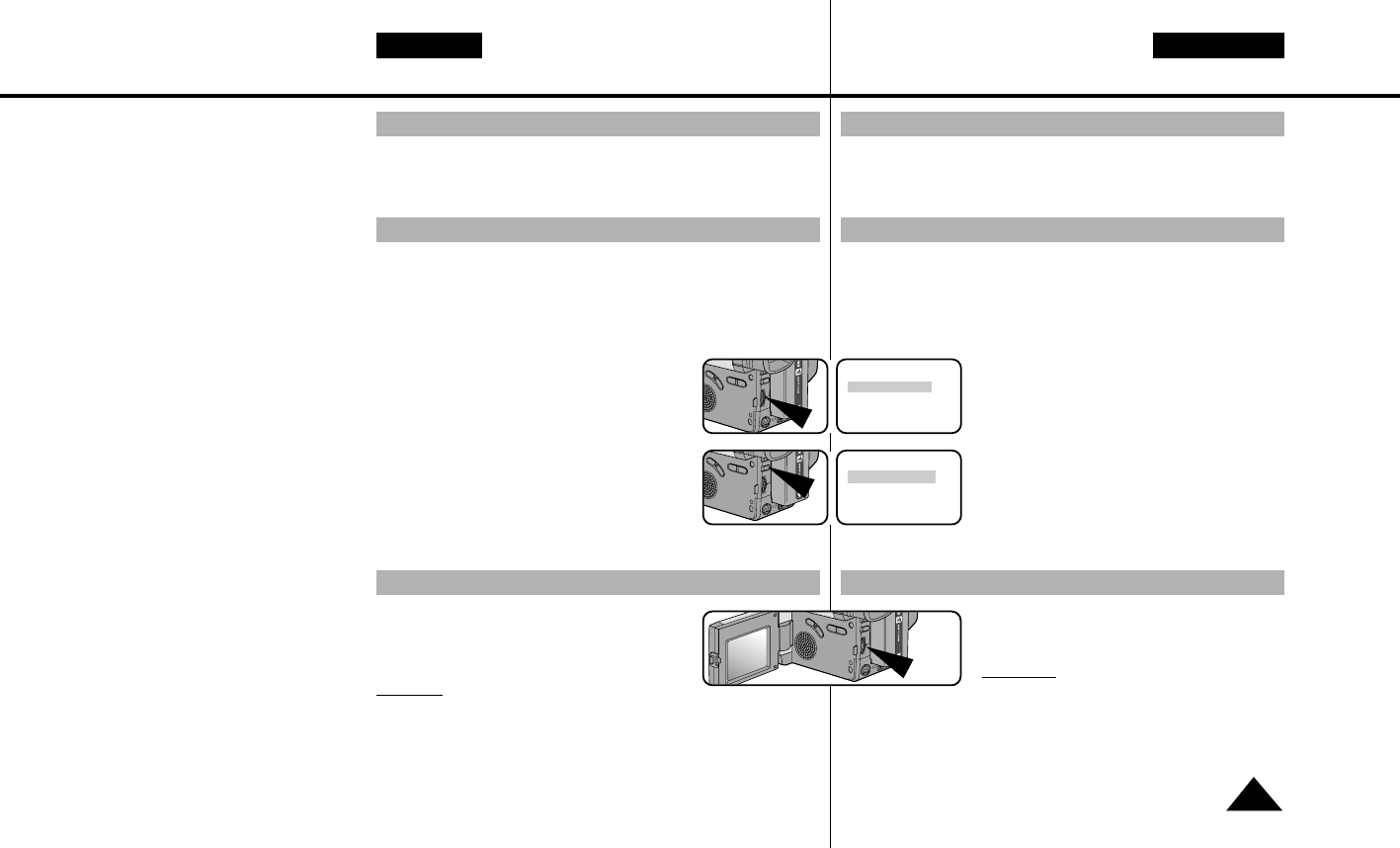✤ La procédure de réglage de l’écran LCD en mode Magnétoscope
est identique à celle en mode Caméscope, sauf que le commutateur
principal doit être placé sur la position PLAYER. (voir page 26)
✤ Le haut-parleur est activé ou désactivé à l’ouverture et à la fermeture
de l’écran LCD.
✤ Le réglage du haut-parleur ON/OFF fonctionne quand l’écran LCD est
ouvert. Si le réglage est sur OFF, autrement dit si le haut-parleur est
désactivé, celui-ci ne fonctionne pas, même après l’ouverture de
l’écran LCD.
1. Placez le commutateur principal sur la position
PLAYER.
2. Appuyez sur la touche MENU ON/OFF.
La liste des menus s’affiche.
3. Sélectionnez l’option SPEAKER à l’aide du
bouton UP/DOWN.
4. Appuyez sur ENTER pour modifier le réglage.
5. Appuyez de nouveau sur la touche MENU
ON/OFF pour quitter l’écran de réglage de
haut-parleur.
✤ Le volume du haut-parleur peut être contrôlé
en tournant le bouton UP/DOWN pendant la
lecture.
Remarque
: lorsque la liste des menus est activée,
le volume ne peut pas être changé.
✤ In de PLAYER stand kunt u het LCD scherm net zo instellen als in de
CAMERA stand (zie methode 3 op pagina 26), met dit verschil dat u
de POWER schakelaar nu in de PLAYER stand zet.
✤ De luidspreker gaat vanzelf aan wanneer u het LCD scherm opent.
✤ Staat de instelling op OFF, dan gaat de luidspreker niet aan, ook niet
als u het LCD scherm opent.
1. Zet de POWER schakelaar in de stand
PLAYER.
2. Druk op de MENU ON/OFF-toets.
De MENU lijst verschijnt.
3. Stel de UP/DOWN-keuzeknop in op
SPEAKER.
4. Druk op ENTER om te kiezen.
5. Druk op de MENU ON/OFF toets om de
luidsprekerinstelling te beëindigen.
✤ Het luidsprekervolume kan worden geregeld
door tijdens het afspelen aan de UP/DOWN-
knop te draaien.
Opmerking:
Wanneer de MENU-lijst verschijnt,
kan het volume niet worden
geregeld.
Réglage de l’écran LCD
Réglage du haut-parleur
Contrôle du volume
Het LCD scherm instellen
De luidspreker aan- en uitzetten
Volumeregeling
NEDERLANDSFRANÇAIS
55
Visionnez une cassette Opnamen afspelen
SPEAKER ............ON
DISPLAY ..............OFF
C.RESET..............0:00:00
SPEAKER ............OFF
DISPLAY ..............OFF
C.RESET..............0:00:00