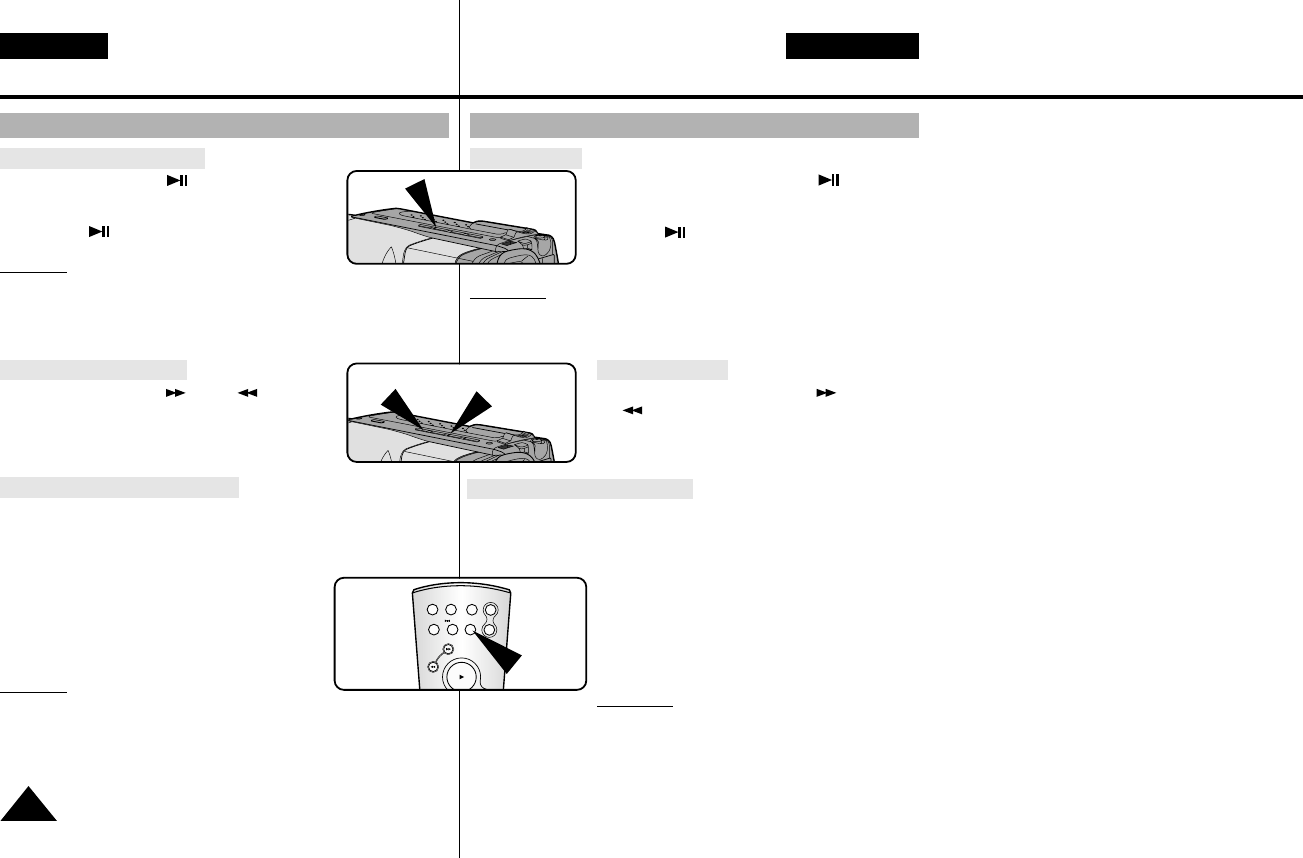Stilstaand beeld
- Druk tijdens het afspelen op de (PLAY/
STILL) toets.
- Druk om verder te gaan met afspelen nogmaals
op de (PLAY/STILL) toets.
Opmerking:
Om slijtage van de casette en de videokoppen te
voorkomen, zal uw camcorder automatisch stoppen als hij
meer dan 5 minuten in de STILL stand staat zonder gebruikt
te worden.
Passage opzoeken
- Druk tijdens het afspelen op de (FF) of
(REW) toets. Laat de toetsen los als u weer
normaal wilt afspelen.
Zero Return (VP-L610/L630/L650)
✤ De ZERO RETURN functie kunt u gebruiken in de PLAYER
stand wanneer de indicatie STOP wordt getoond.
✤ U kunt automatisch vooruit- of terugspoelen naar 0:00:00.
1. Zet de POWER schakelaar in de stand PLAYER.
■
Controleer of de indicatie STOP wordt
getoond.
2. Druk op de toets ZERO RETURN.
■
De indicatie Z.RETURN wordt getoond.
■
De cassette wordt automatisch vooruit- of
achteruit gespoeld.
Opmerking:
■
De ZERO RETURN functie werkt niet als de teller al 0:00:00
aangeeft.
■
Zet COUNTER RESET in de MENU stand aan het begin van de
cassette of op de gewenste plaats op “C.RESET 0:00:00”.
Om terug te gaan naar dit gedeelte op de cassette drukt u na
het afspelen op de toets Z.RTN.
Fonctions du mode Magnétoscope
Arrêt sur image (mode pause)
- Appuyez sur la touche (PLAY/STILL)
pendant la lecture.
- Pour reprendre la lecture, appuyez de nouveau sur
la touche (PLAY/STILL).
Remarque
: pour éviter l'usure de la cassette et des
têtes vidéo, votre caméscope s'arrête automatiquement
s'il est laissé plus de 5 minutes en mode pause.
Recherche d’une séquence
- Appuyez sur la touche (FF) ou (REW)
pendant la lecture. Pour reprendre la lecture
normale, relâchez la touche enfoncée.
Remise à zéro (VP-L610/L630/L650)
✤ Cette fonction peut être utilisée lorsque l’indication “STOP” est
affichée en mode magnétoscope.
✤ Vous pouvez avancer ou rembobiner vers le point 0:00:00
automatiquement.
1. Placez le commutateur sur la position PLAYER.
■
Assurez-vous que “STOP” est affiché.
2. Appuyez sur la touche ZERO RETURN.
■
“Z.RETURN” s’affiche.
■
La bande défile automatiquement vers
l’avant ou vers l’arrière.
Remarque
:
■
La remise à zéro ne fonctionne pas si le compteur indique déjà
0:00:00.
■
En mode menu, réglez l'option C.RESET sur "0:00:00" au
démarrage de la cassette ou à l'endroit de la séquence
souhaitée. Si vous souhaitez revenir à ce point de la bande,
appuyez sur la touche Z.RETURN lorsque la lecture est arrêtée.
De functies van de PLAYER stand
FRANÇAIS NEDERLANDS
54
Visionnez une cassette Opnamen afspelen