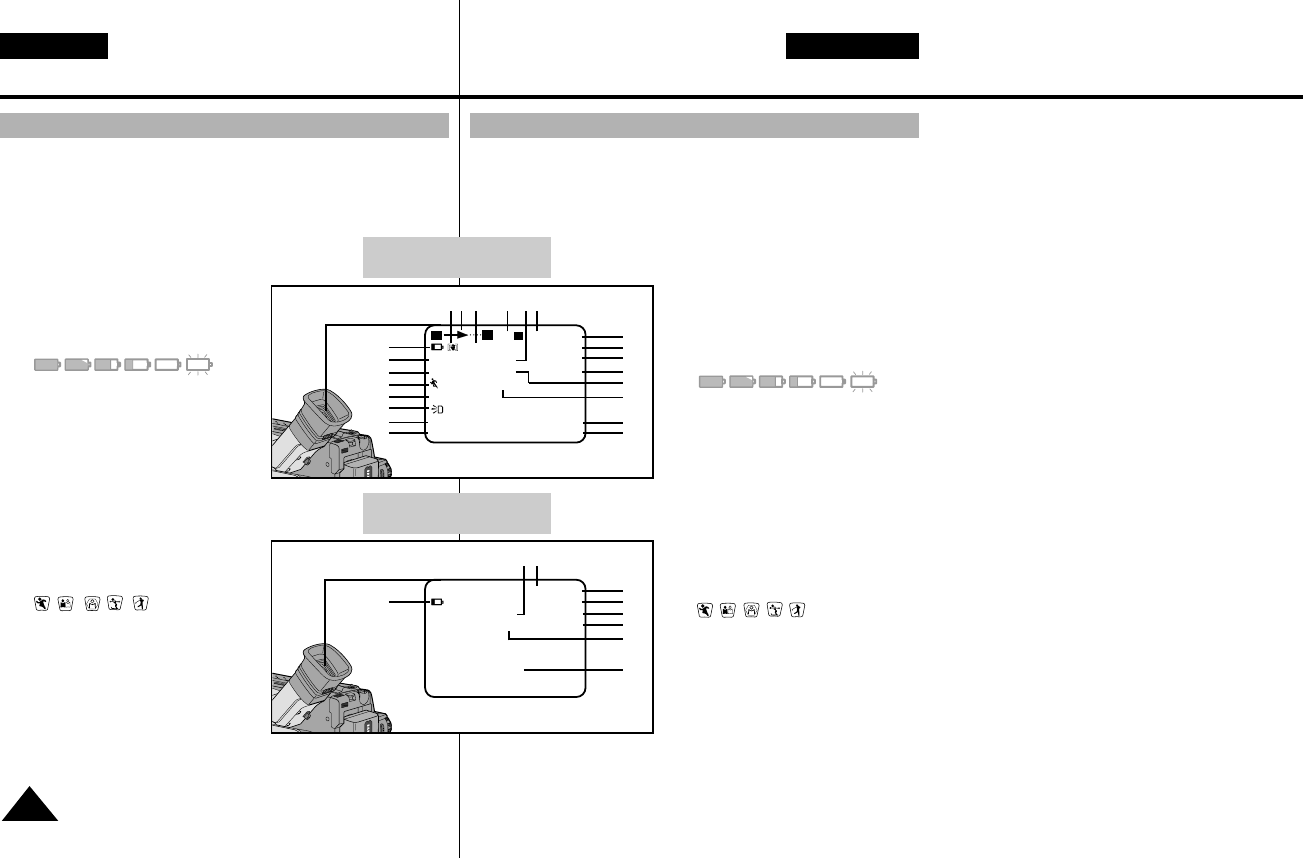Familiarisez-vous avec le caméscope
Affichage
FRANÇAIS NEDERLANDS
12
✤ Pour activer/désactiver l'affichage dans le viseur et sur l'écran LCD,
utilisez le menu DISPLAY.
✤ Les fonctions titre, date/heure, EASY et CUSTOM sont disponibles,
que l'affichage soit activé ou non.
✤ L’affichage a lieu dans le viseur et sur l’écran LCD.
a. Position du zoom (voir page 30)
Indique la position du zoom.
b. Stabilisateur d’images
(VP-L630/L650) (voir page 35)
Indique que la fonction DIS est activée.
c. Niveau de la batterie (voir page 21)
Indique le niveau du bloc batterie.
( )
d. Mise au point manuelle
(voir page 36)
Indique la mise au point manuelle.
Aucune indication n’est affichée
lorsque la mise au point est
automatique.
e. BLC (voir page 37)
Indique que la fonction de compensation
du contre-jour est activée.
f. Exposition automatique
(voir page 38)
Indique que le mode d’exposition
automatique est activé.
( , , , , )
g. Minuterie d'attente d'enregistrement
automatique (VP-L610/L630/L650)
(voir page 15)
Indique 10 secondes d'attente.
h. Minuterie d’enregistrement
automatique (VP-L610/L630/L650)
(voir page 15)
30 secondes ou END (FIN).
i. Date (voir page 42)
Indique la date à laquelle vous filmez.
OSD in CAMERA mode
OSD in PLAYER mode
Kennismaken met uw camcorder
OSD (On Screen Display) indicaties weergeven
✤ U kunt de OSD indicaties aan- en uitzetten in het Display menu.
✤ De functies TITLE, DATE/TIME, EASY en CUSTOM kunnen ook
gebruikt worden wanneer de weergave van OSD indicaties uit staat.
✤ De OSD indicaties verschijnen in de zoeker en op het LCD scherm.
a. Zoompositie (zie pagina 30)
Geeft de zoompositie aan.
b. DIS (alleen VP-L630/L650)
(zie pagina 35)
Geeft aan dat de DIS functie is
ingeschakeld.
c. Indicatie batterijlading (zie pagina 21)
Geeft aan hoeveel energie de batterij
nog kan leveren.
( )
d. Handmatig scherpstellen
(zie pagina 36)
Geeft aan dat de handmatige
scherpstelfunctie is ingesteld.
De autofocusfunctie wordt niet
weergegeven.
e. BLC (zie pagina 37)
Geeft aan dat de BLC functie is
ingeschakeld.
f. PROGRAM AE (zie pagina 38)
Geeft aan dat de automatische
belichting is ingeschakeld.
( , , , , )
g. Zelfontspanner: wachtfunctie
(VP-L610/L630/L650) (zie pagina 15)
Geeft aan dat u 10 seconden heeft
voor de opname begint.
h. Zelfontspanner: opnamefunctie
(VP-L610/L630/L650) (zie pagina 15)
(30 seconden of END).
i. Datum (zie pagina 42)
Geeft aan op welke datum u opneemt.
c
d
e
f
n
y
g
h
p
o
x
m
l
k
j
i
a s r qb
t
XX
W T 500 Hi8 REC
0:00:00
M.FOCUS DEW
BLC TAPE
PICNIC
INDOOR
WAIT-10S 13:10
SELF-30S 29. AUG. 2001
c
p
o
u
v
l
w
r q
Hi8 PLAY
0:00:25
DEW Z.RTN
TAPE CINEMA
VOLUME
x
W
T
EASY
CINEMA