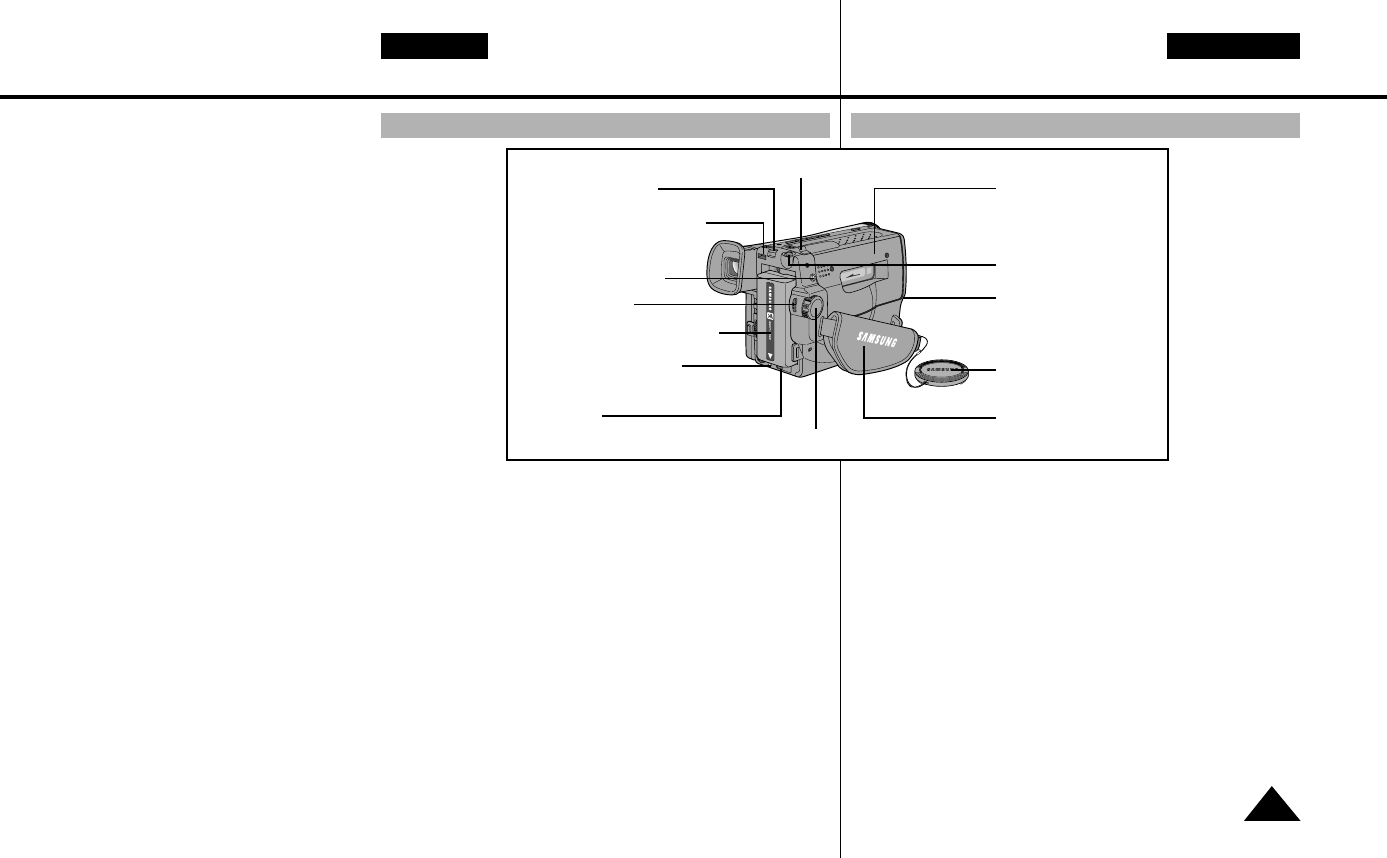Familiarisez-vous avec le caméscope Kennismaken met uw camcorder
Vue arrière
NEDERLANDSFRANÇAIS
11
25. ZOOM (voir page 30)
26. Compartiment à cassette
27. Anneau pour bandoulière
(voir page 17)
28. Sortie AUDIO/VIDEO
(voir page 52)
29. Cache objectif
30. Poignée de soutien
(voir page 16)
31.Commutateur principal :
trois positions : (voir page 18)
- CAMERA : permet de filmer.
- OFF : l’appareil est éteint.
- PLAYER : mode
magnétoscope,
permet la lecture.
32 START/STOP (voir page 23)
Fonctionne en mode
Caméscope.
33. Micro externe (voir page 63)
34. Prise DC (voir page 18)
35. Compartiment du bloc
batterie (voir page 19)
36. Éjection du bloc batterie
37. SNAP SHOT/D.ZOOM
SNAP SHOT fonctionne en
mode Caméscope.
(VP-L630/L650, voir page 48)
D.ZOOM fonctionne en mode
Caméscope. (VP-L600/L610/
L610D, voir page 32)
38. Voyant de recharge
(voir page 19)
Achterkant
25. ZOOM (zie pagina 30)
26. Cassette compartiment
27. Oogjes voor riem handgreep
(zie pagina 17)
28. AUDIO/VIDEO uit
(zie pagina 52)
29. Lensdop
30. Handgreep (zie pagina 16)
31. POWER schakelaar
(zie pagina 18)
- CAMERA: Voor het maken
van opnamen.
- OFF: Voor het uitschakelen
van de camcorder.
- PLAYER: Om opnamen af te
spelen.
32.START/STOP (zie pagina 23)
START/STOP werkt alleen in
de CAMERA stand.
33. Externe microfoon
(zie pagina 63)
34. Aansluiting DC kabel
(zie pagina 18)
35. Batterijcompartiment
(zie pagina 19)
36. BATTERY EJECT
Gebruik deze toets als u de
batterij wilt verwijderen
37. SNAP SHOT/D.ZOOM
SNAP SHOT werkt alleen in
de CAMERA stand.
(alleen VP-L630/L650,
zie pagina 48)
D.ZOOM werkt alleen in de
CAMERA stand.
(alleen VP-L600/L610/L610D,
zie pagina 32)
38. Indicatie batterijlading
(zie pagina 19)
30. Hand Strap
37. SNAP SHOT/D.ZOOM
26. CASSETTE
Compartment
25. ZOOM
33. External MIC
(VP-L630/L650)
29. LENS Cap
36. BATTERY EJECT
27. Hooks for shoulder strap
28. AUDIO/VIDEO Out
32. START/STOP
35. Battery Pack Compartment
38. Recharging Indicator
34. DC Jack
31. POWER Switch