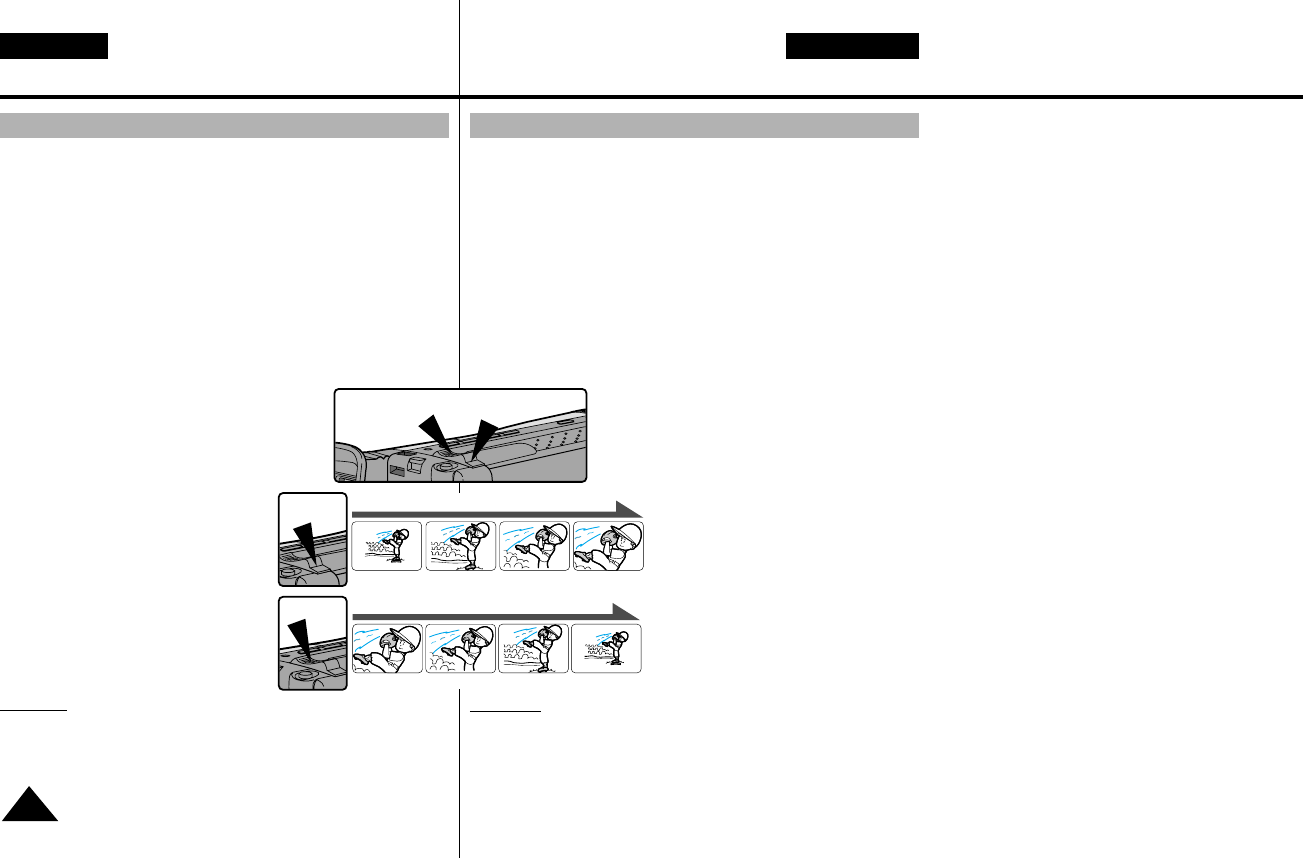Perfectionnez vos enregistrements
Utilisation du zoom avant et arrière
FRANÇAIS NEDERLANDS
30
✤ Cette fonction n’est disponible qu’en mode Caméscope.
✤ L’utilisation du zoom est une technique d’enregistrement qui vous
permet de changer la taille d’un sujet. Le zoom apporte à vos films
une touche plus professionnelle mais doit être utilisé avec parcimonie.
✤ Deux vitesses de zoom sont disponibles en fonction du type de prise
de vue:
■
zoom progressif (passage du téléobjectif au grand angle et
vice-versa en 9 à 12 secondes),
■
zoom rapide (passage du téléobjectif au grand angle et vice-versa
en 3 à 6 secondes).
✤ Utilisez ces fonctions pour varier vos plans. Notez cependant, qu'une
utilisation trop fréquente risque de donner un aspect amateuriste à
vos films et réduit la durée de vie du bloc batterie.
1. Déplacez doucement le bouton du zoom pour
un zoom progressif et plus vite pour un zoom
rapide. Vous pouvez contrôler l’effet à l’écran.
2. Vers le T (téléobjectif):
Le sujet se rapproche.
3. Vers le W (grand angle):
Le sujet s’éloigne.
Remarque
: MACRO
Si vous n’obtenez pas de mise au point nette en position
téléobjectif maximale, déplacez le levier vers le “W”, jusqu’à
ce que la vue se précise. En position grand angle, vous pou-
vez filmer un sujet se trouvant au moins à 1 mm de la lentille.
Geavanceerde opnamefuncties
Gebruik van de zoomfunctie
✤ De zoomfunctie is alleen beschikbaar in de CAMERA- stand.
✤ Met de zoomfunctie kunt u de vergroting instellen waarmee uw
onderwerp wordt opgenomen.
U krijgt betere opnamen wanneer u spaarzaam en gericht gebruik
maakt van de zoomfunctie.
✤ U kunt kiezen uit twee zoomsnelheden, al naar gelang uw wensen:
■
geleidelijk zoomen (in 9-12 seconden geheel in- of uitzoomen.
■
snel zoomen (in 3-6 seconden geheel in- of uitzoomen).
✤ Met behulp van de zoomfunctie kunt u uw opnamen afwisselender en
aantrekkellijker maken. U moet er wel op letten dat u de zoom niet al
te vaak gebruikt. Dat ziet er al snel minder professioneel uit en
bovendien is de batterij dan sneller leeg.
1. Druk zacht op de zoomknop om geleidelijk in te
zoomen en harder om snel in te zoomen.
De zoomtoestand wordt weergegeven in het
scherm.
2. T (Tele) stand: - inzoomen.
Het onderwerp lijkt dichterbij.
3. W (Wide - groothoek):
Het onderwerp lijkt verder weg.
Opmerking
: MACRO
Als u uw onderwerp niet goed scherpgesteld krijgt wanneer
u ver hebt ingezoomd, beweeg de zoomknop dan naar de W
stand totdat uw onderwerp goed scherp is. U kunt in de
groothoekstand een onderwerp opnemen dat zich tenminste
1 mm. van de lens bevindt.
T
W