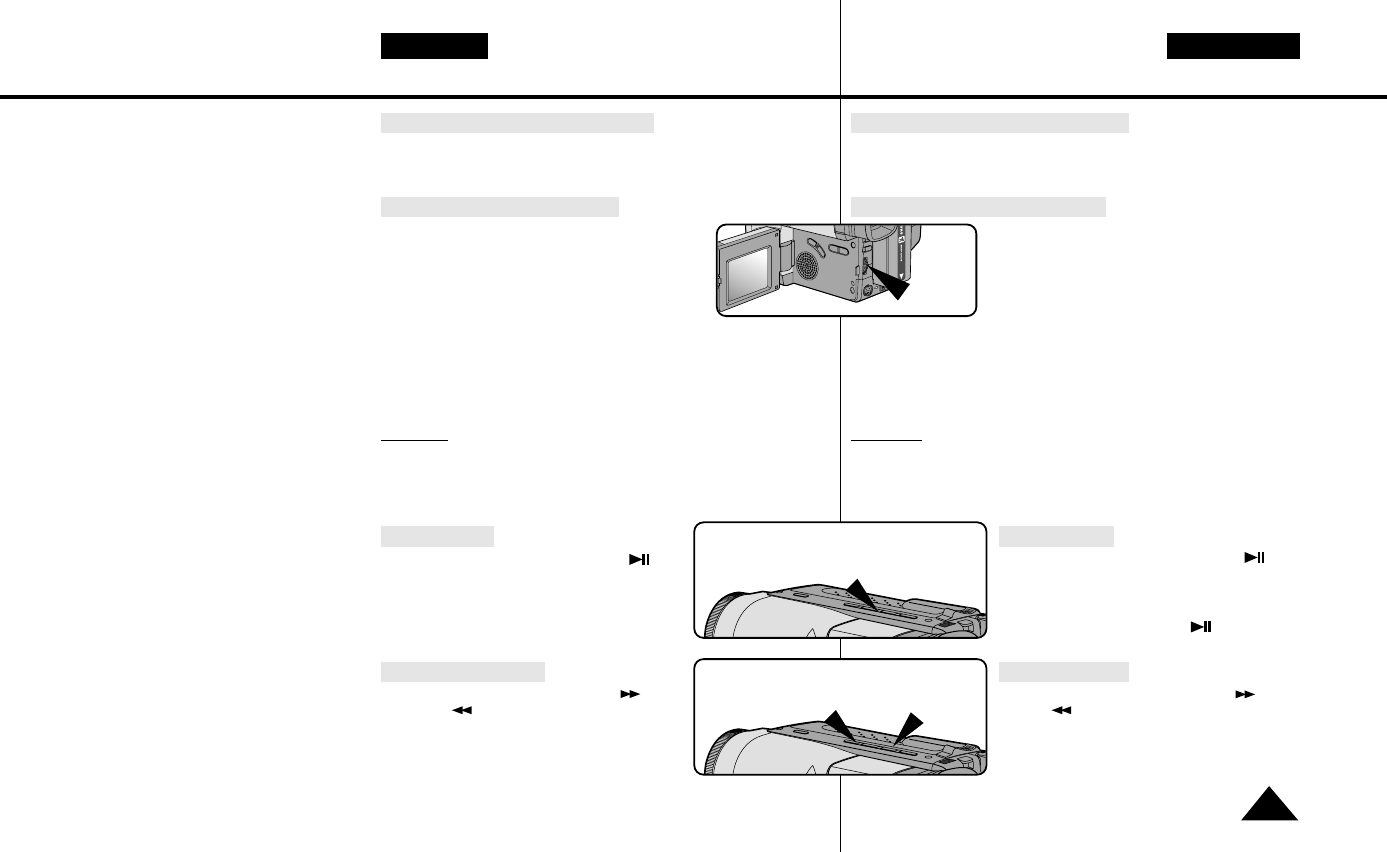Réglage de l’écran LCD lors de la lecture
Le réglage de l’écran LCD en mode Magnétoscope se fait de la même
manière qu’en mode Caméscope. Cependant le commutateur principal
doit être placé sur la position PLAYER.
Réglage du volume du haut-parleur
✤ Lorsque vous visionnez des images en lecture
sur l’écran LCD, le son sort du haut-parleur.
✤ Le volume du haut-parleur se règle au moyen
de la touche UP/DOWN sur le caméscope.
✤ Si vous fermez l’écran LCD, celui-ci s’éteint
et le haut-parleur du caméscope est coupé.
✤ Si le haut-parleur ne fonctionne pas correctement,
vérifiez les points suivants:
■
L’écran est-il fermé ?
■
Le volume est-il ajusté au niveau le plus faible ?
■
Le haut-parleur a-t-il été désactivé ? (Voir page 55.)
Remarque
:
■
Réduisez le volume si les vibrations du haut-parleur créent
des interférences à l’écran.
■
L’affichage de volume disparait automatiquement 2 secon-
des après le réglage.
Arrêt sur image
■
Pendant la lecture, appuyez sur
(PLAY/STILL) pour mettre le caméscope
en mode pause.
■
Pour reprendre la lecture, appuyez de
nouveau sur cette touche.
Recherche d’une image
■
Maintenez enfoncée la touche (FF)
ou (REW) pendant la lecture.
■
Pour reprendre la lecture normale,
relâchez la touche.
NEDERLANDSFRANÇAIS
29
Effectuez un enregistrement simple
Eenvoudige opnamen maken
LCD scherm instellen tijdens het afspelen
U kunt het LCD scherm ook tijdens het afspelen van opnamen instellen.
De methode hiervoor is dezelfde als in de CAMERA stand, alleen zet u de
POWER schakelaar nu in de PLAYER stand (zie pagina 26).
Geluidsweergave luidspreker instellen
✤ Als u afspeelt via het LCD scherm, komt het
geluid uit de ingebouwde luidspreker.
✤ U kunt het volume van de luidspreker regelen
met de UP/DOWN knop van de camcorder.
✤ Als u het LCD scherm sluit, worden zowel het
scherm als de luidspreker uitgeschakeld.
✤ Wanneer de luidspreker niet goed werkt, gaat u de volgende
punten na:
■
Is het LCD scherm dicht?
■
Is het volume te zacht ingesteld?
■
Staat de luidspreker uit? (zie pagina 55)
Opmerking
:
■
Zet het volume lager als trillingen van de ingebouwde
luidspreker storingen op het scherm veroorzaken.
■
2 seconden nadat het volume is aangepast verdwijnt de
volumeweergave autmaisch.
Stilstaand beeld
■
Druk tijdens het afspelen op de
(PLAY/STILL) knop om het beeld stil te
zetten.
■
Om weer verder te gaan met afspelen,
drukt u opnieuw op de (PLAY/STILL)
knop.
Passage opzoeken
■
Houd tijdens het afspelen de (FF) of
(REW) knop ingedrukt.
■
Om het afspelen voort te zetten, laat u de
knop los.
PLAY/STILL
REW
FF