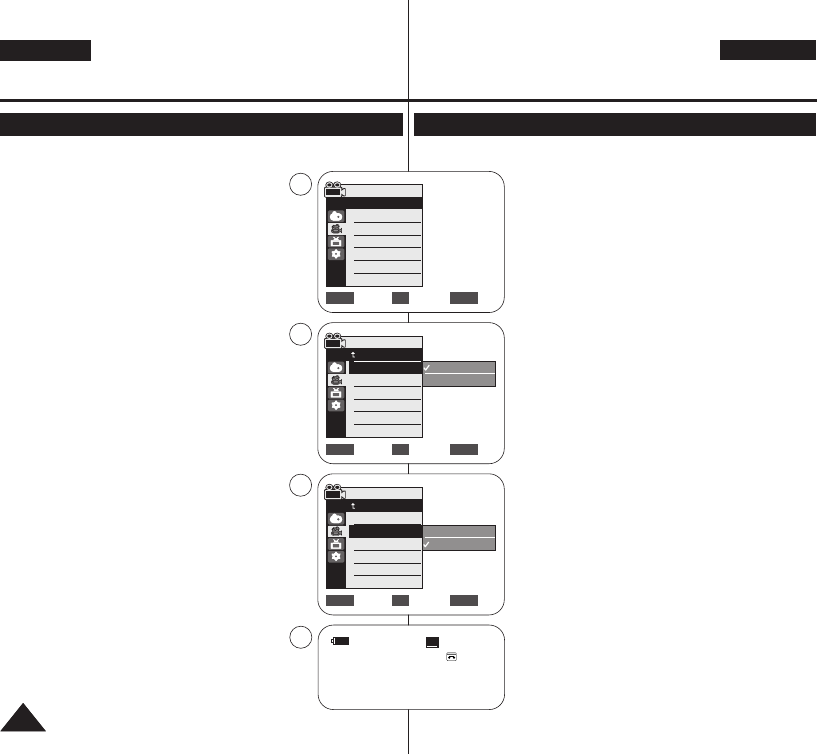ENGLISH
DEUTSCH
4444
✤ The Record Mode function works in both <Camera> and <Player> (DV IN or AV
IN) (VP-D361i/D361Wi/D362i/ D363i/D364Wi/D365Wi) modes. ➥page 19
✤ This Camcorder records and plays back in SP (standard
play) mode and in LP (long play) mode.
- <SP> (standard play): This mode permits 60 minutes
of recording time with a DVM60 tape.
- <LP> (long play): This mode permits 90 minutes of
recording time with a DVM60 tape.
✤ The Audio Mode function works in both <Camera> and
<Player> modes. ➥page 19
✤ This Camcorder records sound in two ways. (12Bit, 16Bit)
- <12Bit>: You can record two 12Bit stereo sound tracks.
The original stereo sound can be recorded onto the Main
(Sound1) track.
Additional stereo sound can be dubbed onto the Sub
(Sound2) track.
- <16Bit>: You can record one high quality stereo
sound using 16Bit recording mode.
Audio dubbing is not possible when using this mode.
1. Set the [Power] switch to [CAMERA] or [PLAYER].
2. Set the [Mode] switch to [TAPE]. (VP-D363(i)/D364W(i)/
D365W(i) only)
3. Press the [MENU] button.
4. Move the [Zoom] lever up or down to select <Record>, then
press the [OK] button.
5. Move the [Zoom] lever up or down to select <Rec Mode> or
<Audio Mode>, then press the [OK] button.
6. Move the [Zoom] lever up or down to select desired
record mode or audio mode, then press the [OK] button.
■
Record mode can be set to <SP> or <LP>.
■
Audio mode can be set to <12Bit> or <16Bit>.
7.
To exit, press the [MENU] button. The selected icon is displayed.
■
When <12Bit> is selected, no <12Bit> indication is displayed.
[ Notes ]
■
We recommend that you use this Camcorder to play back any
tapes recorded on this Camcorder.
Playing back a tape recorded in other equipment may produce
mosaic shaped distortion.
■
When you record a tape in SP and LP modes, or LP mode
only, the playback picture may be distorted or the time
code may not be written properly if there is a gap
between scenes.
■
Record using SP mode for best picture and sound quality.
[ Caution ]
■
To edit audio on your camcorder, you must set 12Bit for the Audio
Mode and SP for the Rec Mode.
✤ Die Funktion Record Mode (Aufnahmemodus) ist in den Modi <Camera> und <Player> (DV IN oder
AV IN (nur VP-D361i/D361Wi/D362i/ D363i/D364Wi/D365Wi)) verfügbar.
➥Seite 19
✤ Sie können bei der Aufnahme und bei der Wiedergabe zwischen zwei
Bandlaufgeschwindigkeiten wählen: SP (Standard Play) und LP (Long Play).
- <SP> (Standard Play): In diesem Modus können auf eine Kassette des
Typs DVM 60 maximal 60 Minuten aufgezeichnet werden.
- <LP> (Long Play): In diesem Modus können auf eine Kassette des Typs
DVM 60 maximal 90 Minuten aufgezeichnet werden.
✤ Die Funktion <Audio Mode> (Audiomodus) ist in den Modi <Camera> und
<Player> verfügbar.
➥Seite 19
✤ Ihnen stehen zwei Optionen für die Tonaufzeichnung zur Verfügung: (12 Bit
und 16 Bit)
- <12 Bit>: Sie können zwei 12-Bit-Stereo-Tonspuren aufzeichnen.
Der Original-Stereoton <Sound1> (Ton1) wird auf der Hauptspur (Main)
aufgezeichnet.
Beim Nachvertonen können Sie ein weiteres Tonsignal <Sound2>
(Ton2) auf die Zusatzspur (Sub) aufnehmen.
- <16Bit>: Sie können eine hochwertige 16-Bit-Stereo-Tonspur
aufzeichnen.
Bei Auswahl dieser Option ist eine Nachvertonung nicht möglich.
1. Stellen Sie den Schalter [Power] auf [CAMERA] oder [PLAYER].
2. Stellen Sie den Schalter [Mode] auf [TAPE] (nur VP-D363(i)/D364W(i)/
D365W(i)).
3. Drücken Sie die Taste [MENU].
4. Bewegen Sie den Regler [Zoom] nach oben oder unten, und wählen Sie
<Record> (Aufnehmen) aus. Drücken Sie anschließend die Taste [OK].
5. Bewegen Sie den Regler [Zoom] nach oben oder unten, und wählen Sie
<Rec Mode> (Aufn-Modus) oder <Audio Mode> (Audiomodus) aus.
Drücken Sie anschließend die Taste [OK].
6. Bewegen Sie den Regler [Zoom] nach oben oder unten, und wählen Sie
den gewünschten Aufnahmemodus oder Audiomodus aus. Drücken Sie
anschließend die Taste [OK].
■
Sie können beim Aufnahmemodus zwischen <SP> und <LP> wählen.
■
Sie können beim Audiomodus zwischen <12 Bit> und <16 Bit> wählen.
7. Drücken Sie die Taste [MENU], um das Menü zu verlassen.
Der ausgewählte Symbol wird angezeigt.
■
Bei Auswahl von <12 Bit> wird kein Symbol angezeigt.
[ Hinweise ]
■
Mit dem Camcorder sollten nur Kassetten wiedergegeben werden, die mit
diesem Gerät aufgezeichnet wurden.
Bei der Wiedergabe von Aufnahmen, die mit anderen Geräten gemacht
wurden, können Bildstörungen auftreten (mosaikförmiges Bildrauschen).
■
Wenn Sie Kassetten sowohl im LP- als auch im SP-Modus bzw. nur im LP-
Modus bespielen, können bei der Wiedergabe Bildstörungen auftreten. Falls
sich zwischen den aufgenommenen Szenen Lücken befinden, wird eventuell
die Wiedergabezeit vom Camcorder nicht korrekt ermittelt und angezeigt.
■
Die beste Bild- und Tonqualität erzielen Sie im SP-Modus.
[ Vorsicht ]
■
Um den Audiodaten auf dem Camcorder zu bearbeiten, müssen Sie für den
Audiomodus die Option <12 Bit> und für den Aufnahmemodus die Option
<SP> auswählen.
Advanced Recording Erweiterte Aufnahmefunktionen
Selecting the Record Mode & Audio Mode
Modus Record (Aufnahme) und Modus Audio auswählen
Move Select Exit
MENUOKZOOM
Camera Mode
√Record
Rec Mode
Audio Mode
WindCut Plus
Real Stereo
√SP
√12Bit
√Off
√Off
Move Select Exit
MENUOKZOOM
SP
LP
4
6
Move Select Exit
MENUOKZOOM
12Bit
16Bit
6
7
60min
16Bit
0:00:10
SP
STBY
œ
œ
Camera Mode
Back
Rec Mode
Audio Mode
WindCut Plus
Real Stereo
Camera Mode
Back
Rec Mode
Audio Mode
WindCut Plus
Real Stereo