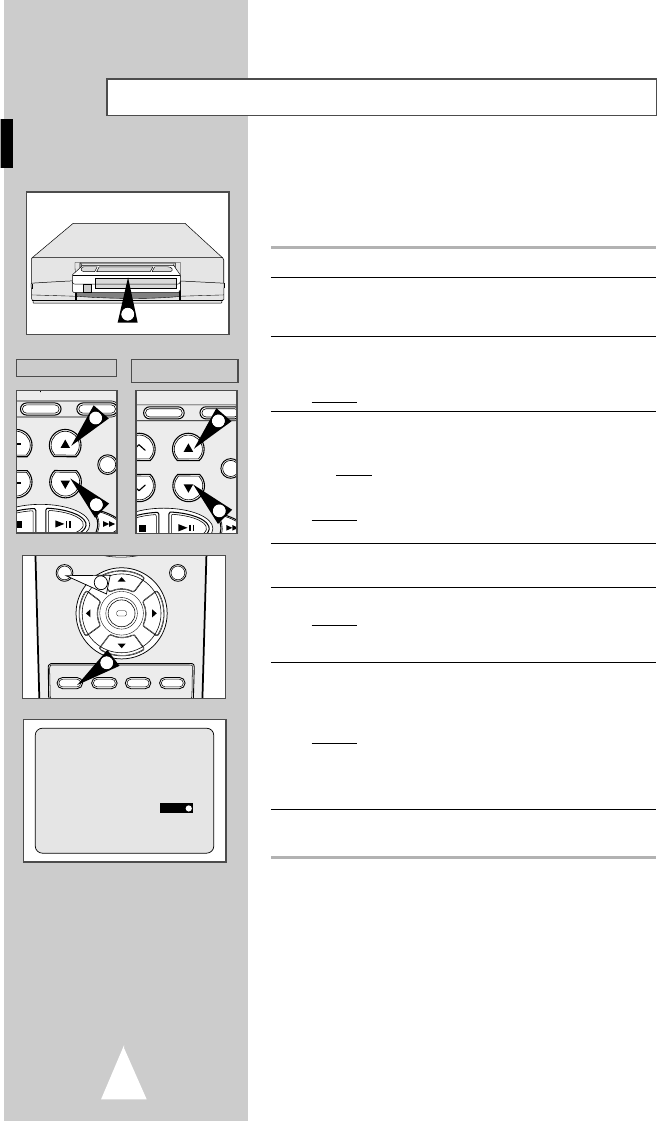26
Registrazione di un programma con arresto automatico
3
DURATA 0:00
IMPOSTA DURATA:
TASTO REC
Questa funzione permette di registrare fino a nove ore di
programmi. (LP)
Il videoregistratore si arresta automaticamente dopo il tempo
desiderato.
1 Accendere il televisore.
2 Per mostrare il programma che si deve registrare, selezionare il
canale del televisore riservato al videoregistratore (o
eventualmente l'entrata AV).
3 Inserire la cassetta in cui si vuole registrare il programma, con la
finestra visibile e la linguetta di sicurezza intatta, oppure con il foro
tappato con nastro adesivo.
Risultato
: Il videoregistratore si accende automaticamente.
4 Selezionare:
◆ L’emittente della trasmissione da registrare con i tasti
PROG/TRK (
"
o
❷
) / PROG (
"
o
❷
)
oppure
◆ La sorgente AV1, AV2 o AUX con il tasto INPUT per un
sintonizzatore via satellite o una sorgente video esterna
Risultato
: Viene visualizzato il numero del canale e il programma
è visibile sullo schermo TV.
5 Selezionare la velocità di registrazione (SP/LP) premendo il tasto
SPEED tante volte quante necessarie (vedere a pagina 23).
6 Tenere premuto REC per un istante per iniziare a registrare.
Risultato
: La spia di registrazione compare sul televisore e sul
display del videoregistratore. Sulla cassetta viene
registrato un segnale (Index) (vedere a pagina 36).
7 Premere alcune volte il tasto REC per aumentare il tempo di
registrazione nella misura seguente:
◆ intervalli da 30 minuti a quattro ore
◆ intervalli da un'ora a nove ore (LP)
Risultato
: Il tempo viene visualizzato sul videoregistratore e sul
televisore. Il programma selezionato viene registrato
durante l'intervallo di tempo programmato. Alla fine di
ogni intervallo, il videoregistratore smette
automaticamente di registrare.
8 Se si desidera cancellare la registrazione prima della fine,
premere VCR STANDBY/ON (STANDBY/ON).
☛ Se si arriva alla fine della cassetta durante la
registrazione:
◆ La registrazione si interrompe
◆ Il videoregistratore si spegne automaticamente