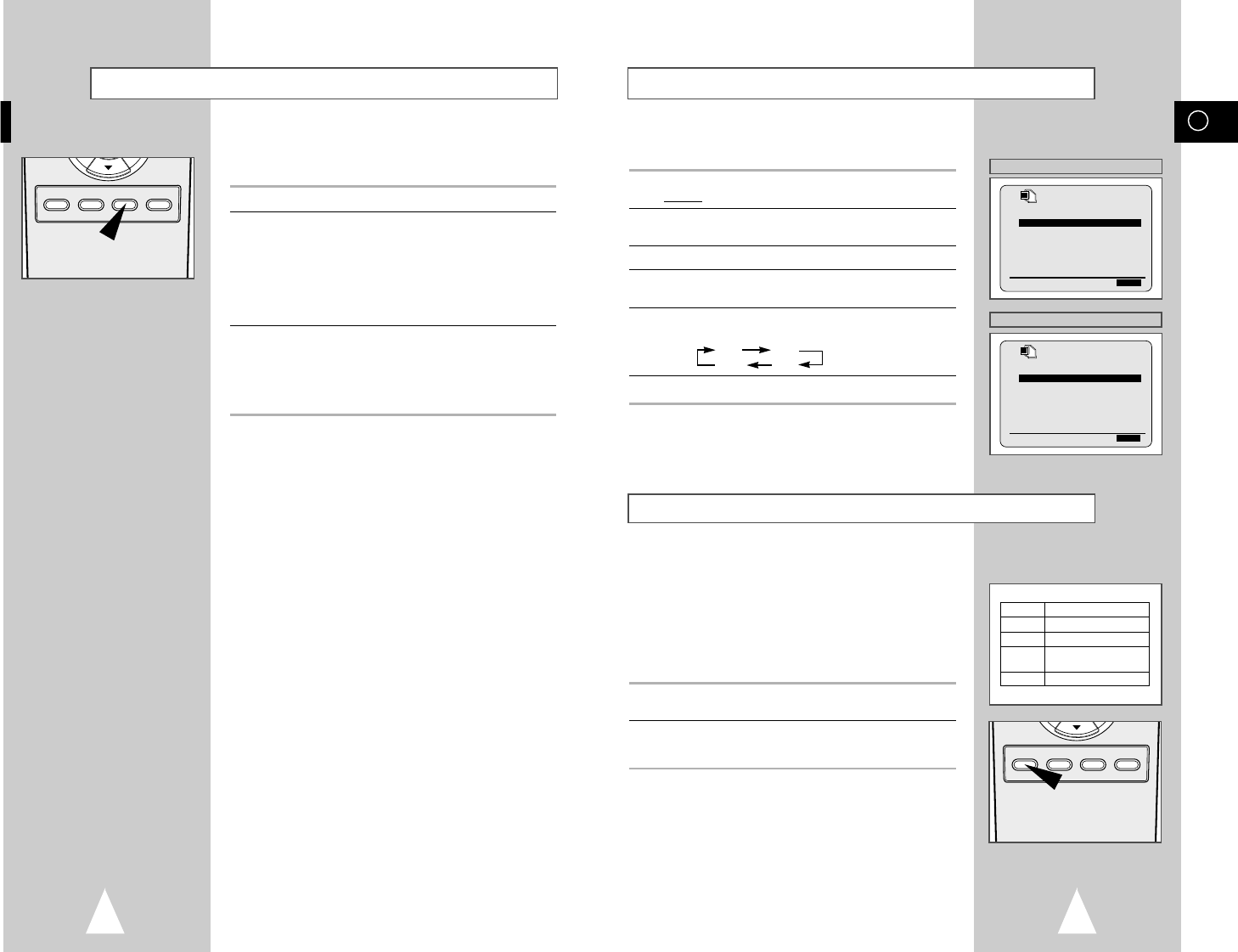23
I
Le cassette possono essere registrate a due velocità diverse:
◆ SP (Standard Play)
◆ LP (Long Play)
Nella modalità Long Play:
◆ La cassetta dura il doppio
◆ La qualità della registrazione è leggermente inferiore
Per registrare una cassetta... Premere il tasto SPEED del
telecomando, finché...
Nella modalità standard play Compare SP.
Nella modalità long play Compare
LP.
Selezione del tipo di videocassetta
Se volete usare il contatore per sapere quanto manca alla fine di
una cassetta, dovete indicare il tipo di cassetta inserita.
1 Premere il tasto MENU del telecomando.
Risultato
: Compare il menu di programmazione.
2 Premere i tasti
"
,
❷
o
➛
,
❿
per selezionare opzione
FUNZIONI.
3 Premere il tasto OK per selezionare questa opzione.
4 Premere i pulsanti
"
o
❷
corrispondenti, fino alla selezione
dell’opzione
DURATA NASTRO.
5 Premere i tasti
➛
o
❿
il numero di volte necessario finché viene
visualizzata la lunghezza giusta della cassetta.
E180 E240
E 300 E260
6 Premere due volte MENU per uscire dal menu.
Selezione della velocità di registrazione
Tipo Durata della registrazione (in SP)
E-180 180 min. o 3 ore
E-240 240 min. o 4 ore
E-260 260 min. o
4 ore e 20 min.
E-300 300 min. o 5 ore
I tasti TV/VCR consentono di registrare un canale con il
videoregistratore mentre si sta guardando un altro canale sul
televisore.
Se la spia VCR è... Il televisore...
Accesa Deve essere sintonizzato su “canale video-
registratore”, così potrete vedere che cosa sta
facendo il videoregistratore. Quindi, il
televisore riceve le immagini provenienti dal
VCR e potrete selezionare i canali con i tasti
PROGRAM
(
"
o
❷
)
del videoregistratore o
con i tasti
PROG/TRK (
"
o
❷
) / PROG (
"
o
❷
)
del telecomando.
Spenta Riceve le immagini provenienti dall'antenna
(o se il VCR è spento) TV o dalle TV via cavo come prima del
collegamento del videoregistratore.
Potete perciò usare i tasti
PROGRAM
(
"
oppure
❷
) del televisore per selezionare i
canali.
Per attivare o disattivare la spia VCR, basta premere il tasto TV/VCR.
22
Come cambiare dal modo TV al modo VCR