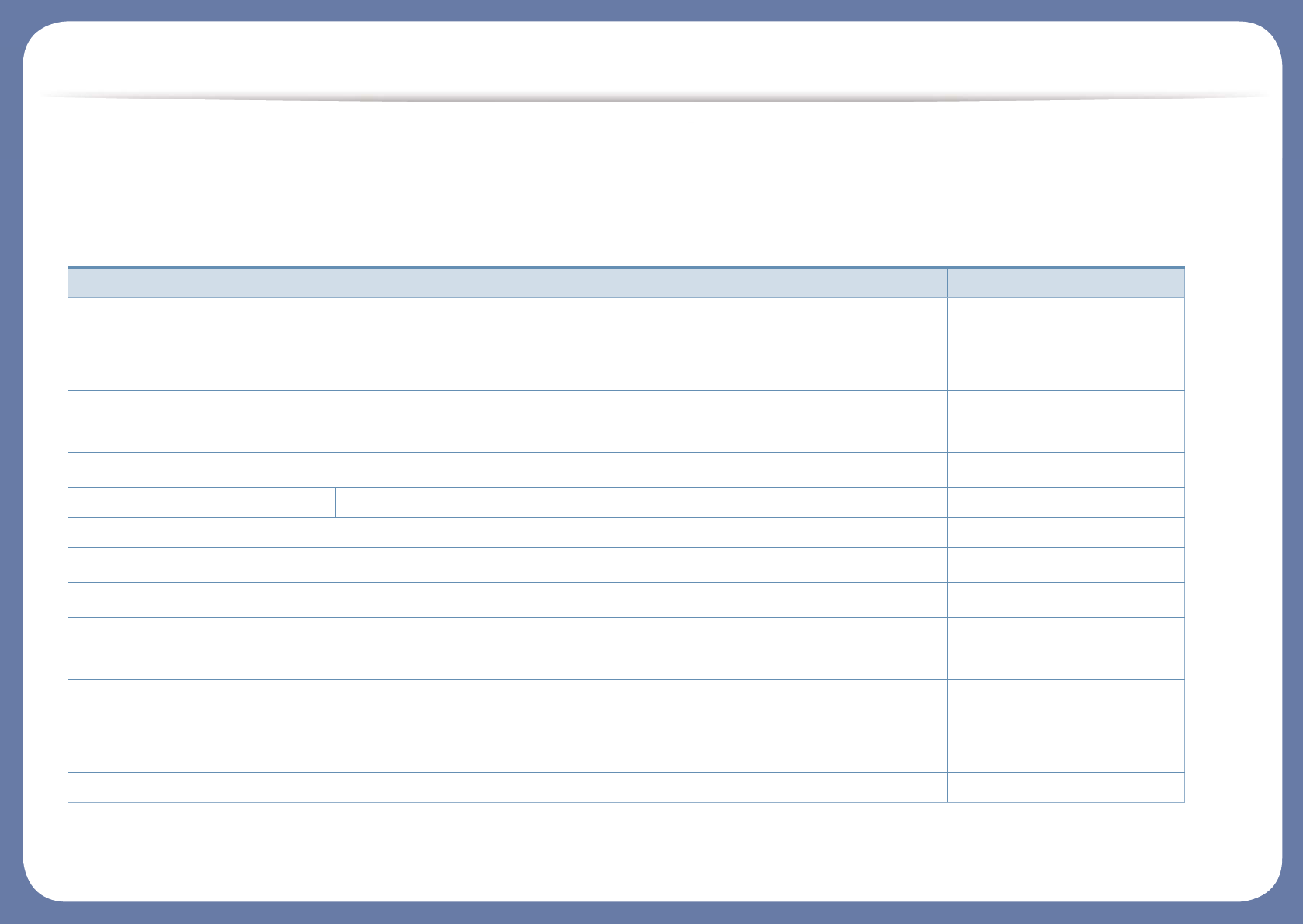Features by models
Software
You can install the printer driver and software when you insert the software CD into your CD-ROM drive. For windows, select the printer driver and software
in the Select Software to Install window.
(●: Included, Blank: Not available)
Software M332x series M382x series M402x series
SPL printer driver ● ● ●
PCL printer driver ● ●
(M382xND/M382xDW only)
●
PS printer driver
a
● ●
(M382xND/M382xDW only)
●
XPS printer driver
a
● ● ●
Samsung Easy Printer Manager Device Settings ● ● ●
Samsung Printer Status ● ● ●
Direct Printing Utility
a
● ● ●
Samsung AnyWeb Print
a
● ● ●
SyncThru™ Web Service ● ●
(M382xND/M382xDW only)
●
SyncThru Admin Web Service ● ●
(M382xND/M382xDW only)
●
Easy Eco Driver ● ● ●
Easy Capture Manager ● ● ●
a. Download the software from the Samsung website and install it: (http://www.samsung.com > find your product > Support or Downloads). Before installing, check whether
your computer’s OS support the software.