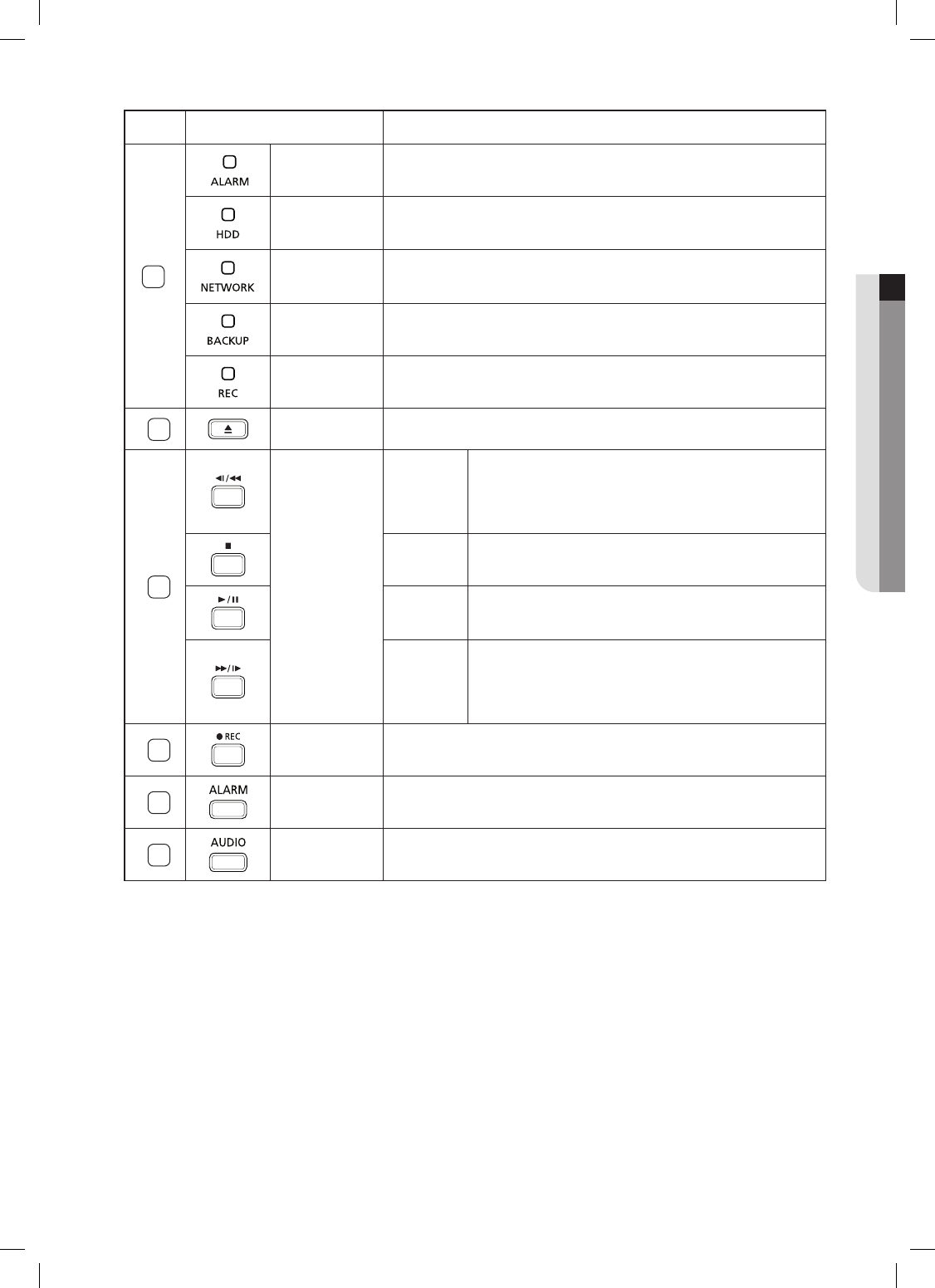No. Name Function
10
ALARM LED
If an event (like a motion or alarm) occurs, the ALARM LED is lighted on.
HDD LED
This LED indicates whether the HDD is normally accessed. When accessing
the HDD, this LED repeatedly blinks.
NETWORK
LED
This LED indicates the status of network connection and data transmission.
BACKUP LED
This LED indicates the status of backup operation.
REC LED
This LED indicates the recording status.
11
EJECT
Button It performs the open/close function of CD-RW.
12
Search
Button
Fast/Step
Reverse
Fast Reverse
: This function is used when you perform a
fast search in the reverse direction while in play.
Step Reverse
: This function is used when you search scene
by scene in the reverse direction at a Pause state.
Stop
This function is used when you terminate a search while in
play.
Play/
Pause
This function operates by toggling this button for the Play/
Pause operation while in play.
Fast/Step
Forward
Fast Forward
: This function is used when you perform a
fast search in the forward direction while in play.
Step Forward
: This function is used when you search scene
by scene in the forward direction at a Pause state.
13
REC
Button
This is the function that records all the camera channels regardless of the
recording schedule.
14
ALARM
Button When an alarm occurs, it cancels the alarm.
15
AUDIO Setup
Button
Set up the audio On/Off function.