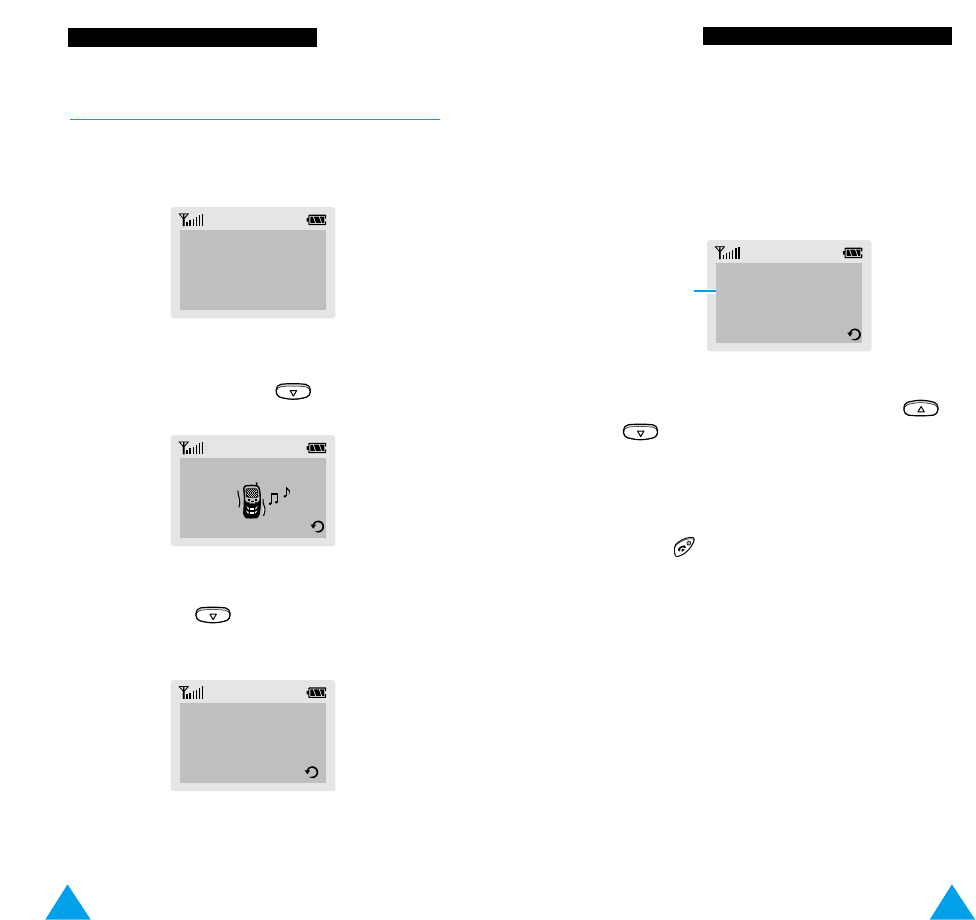51
SSeelleeccttiinngg FFuunnccttiioonnss aanndd OOppttiioonnss
50
SSeelleeccttiinngg FFuunnccttiioonnss aanndd OOppttiioonnss
Example: Selecting an Alert Type
1. When the idle screen is displayed, press the
Menu soft key to enter the menu facility.
2. Scroll through the menus until you reach the
Tones menu, by pressing .
3. To select the Tones menu, press the Select soft
key and press until you reach the Alert
Type.
<SERVICE PROVIDER>
Sat 14 Mar 12:57
Menu PhoneBook
Tones
Select 3
Alert Type
Melody
Select 3.4
4. To select the Alert Type menu, press the Select
soft key.
The current setting is highlighted.
5. Scroll through the list of alert types until the
appropriate one is highlighted, by pressing
or .
6. Press the Select soft key to confirm your
selection.
7. Press the key to exit the menu structure.
1 Light only
2 [Melody ]
3 Vibration
Select
Current setting