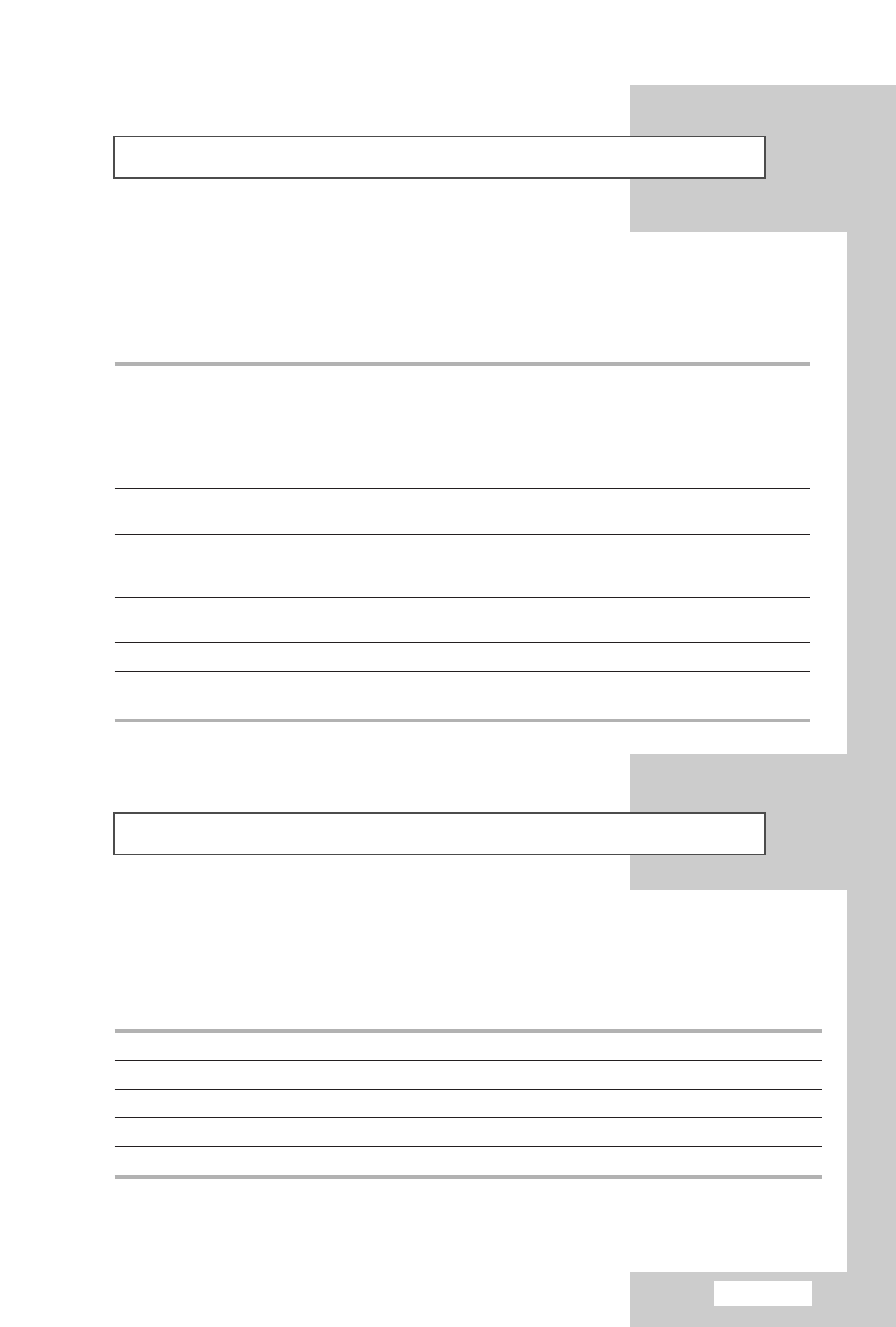Français-33
Modes d’affichage
Power Saver (Economiseur d’énergie)
Ce téléviseur/moniteur dispose d’un système de gestion d’alimentation intégré appelé Power Saver
(Economiseur d’énergie). Ce système économise l’énergie en passant votre téléviseur/moniteur en mode
faible consommation lorsqu’il n’est pas utilisé pendant un certain temps. Les modes disponibles sont
“Marche”, “Attente”, “Mise en veille“ “Mise hors tension”. PowerSaver (Economiseur d’énergie)
fonctionne avec une carte vidéo compatible VESA DPMS installée dans votre ordinateur. Vous devez
utiliser un utilitaire installé sur votre ordinateur pour configurer cette fonction.
Etat Fonctionnement normal
Mode économie d’énergie (EPA/NUTEK
)
Synchronisation horizontale Active Inactive
Synchronisation verticale Active Inactive
Témoin d’alimentation Vert Rouge, clignotant (intervalle d’une seconde)
Consommation LW24R15W : 120W (Maxi.) Moins de 8W
➣
Ce téléviseur/moniteur revient automatiquement en fonctionnement normal lorsque la synchronisation
horizontale et la synchronisation verticale sont rétablies. Cela se produit lorsque vous déplacez la souris de
l’ordinateur ou lorsque vous appuyez sur une touche du clavier.
Si le signal du système équivaut au mode de signal standard, l’écran se règle automatiquement.
Dans le cas contraire, réglez le mode en vous reportant au guide d’utilisateur de la carte vidéo car
l’écran peut ne pas s’afficher ou seul le témoin de mise sous tension peut être allumé.
Pour les modes d’affichage figurant ci-dessous, l’image de l’écran a été optimisée lors de la
fabrication.
Mode Résolution Horizontale Verticale Fréquence d’horloge Polarité
Fréquence (kHz) Fréquence (Hz) pixels (MHz) synchronisée (H/V)
VGA 720 x 400 31.469 70.087 28.322
-
/ +
640 x 480 31.469 59.940 25.175
-
/
-
640 x 480 37.500 75.000 31.500
-
/
-
640 x 480 43.269 85.008 36.000
-
/
-
SVGA 800 x 600 46.875 75.000 49.500
+ / +
800 x 600 53.674 85.061 56.250
+ / +
XGA 1024 x 768 48.363 60.004 65.000
-
/
-
1024 x 768 60.023 75.029 78.750
+ / +
1024 x 768 68.677 84.997 94.500
+ / +
SXGA 1280 x 1024 63.981 60.020 108.000
+ /
-
,
+ /
-
1280 x 1024 79.976 75.025 135.000
+ / +
UXGA 1600 x 1200 75.000 60.000 162.000
+ /
-
,
+ /
-
WUXGA 1920 x 1200 75.000 60.000 193.156
+ /
-
,
+ /
-
(LW24R15W)