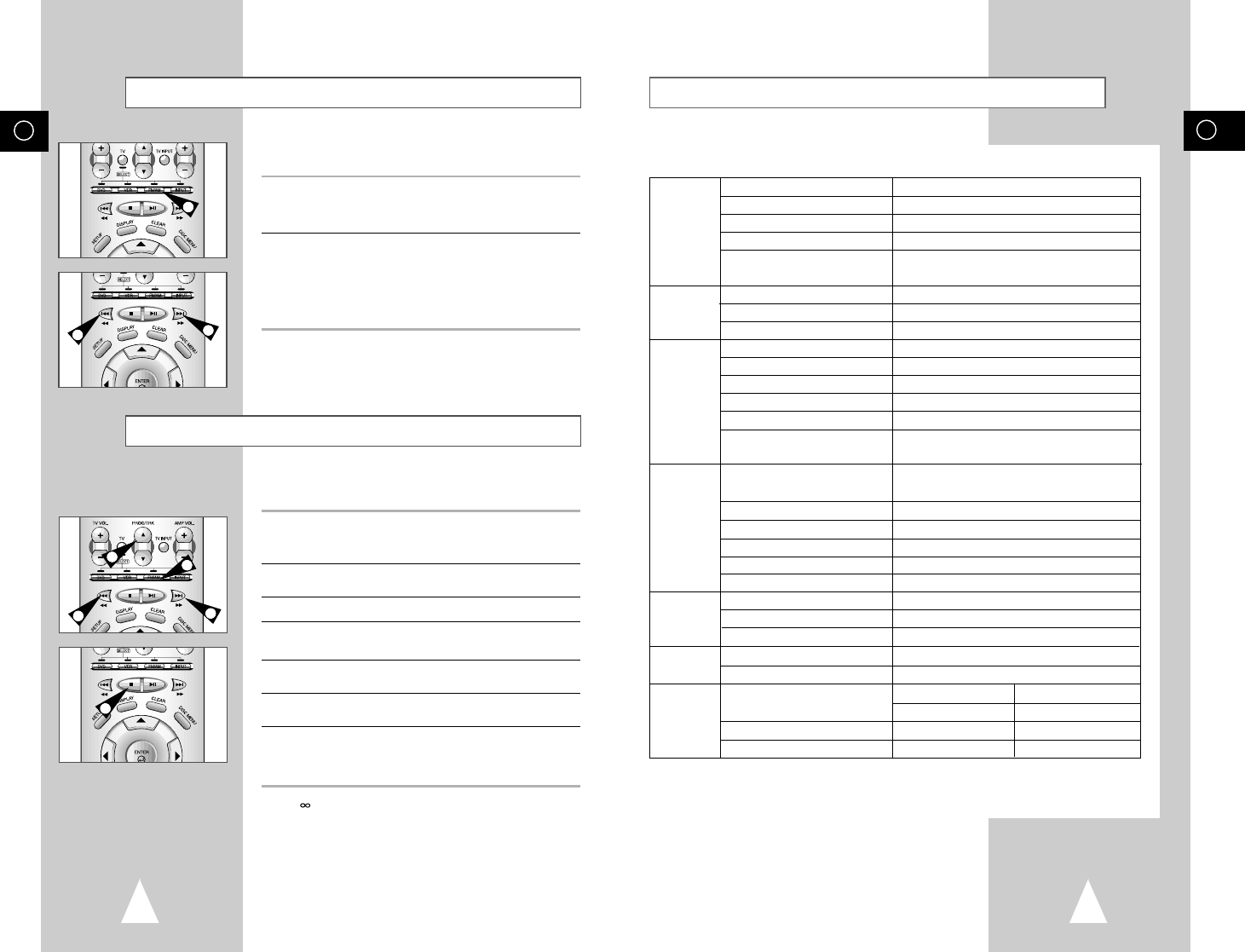Es
72
Es
73
Características técnicas
Voltage AC 230V, 50Hz
Peso 6.2Kg
General Tamaño 430mm X 383mm X 100mm
Temperatura ambiente operativa +5°C ~ +35°C
Posicion de operación : Horizontal
Condiciones de Instalacion
Humedad Relativa : Inferior 75%
Entradas Entrada Vídeo (trasera) Euroconector : 1.0 Vp-p (no balanceada) 75Ω
Entrada Audio (trasera) Euroconector : 8dBm 47 kohm no balanceada
Audio (DVD solamente) Audio digital (Óptico)
RF out UHF 21-69 (CH36 Inicio)
Audio (DVD, VCR) RCA jack, Euroconector
Salidas Audio (Sólo DVD) Salida Audio Digital (RCA jack)
Vídeo (DVD, VCR) Jack RCA, Euroconecotr
Vídeo (Sólo DVD) Salida S-Vídeo
Salida RGB: Euroconector
Formato Videocassette
Videocassette VHS
Videocassette S-VHS (Sólo reproducción)
Sistema de color
PAL, NTSC4.43, Reproducción NTSC en TV PAL
Sistema de sintonización B/G, D/K
VIDEO Relación Señal/Rudio Vídeo Superior 43dB (grabación standard)
Resolución Superior 240 líneas (grabación standard)
Relación Señal/Rudio Audio Superior 68dB (Hi-Fi), 39 dB (Mono)
Respuesta en Frecuencia 20Hz - 20KHz (Hi-Fi)
Disc DVD, CD (12cms.), CD (8cms.), VIDEO-CD (12cms.)
DVD Relación Señal/Ruido Audio 95dB
Gama Dinámica Audio 105dB
SISTEMA
AMBIENTE 41-104º F (5-40º C); 10%-75% humedad
PESO 6,2 Kg (Combo) + 10,2 Kg (Altavoz) = 16,4 Kg
FM AM
SENSIBILIDAD
15 dB 64 dB
RECEPTOR
Relación S/N 60 dB 35 dB
DAT 0.5 % 2 %
Sintonización de emisoras de radio
Usted puede sintonizar automáticamente o manualmente emisoras
FM y AM para escuchar transmisiones radiales.
1 Presione el botón FM/AM.
• Cada vez que presione el botón, la banda alterna entre
FM y AM.
2 Sintonización de una emisora.
• Sintonización automática: Mantenga presionado
l
➛➛
/
❿❿
l
para
comenzar la sintonización automática
• Sintonización manual: Presione
l
➛➛
para sintonizar a una
frecuencia menor, o presione
❿❿
l
para sintonizar a una
frecuencia mayor.
➢ La función FM/AM no se puede seleccionar mientras está en
funcionamiento el reproductor de DVD o el VCR.
Programación de emisoras
Ejemplo: Programación de una emisora FM de 89.1 MHz en el
programa número
02 de la banda FM1.
1 Presione el botón FM/AM para seleccionar la banda FM.
• Cada vez que presiona el botón, la banda alterna entre
FM y AM.
2 Seleccione un canal para escoger el lugar de la memoria en el cual
desea almacenar la emisora.
3 Use los botones
➛➛
y
❿❿
para sintonizar 89.1 FM.
4 Presione el botón
■
o el botón ENTER en el control remoto.
• 89.1 FM queda almacenado en FM1.
5 Seleccione un canal para elegir un número de emisora
programada.
6 Presione de nuevo el botón
■
STOP o el botón ENTER para
almacenar la emisora FM 89.1 en FM 1.
7 Para almacenar otros canales, repita los pasos 1 a 6 descritos
anteriormente.
• Puede usar el botón CHANNEL para guardar hasta 20
emisoras FM y 10 emisoras AM.
➢
• se verá indicado cuando se sintonice una emisora FM.
• Para almacenar otros canales, repita los pasos 2 a 4 descritos
anteriormente.
1
2
2
1
2
3
3
4