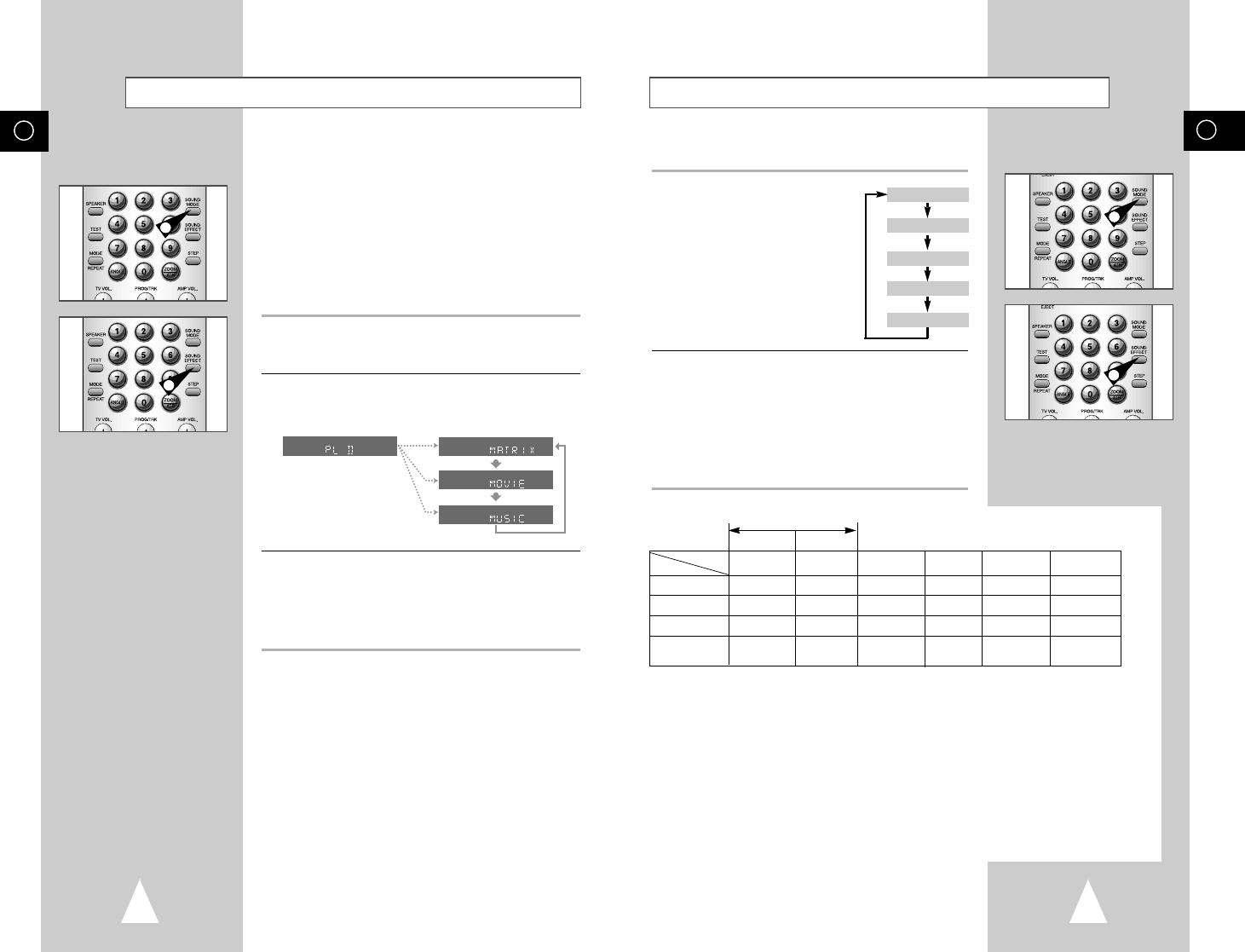Es
71
Es
70
Decodificador Dolby Pro Logic II
1
2
Dolby Pro Logic II es un nuevo formato de reproducción de señales
de audio multicanal que ofrece mejoras con respecto al formato
convencional Dolby Pro Logic.
Puede usarse para decodificar no sólo fuentes grabadas en Dolby
Surround, sino también fuentes regulares estereofónicas en cinco
canales (frontal izquierdo / derecho, central y surround izquierdo /
derecho). Además, se pueden ajustar varios parámetros de acuerdo
con el tipo de fuente y contenido, de tal forma que usted puede
ajustar el campo de sonido con mayor precisión.
Seleccione la fuente que desea usar. (CD, Video, FM/AM, Entrada
(AV1, AV2, AUX, TV CH))
1 Presione el botón SOUND MODE.
• Presione el botón SOUND MODE varias veces para seleccionar
Dolby Pro Logic II.
2 Presione el botón SOUND EFFECT.
• Cada vez que presiona el botón, el efecto de sonido cambia
como se indica a continuación.
3 Seleccione el modo deseado ("MATRIX", "MOVIE", o "MUSIC").
• Matrix: Use esta opción para cuando esté reproduciendo fuentes
grabadas en monofónico.
• Movie: Use esta opción para ver películas.
• Music: Use esta opción para escuchar música.
➢ ◆ Dolby Pro Logic II no se pueda seleccionar dependiendo
del disco que se use. (DTS DVD, Dolby Digital 5.1, VCD,
MP3)
◆ Cuando se reproduce un DVD grabado en Dolby Digital de
2 canales, será reproducido automáticamente en Dolby Pro
Logic II.
◆ Dolby Pro Logic II funciona cuando se selecciona CD,
VIDEO, FM/AM, o INPUT (AV1, AV2, AUX o TV
Broadcast). Las funciones "Mode" y "Sound Effect" no se
pueden seleccionar cuando se está reproduciendo la señal
de DVD
FUNCION SOUND MODE/EFFECT
(MODO/EFECTO DE SONIDOS)
1
2
Esta función simula el sonido de diferentes ambientes acústicos.
1 Presione el botón SOUND MODE.
• Cada vez que presione el botón, el
modo de sonido cambiará como se
indica a continuación.
• El modo SOUND añade un efecto
acústico surround durante la
reproducción de señales estéreo
nalógicas o digitales lineales PCM.
2 Presione el botón SOUND EFFECT.
• Cada vez que presione el botón, la selección cambia entre
EFECTO 1 y EFECTO 2.
• Mientras mayor sea el número, mayor será el efecto.
• Si usted presiona el botón mientras está en modo STEREO, la
selección cambia entre STEREO y Stereo 4.
PL II
NATURAL
JAZZ
CONCERT
STADIUM
Dolby Pro Logic II
●● : 5.1 canales
▲▲ : ESTÉREO
ACTIVADO
Modo
PL II ESTÉREO NATURAL JAZZ CONCIERTO ESTADIO
Cinta de Video ●● ▲▲ ●● ●● ●● ●●
TV, FM/AM ●● ▲▲ ●● ●● ●● ●●
AUX ●● ▲▲ ●● ●● ●● ●●
OPTICAL
●● ▲▲ ●● ●● ●● ●●
(PCM)
Fuente
DESACTIVADO
➢ ◆ El modo y los efectos SOUND no funcionan en discos Dolby Digital, DTS, VCD, MP3,
LPCM , ni en fuentes de entrada óptica (OPTICAL).
◆ Dolby Digital, DTS, Entrada óptica (Dolby Digital): transmisión por altavoz de 5+1 canales.
◆ VCD, MP3, LPCM, Entrada óptica (PCM): transmite exclusivamente por los altavoces
frontal, izquierdo, derecho y altavoz para graves.
◆ Durante la reproducción DTS o MPEG, el audio se transmite sólo por los altavoces.
El audio no se transmite usando otras conexiones.