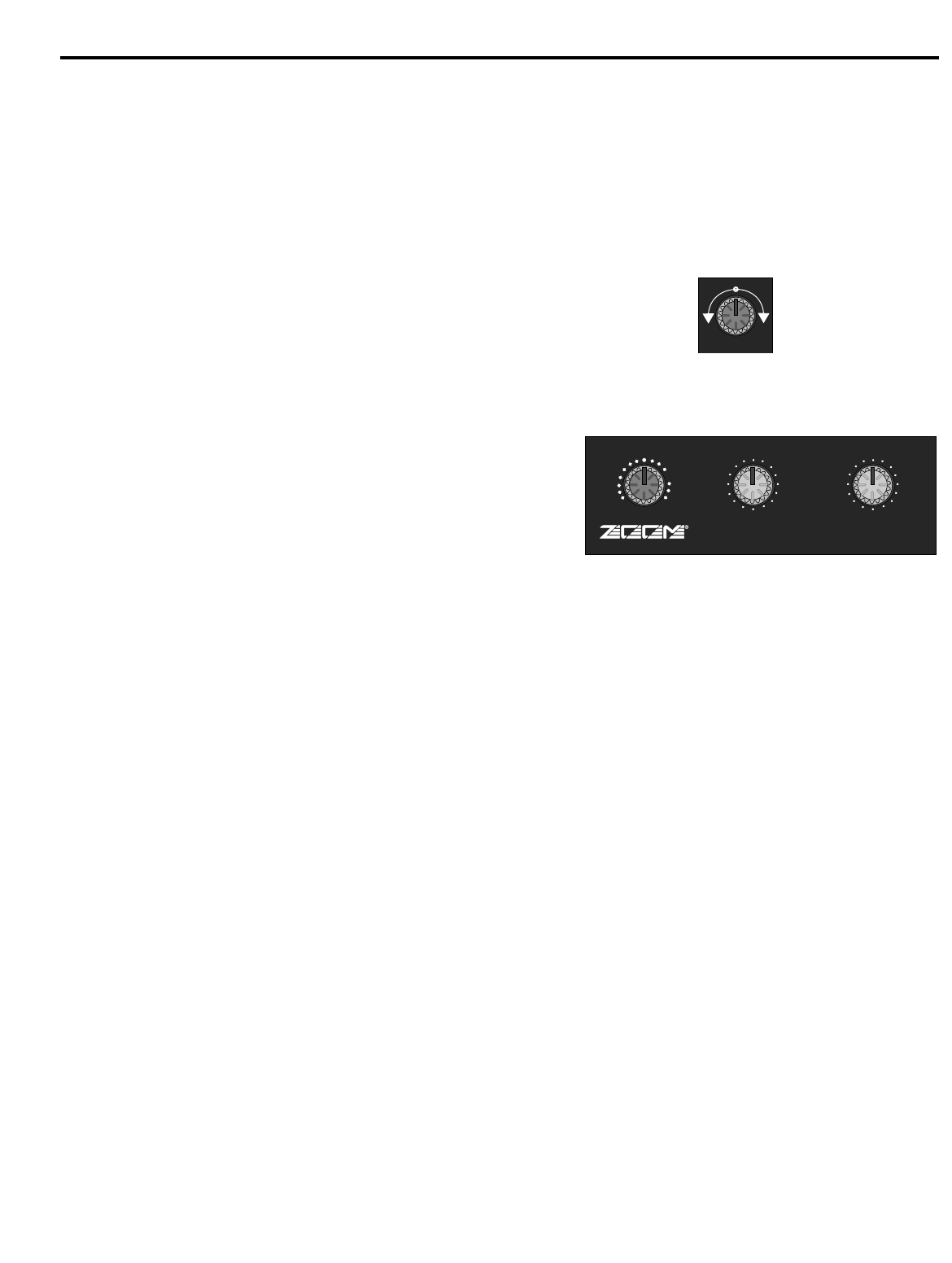20
Using the Internal Digital Signal Processor (DSP)
There’s probably no better way to enhance audio than with the judicious use of effects
such as reverb and echo. The SD8 has its own built-in Digital Signal Processor (DSP)
chip which provides some of the best effects around. These are some of the same
effects, in fact, that you’ll find in the highly acclaimed Zoom Studio 1202 signal
processor.
As discussed in the “Using The Aux Sends and Returns” section on page 19 in this
manual, each SD8 channel has its own discrete DSP/ Aux 2 send knob. This allows
effects to be applied only to certain signals and not just to the overall mix (applying
effects to the overall mix could make for a muddy sound). As each channel’s
DSP/ Aux 2 send knob is turned counterclockwise (towards “DSP”), signal from that
channel is routed increasingly to the internal DSP.
To return signal from the internal DSP, use the DSP Mix Level knob in
the SD8 main section (as described on page 8 of this manual). When
set to the fully counterclockwise (“∞”) position, no signal is returned
from the DSP, so you’ll hear only “dry” signal. Turning the knob
clockwise will cause more and more DSP (“wet”) signal to be added to
the overall mix. When set to the fully clockwise (“+10”) position, the
wet signal is boosted by 10 dB. Wet signal is returning at unity gain
(that is, with no boost or attenuation) when the knob set to the “0”
position. For best signal-to-noise ratio, you should use the
DSP/ Aux 2 send knobs to drive the DSP as hot as possible (short of
overloading it) and then use the DSP Mix Level knob to carefully set
the amount of processed signal you want to hear.
The SD8 provides 16 preset effect types (selected with the main section Preset knob),
and 16 variations for each preset (selected with the main section Effect knob), making
for a grand total of 256 different reverbs, delays and echoes—all available at the touch
of a knob. For each Preset, Effect 1 provides a “standard” setting—that is, a variation
that is deemed as being most characteristic of that Preset type. To quickly audition all
the SD8 Presets, simply leave the Effect knob at “1” and rotate the Preset knob through
its 16 different positions. For unusual custom effects, change the Effect setting.
The chart on the following page lists each Preset as well as describing the sonic
variation caused by the different Effect settings