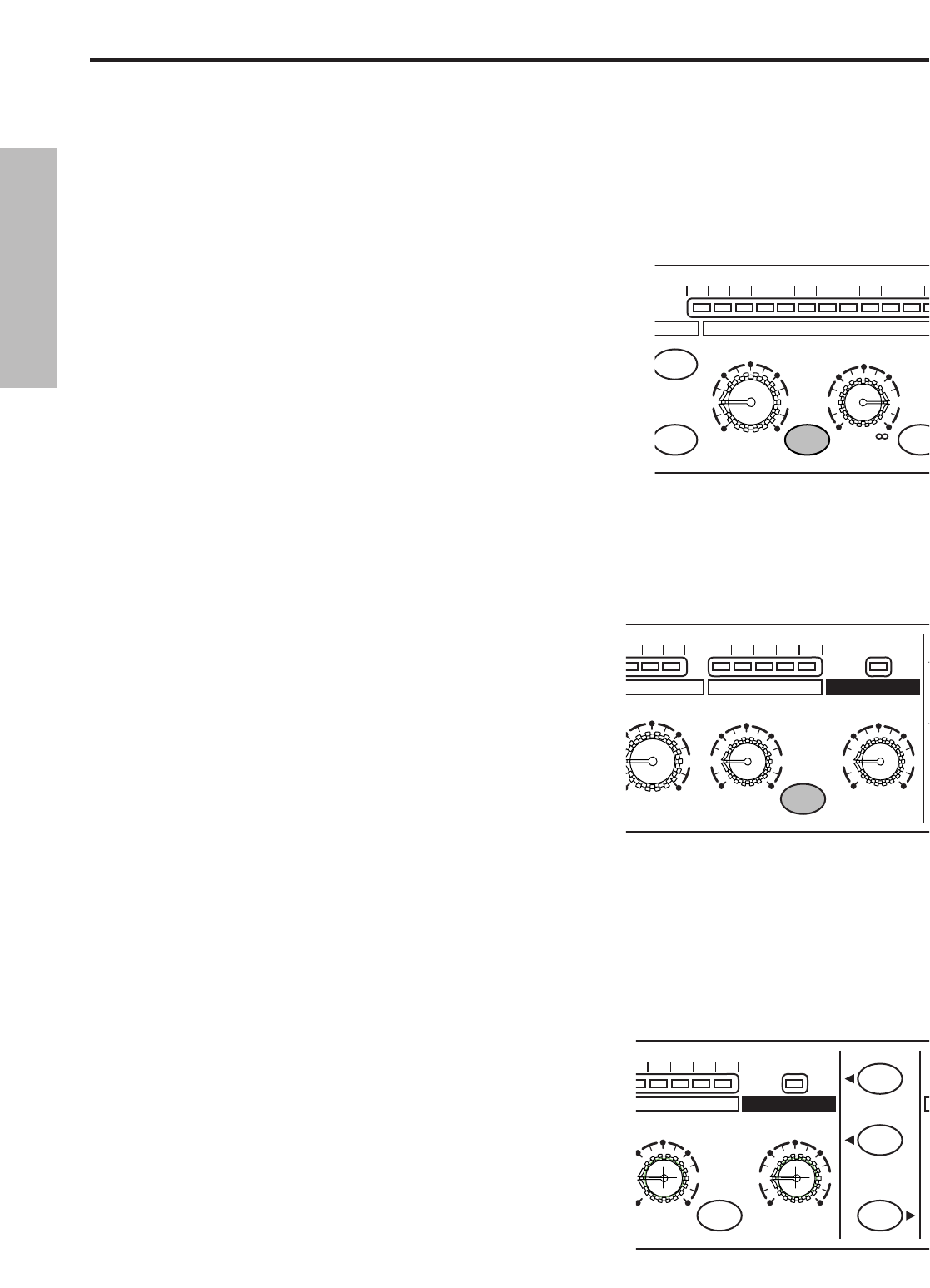10
ENGLISH
Operating The S•com plus
USING THE PEAK LIMITER
The Peak Limiter on S•com plus can be used in recording to insure that the output levels do not exceed a certain
level and in PA applications, for speaker protection. To audition S•com plus’ PEAK LIMITER try the following.
• Follow the section above, “SETTING UP THE S•com plus” for
normalizing the controls.
• To engage the PEAK LIMITER, adjust the LIMITER threshold
control knob to the maximum output level desired.
• The LIMIT LED above the LIMITER threshold control knob
indicates when the limiter circuit is kicking in. If the LED
does not light, you have not reached the maximum level.
USING THE ENHANCER
The S•com plus’ ENHANCER switch can be engaged to activate the EFR (Enhanced Frequency Recovery) cir-
cuit. By engaging the ENHANCER, the S•com plus EFR restores the high frequency content that can be lost
when high gain reduction is applied. The S•com plus EFR achieves this by adding back the high-end of the origi-
nal signal in an amount that is equal to the amount of gain reduction.
• Follow the section above, “SETTING UP THE S•com plus” for nor-
malizing the controls and run a signal such as a CD through the
S•com plus.
• Press the CHANNEL IN switch (located in the middle of the unit) to
the IN position.
• Press in the AUTO switch (located in-between ATTACK and
RELEASE).
• Adjust the Ratio to 6 - 8:1.
• Switch on the ENHANCER and listen to how the high end is
restored when the ENHANCER is on.
USING THE DE-ESSER
The S•com plus’ De-Esser is a powerful tool for removing annoying problems like heavily sibilant vocal tracks or
bright cymbals. To listen to the De-Esser try the following:
• Follow the section above, “SETTING UP THE S•com plus” for
normalizing the controls.
• To engage the De-ESSER, make sure that the DE-
ESSER switch is pressed in.
• Now increase the De-ESSER level and listen as the high
frequency component of the signal begins get softer.
• You will see the amount of high frequency gain reduction
displayed in the De-ESSER level meter.
Note: For Detailed De-Essing - Since the Compressor and DE-ESSER share the same ATTACK and RELEASE
settings you may consider using one of the S•com plus’ channels exclusively for DE-ESSING. Experiment with
fast ATTACK and RELEASE times when using the channel for DE-ESSING only.