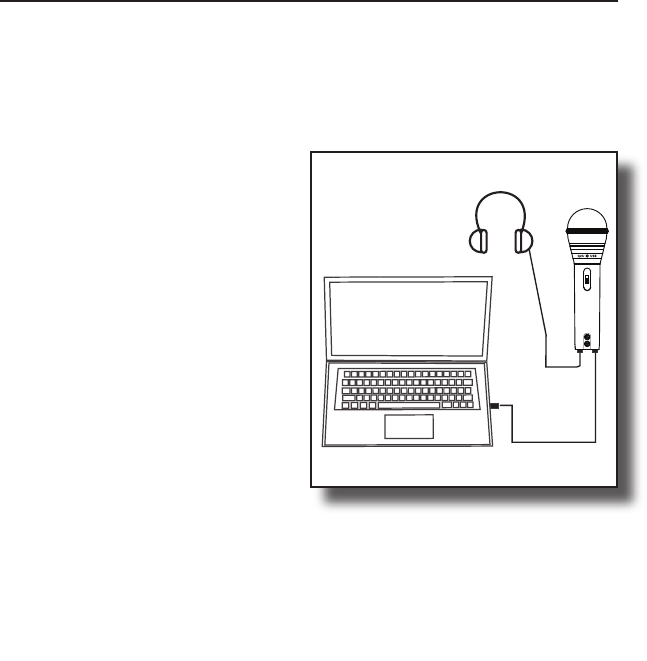13
Q2U Quick Start
You will find a detailed description of the
Q2U’s controls and functions in the follow-
ing sections of this manual. However, if you
can’t wait to get started, you can follow this
quick start guide. Before you get going it’s
recommended that you follow the instruc-
tions on installing the Q2U with either
Windows or OS Mac in the previous sections
of this manual. Once you confirm the Q2U
is connected to your computer properly, it
will be easy to start recording. The more you
learn about the Q2U, the more you’ll discov-
er its versatility and powerful features.
There are many ways to use the microphone,
and our quick start example is for a typical
set-up for recording vocals.
Just follow the simple steps below to start
recording.
1. Unpack the Q2U, and position the micro
-
phone on your desktop desk stand.
2. Set the Q2U’s ON/OFF switch to the “ON”
position and point the end of the micro-
phone towards the vocalist.
3. Next, connect your headphones to the
PHONES output located on the bottom side
of the Q2U.
Operating the Q2U