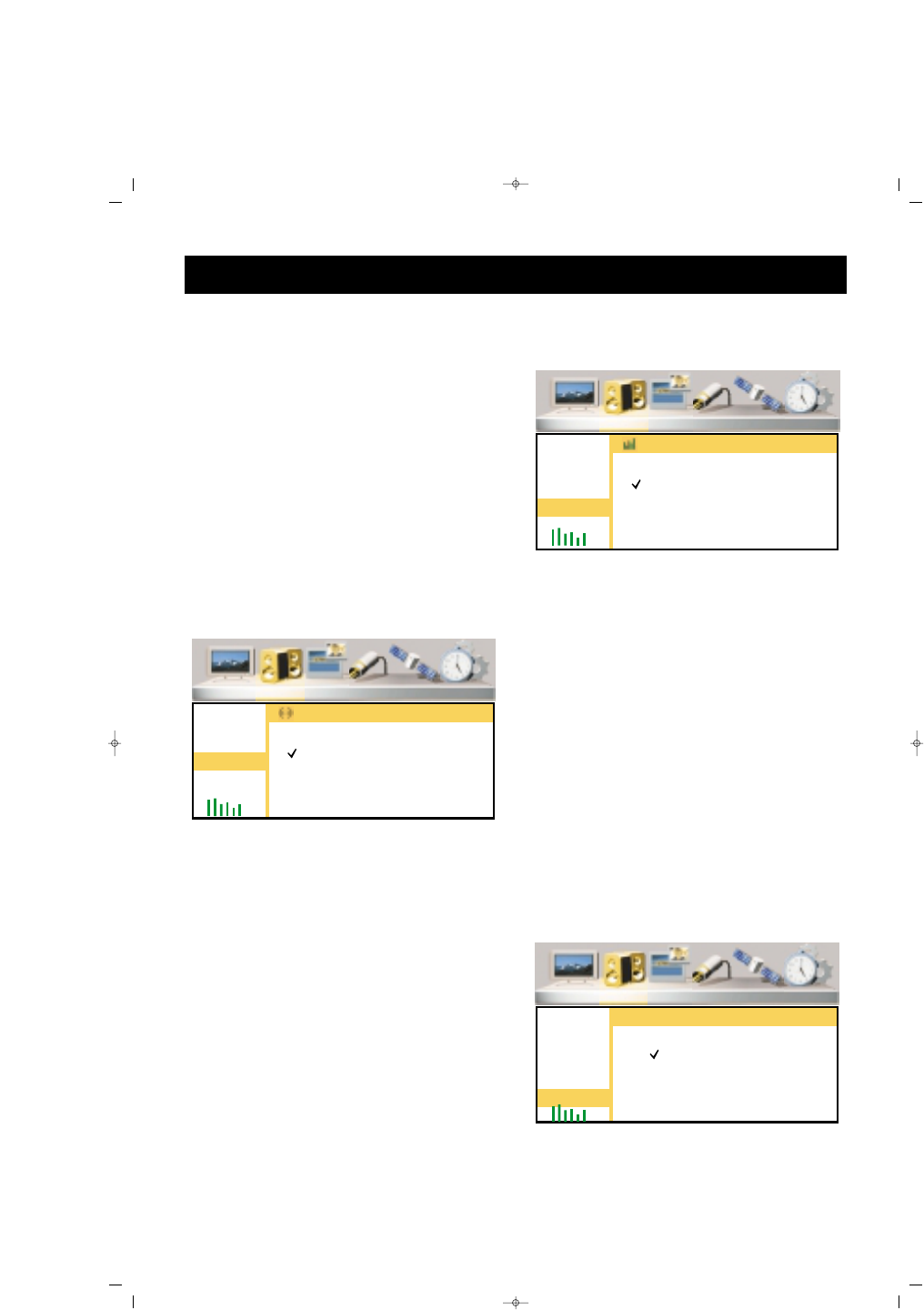23
6. Repeat the procedures 4 and 5
for the other frequencies
7. When you press P- button after
the lowest frequency line, you
access to the Equalizer modes
line. If you want to set the other
modes, repeat the parts 2 and 6.
8. You can return to the “Volume”
menu by pressing MENU button
SSuurrrroouunndd
You can activate or deactivate the
Surround sound effect
1. Go to the Surround line pressing
P± button
2. Confirm by pressing OK or V+
button
3. Select Open by P± buttons
4. You can return to the "Sound"
menu by pressing MENU button
BBaassss EEffffeecctt
You can activate or deactivate the
Bass Effect function
1. Press P± button to go to the
Bass Effect line.
2. Confirm by pressing OK or V+
button
3. Select "Open" option by
pressing P± buttons
4. You can return to the Sound
menu pressing MENU button
AAVVLL ((aavvaaiillaabbllee ffoorr ssoommee mmooddeellss))::
AVL(Automatic Volume Levelling)
option in Sound sub menu, can be
switched on for automatically
levelling sound during switching
of channels with different sound
levels.