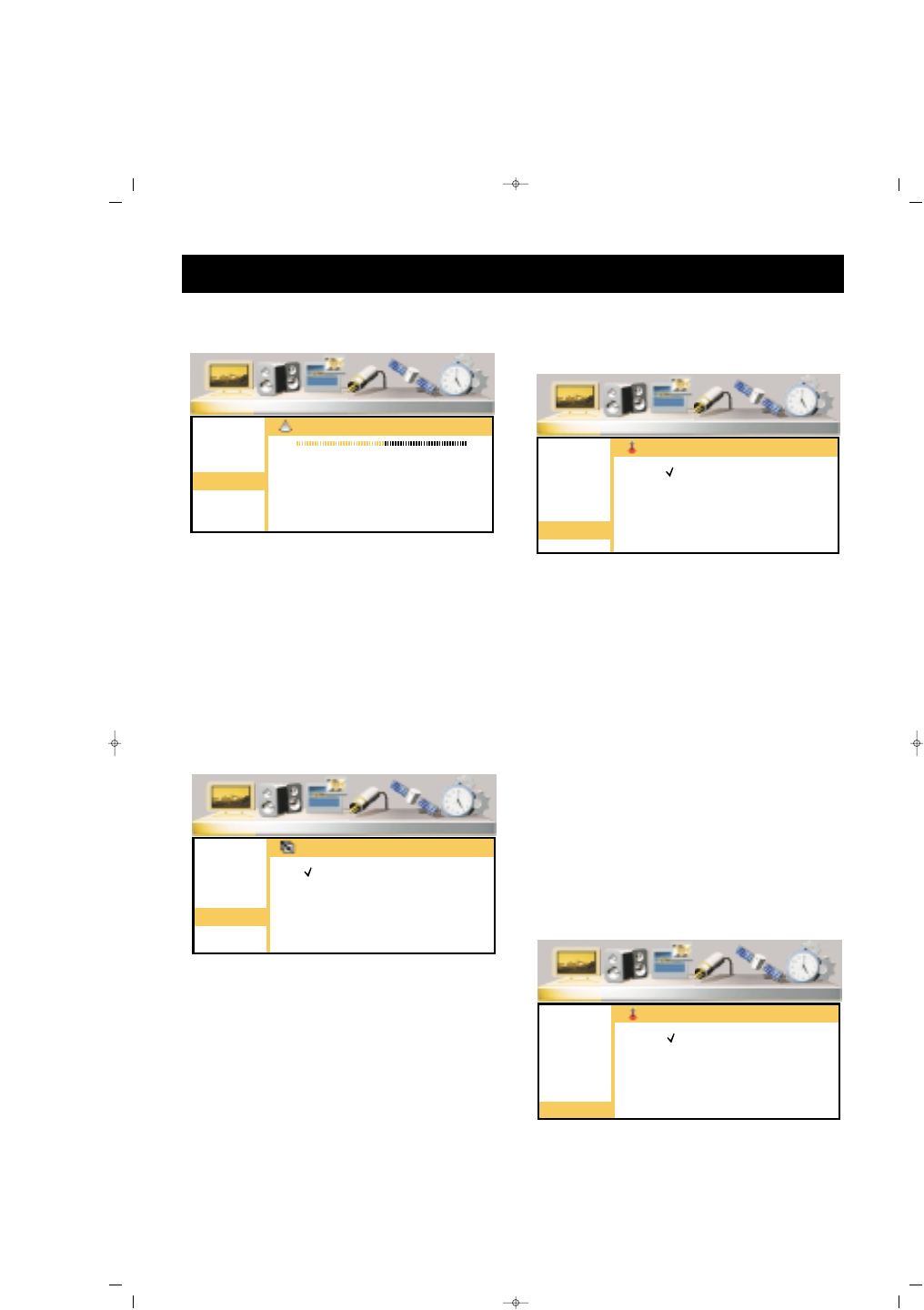21
SShhaarrppnneessss
You can set the Sharpness.
Go to “Sharpness” line pressing
P±. Repeat the procedure given in
2, 3 and 4 of the “Brightness”
setting.
LLeessss NNooiissee
You can improve the bad picture
display caused by bad signal using
“Noise Reduction” function.
1. Press P± button to go to “Less
Noise” line
2. Confirm pressing OK or V+
button
3. Press P± to select “Open”
4. Press MENU button to return to
“Picture” menu.
CCoolloorr TTeemmppeerraattuurree
You can select the factory set
color values
1.Press P± to go to line “Color
Temp.”
2. Confirm pressing OK or V+
buttons
3. Select the color option you
want pressing P± buttons
4. You can return to Picture menu
by pressing MENU button
PPRREESSEETT PPIICCTTUURREE MMOODDEESS
((aavvaaiillaabbllee ffoorr ssoommee mmooddeellss))::
In
Picture sub menu, Preset Picture
mode selection option is available.
Desired preset picture mode can
be selected from following options;
Standard, Dynamic, Soft, User
Noise Red.
Noise Red.
Noise Red.
Noise Red.