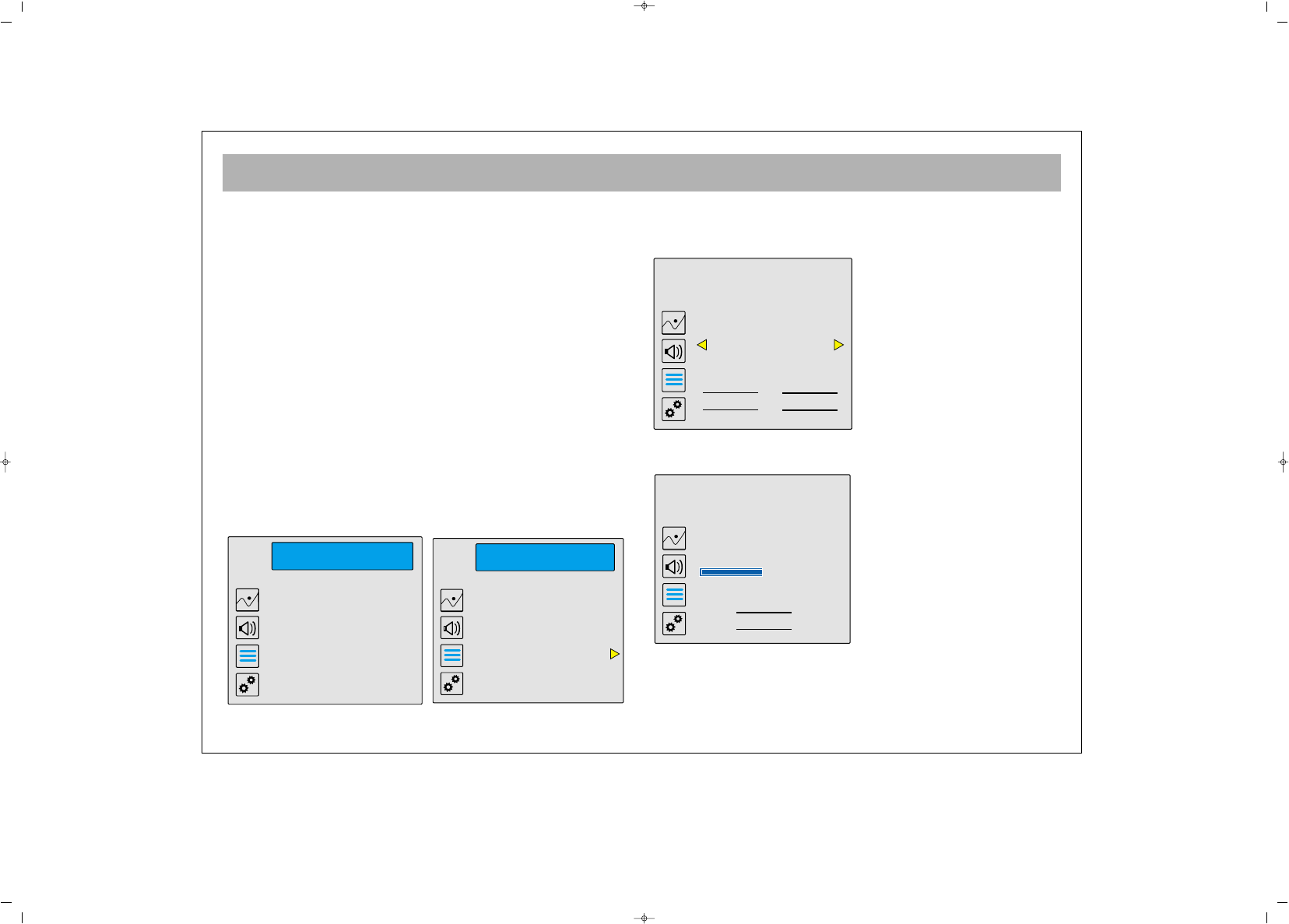TV FUNCTIONS (MENUS)
17
SSCCRROOLLLLIINNGG IINN TTHHEE MMEENNUUSS
When you press the menu button, Picture menu
appears. Pressing the P- button, you can access to
Audio, Programs and Functions menus. You can return
to the first menu using P+ button. Press V+ button to
move within the menus. Select the menu bar you want
to change using the arrows and P± buttons. You can
make the changes as you want using V± buttons or
access to submenus. After performing the changes in
the menus, you can leave the menus using MENU
button.
NNoottee:: PPrreessss tthhee bbuuttttoonnss iinn tthhee ddiirreeccttiioonn ooff tthhee aarrrrooww
wwiitthhiinn tthhee mmeennuu bbaarrss..
AAUUTTOOMMAATTIICC SSEEAARRCCHH
11..
Using MENU and P- buttons, access to PROGRAMS
menu. Using V+ and P- buttons select Automatic
Search and press V+ button again.
A new menu will appear. Before starting automatic
search, select your Country and pressing P-, select OK
and confirm.
Along with a new menu, Searching is displayed on the
screen. The channels so found are automatically stored.
After completing the channel search, the number of
channels within a new menu appears. You can store the
channels using OK button.
SEARCHING...
press Cancel button...