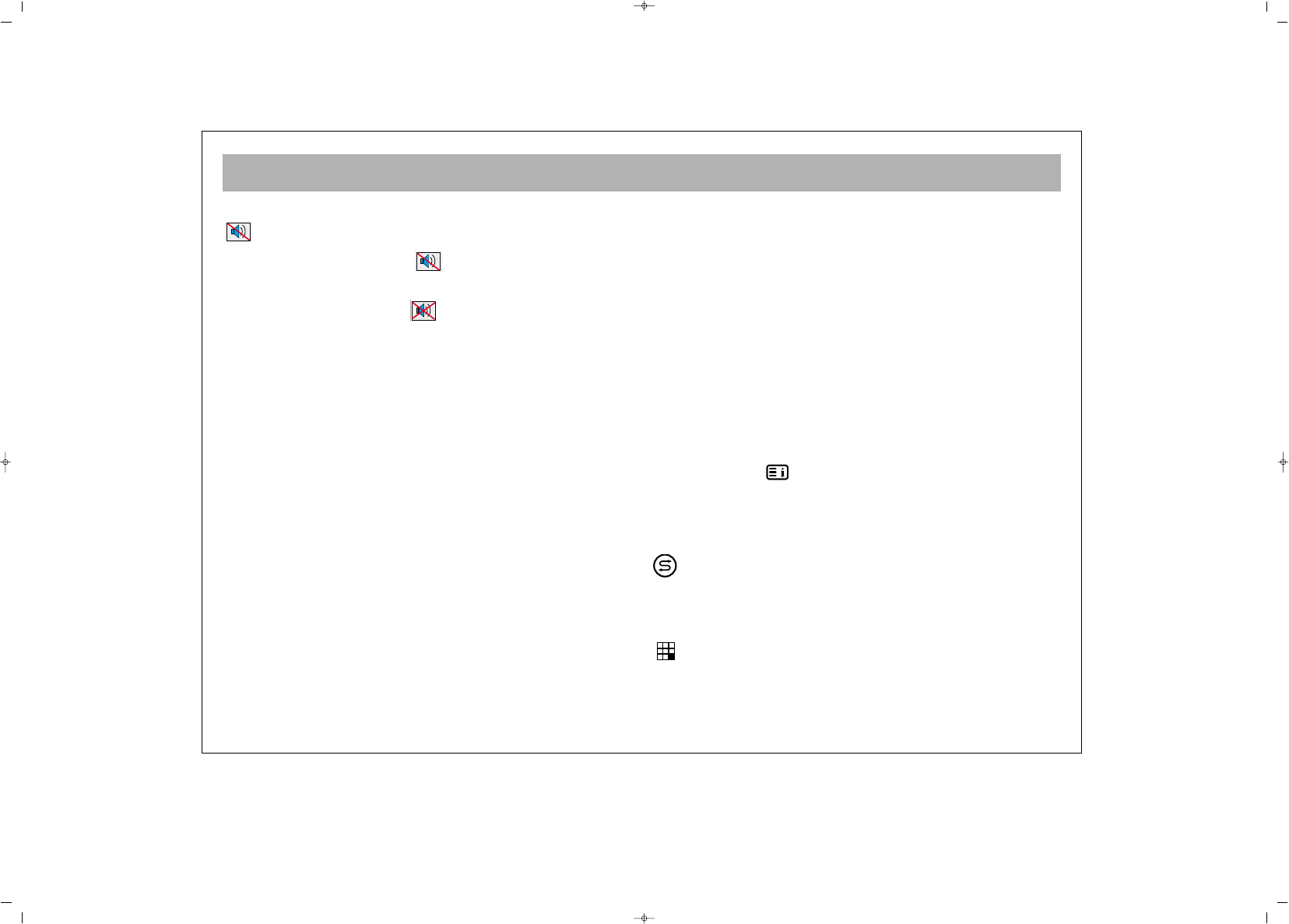TV FUNCTIONS
15
22.. MMUUTTEE ((33 sstteeppss))
Press MUTE button. On the right corner of the
screen, the HALF MUTE symbol will be displayed
and the sound will be half muted. Pressing this button
again, the FULL MUTE symbol will be displayed
and the sound will be entirely muted. 3rd time pressing
the button will restore the sound.
33.. 1166::99 BBUUTTTTOONN..
This is used for changing the picture
size. It is possible to reach the picture formats
44::33,, 1144::99
CCiinneemmaa,, PPaannoorraammiicc,, ZZoooomm,, AAuuttoo
and
1166::99
Picture
Formats can be reached by means of a single button.
44.. PPPP::
When you press this button, your personal
settings (Picture and Audio Settings) appear on the right
bottom corner of the screen as "Personal Settings". If
you press this button repeatedly, you can store preset
values in the memory. You can see "Settings Recorded"
message on the screen.
55.. SS//MM//DD BBuuttttoonn::
It is used for mono, stereo or Dual 1,
Dual 2 audio output.
NNoottee:: IItt ddooeess nnoott ffuunnccttiioonn aatt MMoonnoo bbrrooaaddccaasstt
66.. AAVV::
To select video source press the AV button on the
R/C. Following modes can be selected in source menu
“TV, Scart1, Scart2, Scart3, S-Scart2, SVHS, S-V‹DEO,
DVI, PC INPUT”.
* Source Menu can’t be displayed while in PC and DVI
modes, so to return back to TV in DVI and PC modes,
press red (TV) button.
While menu is on the screen, you can’t switch the set to
AV mode.
77.. AAuuttoommaattiicc SSwwiittcchhiinngg OOffff::
Your TV will automatically
shift to stand by 5 minutes after the broadcast has
gone.
NNOOTTEE::
If you leave your TV in the AV mode, the unit
will not switch to Stand-by mode after 5 minutes even
the broadcast has gone.
88.. OOKK BBuuttttoonn::
In the Mosaic mode, it is for switching
to a channel. It is used to Confirm or Cancel the
changes in the menus
99.. IInnffoo BBuuttttoonn (( ))::
The channel number, channel
name (if entered), Audio type, Picture, Teletext, Alarm
time and Closing hour (if set) can be seen by pressing
this button
SSwwaapp::
By pressing Swap button, you can return to
the previous channel you watched
NNoottee::
This is non-functional if there is a menu on the
screen
MMoossaaiicc::
(At some models) When you press Mosaic
button, your TV set will show the display of the
channels from 1 to 200 in a 12 square mosaic window