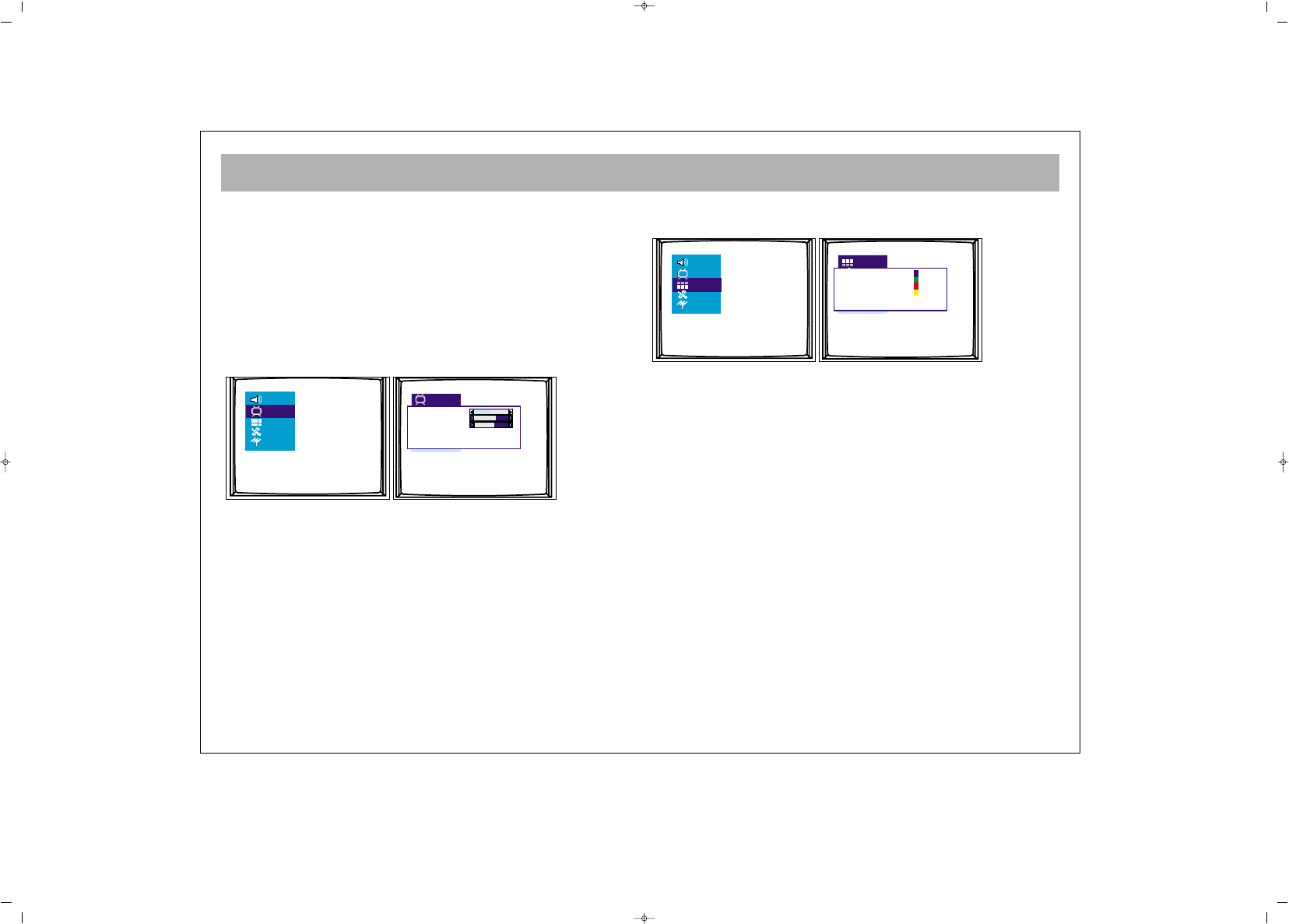TV FUNCTIONS (MENUS)
16
22.. PPIICCTTUURREE SSEETTTTIINNGGSS MMEENNUU
Using the MENU button, you can access to picture
settings menu. In the picture settings menu, you can
alter many parameters related to display. Brightness,
Contrast, Colour, Sharpness, Dyn. Skin tone and White
tone settings can be made according to your
requirements. Using the P± buttons on the RC, highlight
the option you want to set and change the setting value
or the option pressing the V± buttons.
The changes are automatically memorized.
If you press MENU button, you can access to former menu,
while you can leave all menus if you press TV button.
33.. PPRROOGGRRAAMM TTAABBLLEE ::
Using menu buttons, you can
access to program table.
The channel number and name in the program table
appear in different colors. You can access to other
channels using P± and V± buttons in the program table.
33..11..
Blue button is for naming. When pressing the blue
button in the current channel, a small box appears.
The character can be changed pressing P± buttons. You
can access to the following or previous characters using
V± buttons. When the naming is over, press the blue
button again to memorize.
33..22..
You can move by pressing the green button. Access
the channel you want to move pressing P± and V±
buttons and press the green button. Again, access to
the place where you want to move pressing P± and V±
buttons and press green button. Moving process has
been completed (The moved program is inserted
between the others, increasing the number of the
following programs by one)