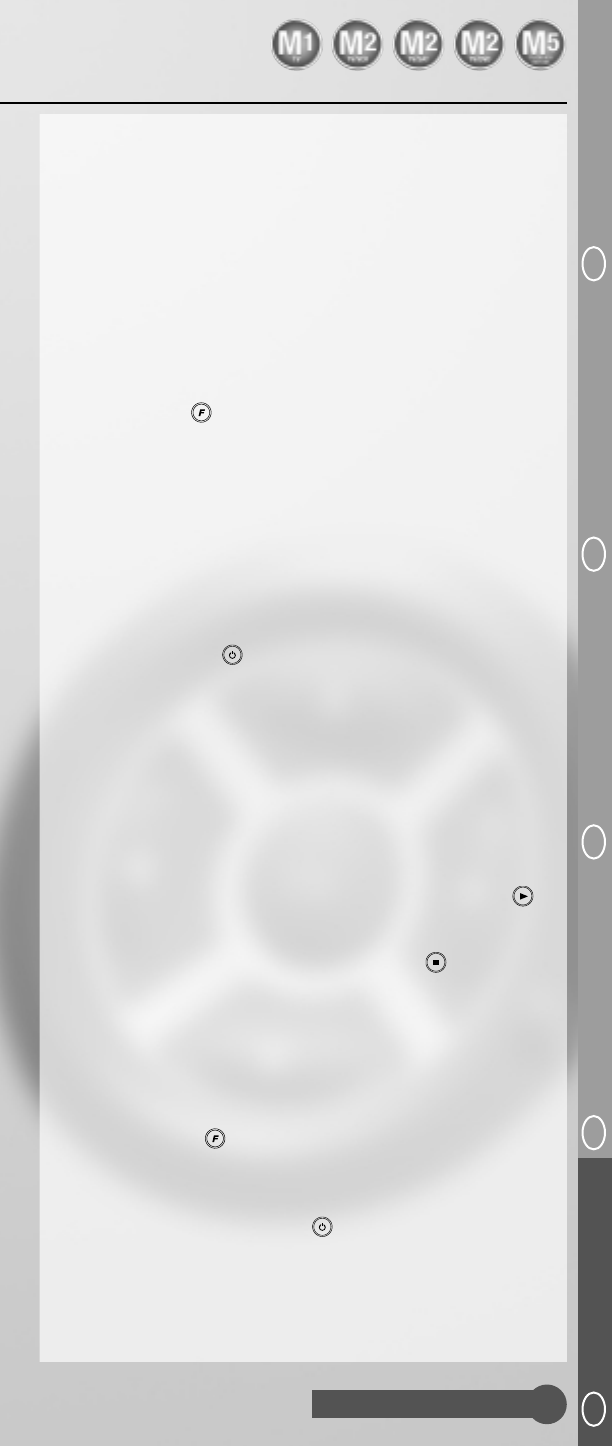Helpline 00800 31133113
103
GB User ManualD BedienungsanleitungI Istruzioni per l’usoF Mode d’emploiNL Gebruiksaanwijzing
Hoe werkt de automatische codezoekfunktie (code 0020)?
Stap 1 Schakelt u het gewenste toestel in, zodat een beeld op de televi-
sie wordt weergegeven. Indien zich uw televisie na het inschake-
len in de standby-modus bevindt, leest u alstublieft in de gebruik-
saanwijzing van uw televisie, hoe men de televisie compleet
inschakelt.
Stap 2 Selecteert u het toestel dat u wilt programmeren, door de stelring
zo te draaien, dat de pijlpunt op de behuizing op de opdruk van
het gewenste toestel wijst.
(alleen voor M2
TV/VCR
, M2
TV/SAT
, M2
TV/DVD
und M5)
Stap 3 Drukt u de toets zo lang in, tot de lichtdiode tweemaal knip-
pert. (ca. 2 seconden)
Stap 4 Voert u nu de code 0020 (binnen 5 seconden) in. De lichtdiode
knippert nogmaals twee keer, om u aan te duiden dat de code
van de easytip werd aangenomen.
Stap 5 Automatische codezoekfunktie voor
TV (alleen M1, M2
TV/VCR
, M2
TV/SAT
, M2
TV/DVD
und M5) of
SAT (alleen voor M2
TV/SAT
und M5)
Drukt u na het tweemalig knipperen van de lichtdiode (en binnen
5 seconden) de toets en houdt u deze gedrukt tot zich het
toestel uitschakelt. Gedurende de automatische codezoekfunktie
knippert de lichtdiode in onregelmatige afstanden (afhankelijk
van het infrarood-transmissiesysteem) als bevestiging dat de
afstandsbediening nog steeds naar de juiste code zoekt. Nadat
zich uw toestel heeft uitgeschakeld, controlert u alstublieft de
overige funkties op uw afstandsbediening.
Automatische codezoekfunktie voor
VCR (alleen voor M2
TV/VCR
und M5) of
DVD (alleen voor M2
TV/DVD
und M5)
Leg een videocassette resp. DVD in en speel deze af (b.v.
toets op de videorecorder resp. DVD-speler).
In de automatische codezoekfunktie voor de videorecorder of
DVD-speler DVD-speler drukt en houdt u de toets tot de
weergave wordt gestopt. Controleert u dan de overige funkties
op uw afstandsbediening.
DE EERSTE GEVONDEN CODE HOEFT NIET ALTIJD DE JUISTE
ZIJN.
Stap 6 Als op uw toestel alle funkties naar wens werken, drukt u
alstublieft de -toets, om de code op te slaan.
BELANGRIJK!
Nadat zich uw toestel heeft uitgeschakeld (stap 5), kunt u alle andere ben-
odigde funkties testen. U kunt met de toets een code verder schake-
len, indien de gevonden code niet alle benodigde funkties omvat. Als alle
opgeslagen codes werden doorzocht, knippert de lichtdiode drie keer.
Gebruiksaanwijzing