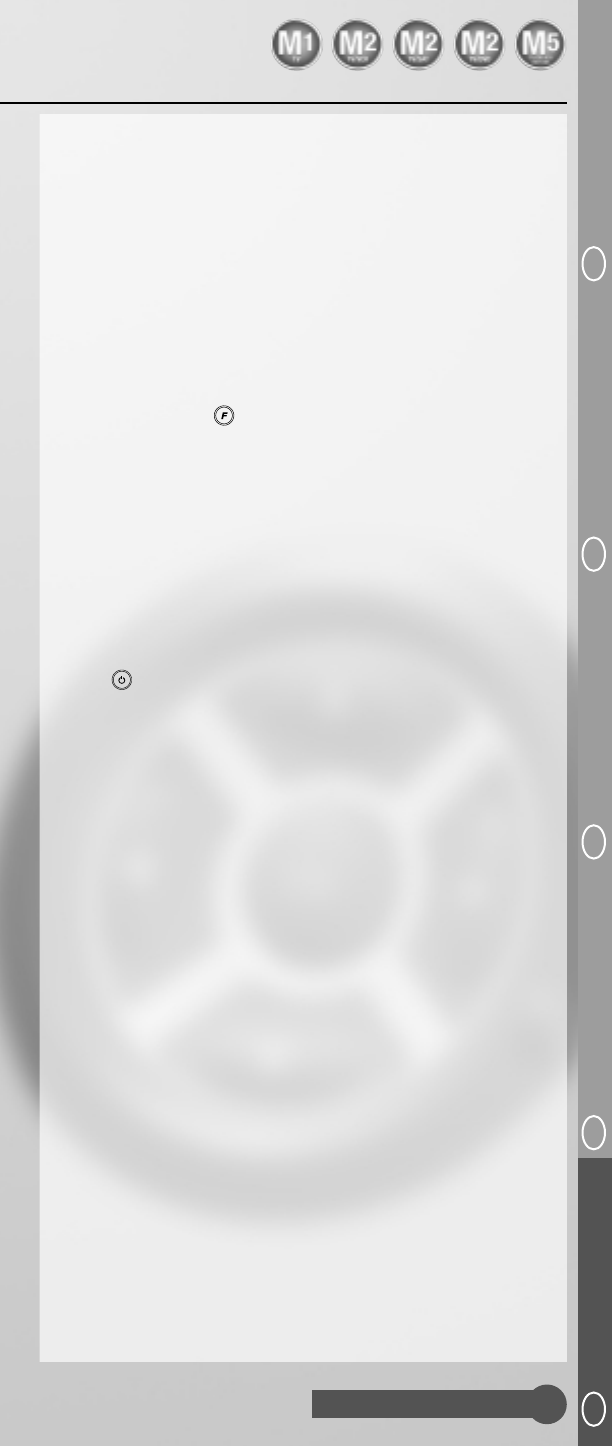Helpline 00800 31133113
101
GB User ManualD BedienungsanleitungI Istruzioni per l’usoF Mode d’emploiNL Gebruiksaanwijzing
Snelle instelling
Stap 1 Legt u alstublieft de batterijen in (let u hierbij op de juiste polari-
teit).
Stap 2 Selecteert u het toestel, dat u wilt programmeren, door de stel-
ring zo te draaien dat de pijlpunt op de behuizing op de opdruk
van het gewenste toestel wijst.
(alleen voor M2
TV/VCR
, M2
TV/SAT
, M2
TV/DVD
und M5)
Stap 3 Schakelt u uw toestel in (bij het programmeren van de televisie
moet een beeld worden weergegeven).
Stap 4 Drukt u nu de toets in en houdt u deze zo lang ingedrukt tot
de lichtdiode in korte afstanden twee keer knippert. (ca. 2 secon-
den)
Stap 5 Voert u nu de code uit de gebruiksaanwijzing binnen 5 seconden
na het tweemalig knipperen van de lichtdiode in.
Stap 6 Nadat u de code heeft ingevoerd, knippert de lichtdiode opnieuw
twee keer, om u aan te kondigen dat de code van uw easytip
werd aangenomen.
Stap 7 Test u nu de funktie van uw easytip door indrukken van de toets
. Indien uw toestel nu in de standby-modus schakelt, probeert
u alle andere funkties van uw afstandsbediening. Indien bepaalde
funkties niet correct werken, gebruikt u de volgende code uit de
lijst en herhaalt u het programmeerproces vanaf stap 3.
Als uw toestel niet reageert:
Of de code van 4 cijfers werd niet binnen 5 seconden ingevoerd of de
code werd van uw easytip niet aangenomen. Controleert u alstublieft
opnieuw de codes (4 cijfers) op correctheid of herhaalt u het proces met de
volgende code uit de lijst.
Indien u reeds alle codes van uw merk heeft geprobeerd, informeert u zich
in het hoofdstuk „Automatische codezoekfunktie“ over de verdere handel-
wijze.
Vergewist u zich ook dat de ingevoerde code uit het juiste gedeelte van de
gebruiksaanwijzing afkomstig is.
Gebruiksaanwijzing