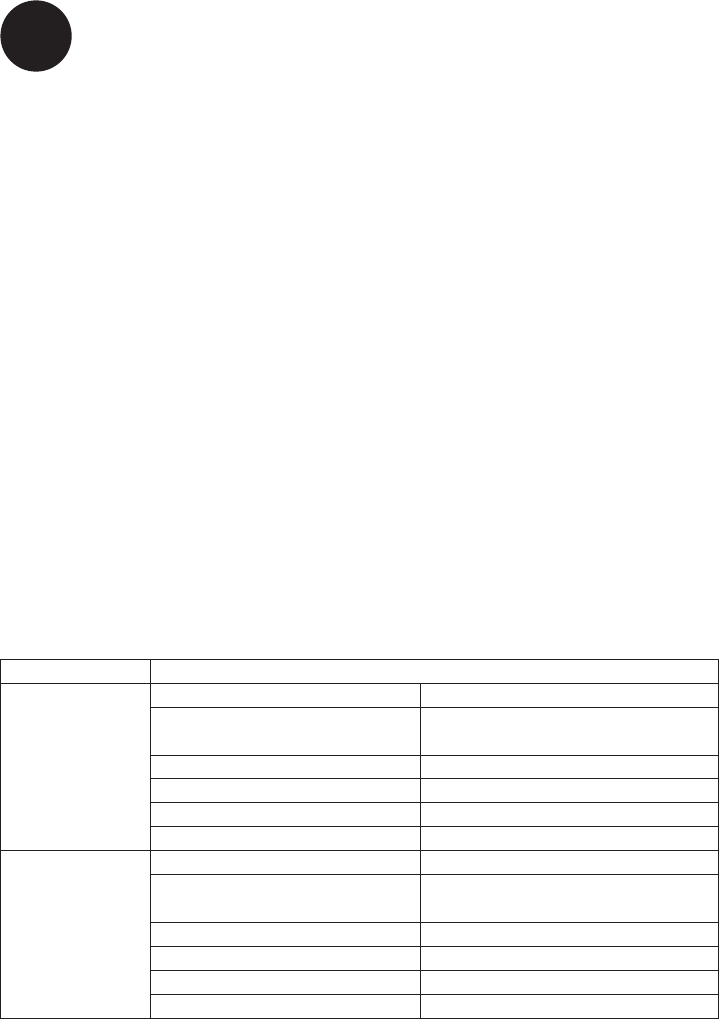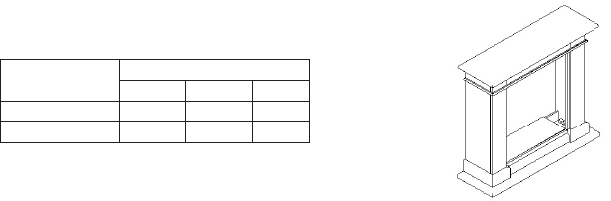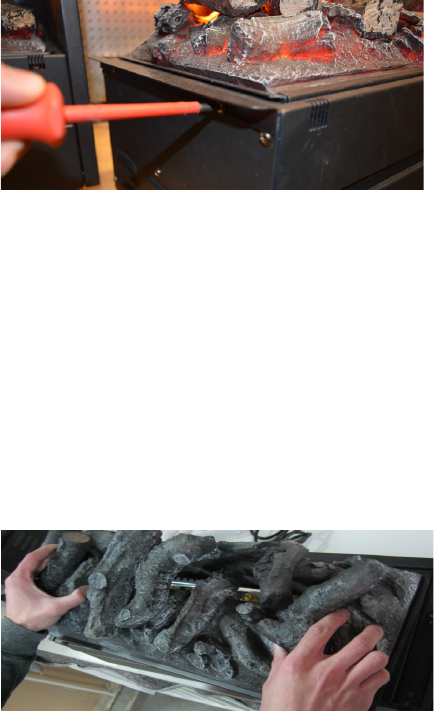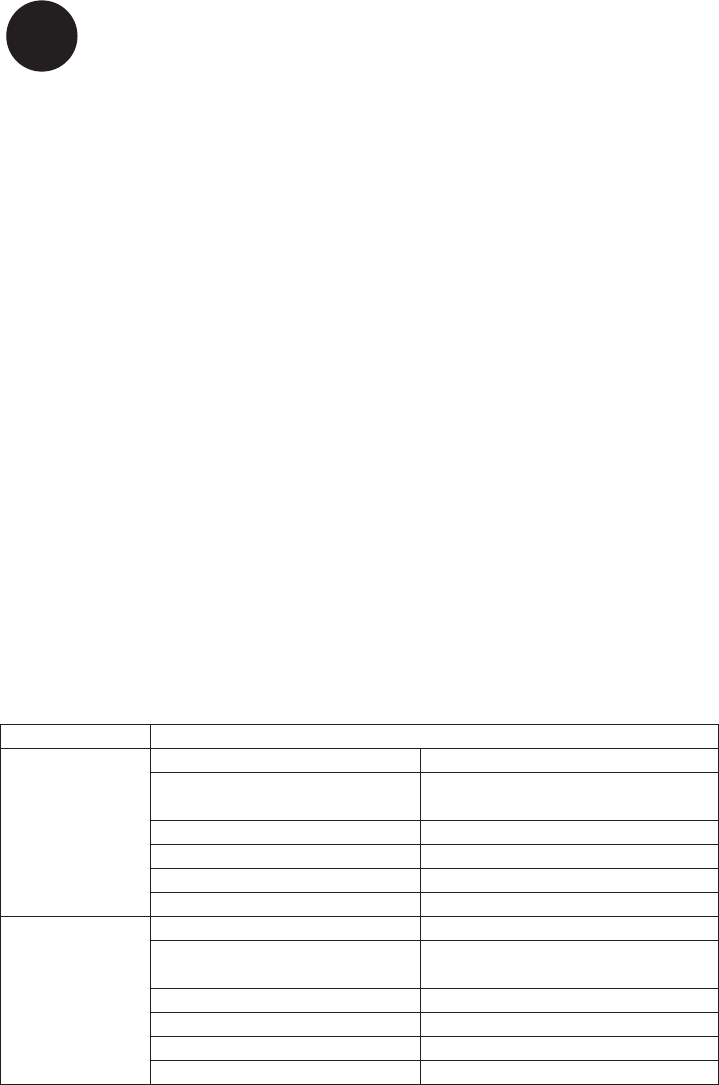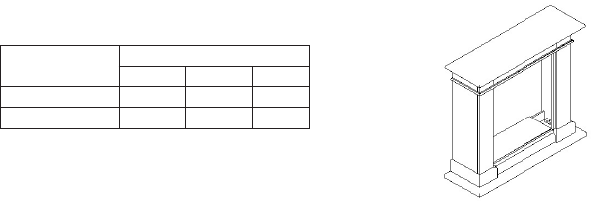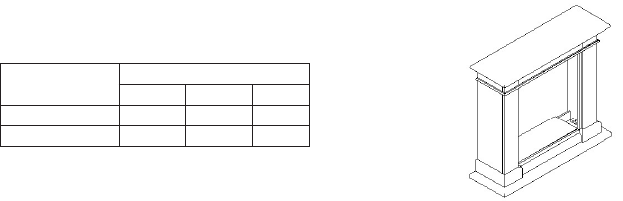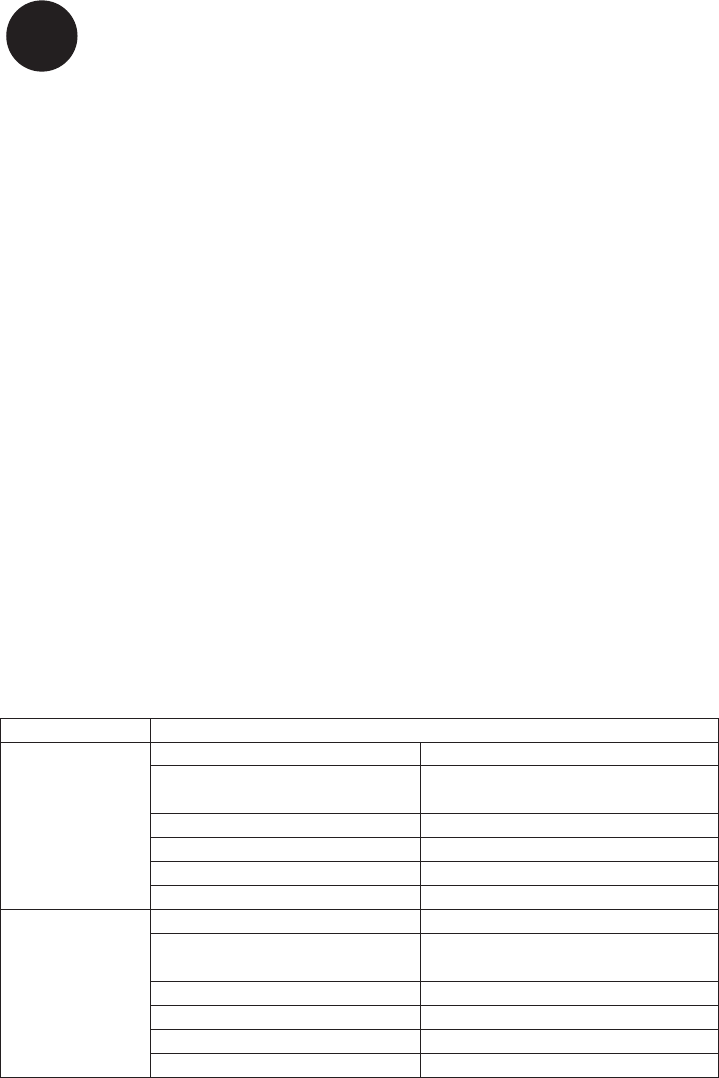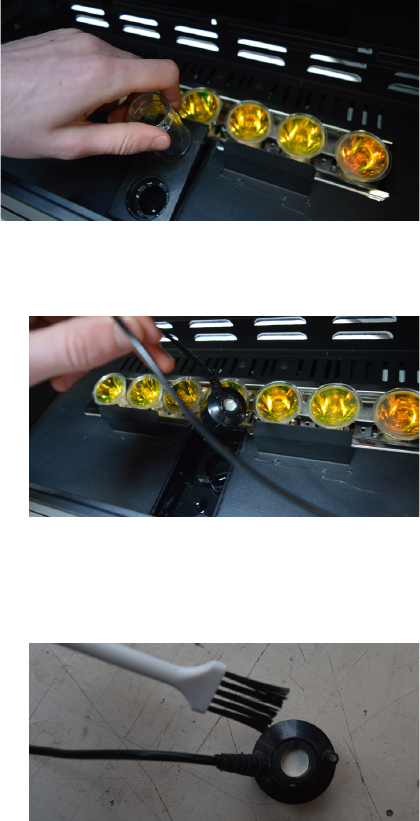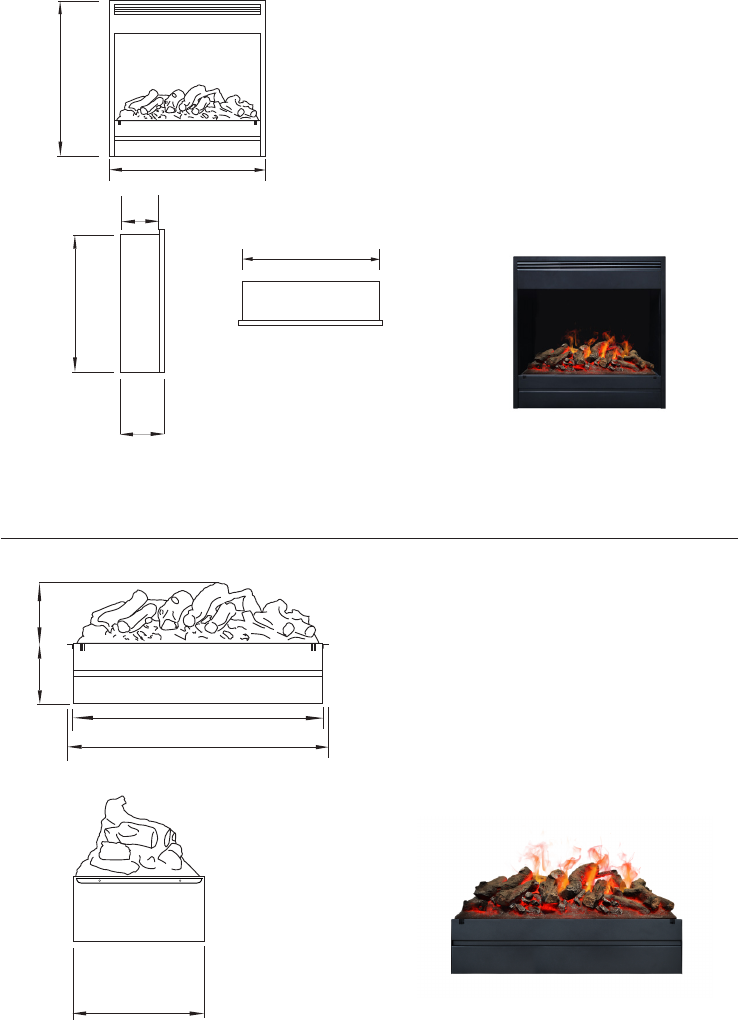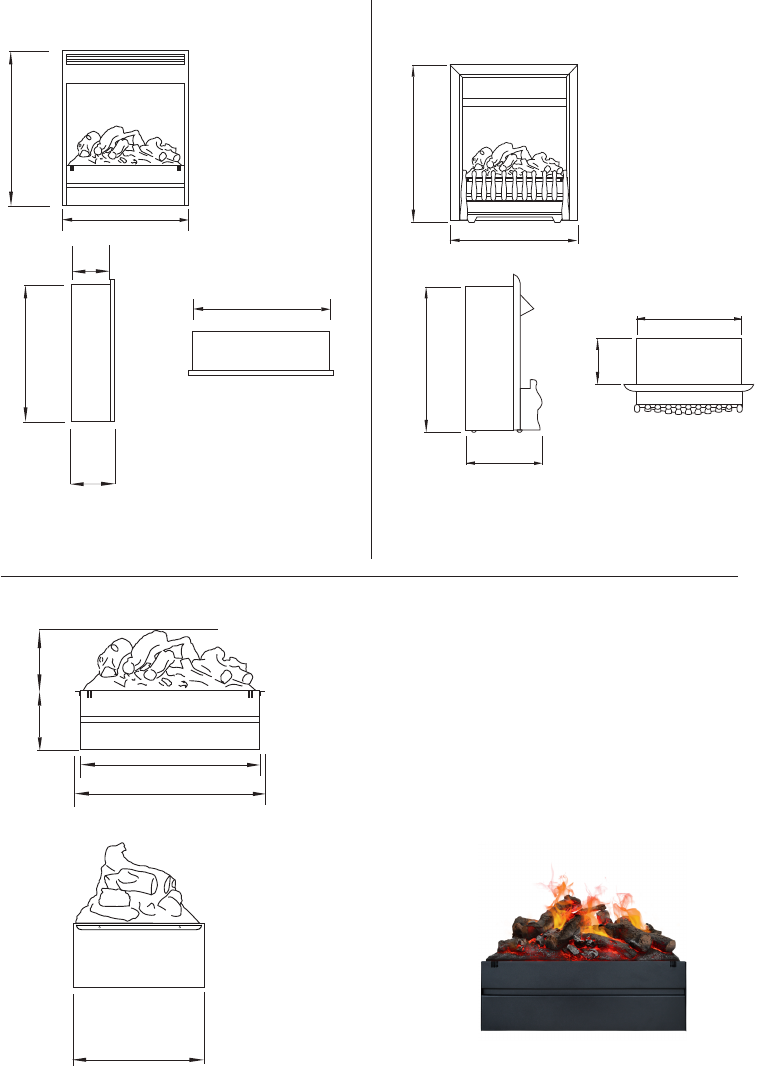BEWAREN SIE DIE SPEZIFIZIERUNG FÜR DIE ZUKUNFT
WARNUNG
Instruktionen müssen streng beachtet werden, da das nicht Beachten ,Verletzungen zur Folge
haben können oder zu einer gefährlichen Situation führen kann.
WICHTIGE SPEZIFIKATIONEN
Warnung
Lesen Sie die folgenden Anweisungen sorgfältig um elektrischen Schock,
Verletzungen und Brandgefahr zu verhindern.
1.Lesen Sie die Anweisungen sorgfältig durch,bevor Sie das Gerät in Gebrauch nehmen.
2.Der Kamin kann heiss werden bei Gebrauch.Fassen Sie die heissen Teile oder Lampen nicht an,
um Verletzungen zu verhindern. Brennbares Material (Kleidung,Bettwäsche, Möbel usw.) mind-
estens 100cm vom Kamin entfernt halten. Halten Sie den Auspuff des Kamins frei. Stellen Sie den
Kamin nicht auf einen weichen Untergrund weil das auch den Auspuff blockieren kann.
3.Sorgen Sie dafür, dass dieses Gerät sich nicht in der Nähe von Kindern oder Personen mit
körperlichen oder geistigen Behinderungen bendet. Lassen Sie sie dieses Gerät nicht benutzen
ohne Aufsicht.
4. Stellen Sie den Kamin nicht auf einen Teppich oder einen anderen Untergrund der die Zirkula-
tion des Kamins beeinträchtigen kann.
5. Wenn der Kamin nicht gebraucht wird ziehen Sie den Stecker aus der Steckdose.
6. Passen Sie auf, wenn Sie den Kamin ausschalten,dass Sie alle Schalter ausschalten.
7.Dieses Produkt darf nicht draussen gebraucht werden.
8. Es kann sein,dass der Kamin nicht funktioniert in einer feuchten
Umgebung. Der Kamin sollte niemals in der Nähe von Wasser sein.
9.Benutze den Kamin nicht, wenn das Kabel beschädigt ist.Dieses muss ersetzt werden durch
den Hersteller oder durch eine qualizierte Person, um eine gefährliche Situation auszuschliessen.
10. Legen Sie das Kabel nicht unter einen Teppich. Stelle keine schweren Gegenstände auf das
Kabel.
11. Halte den Auspuff frei von Gegenständen , um einen elektrischen Schock, Feuergefahr oder
eine Beschädigung des Kamines zu verhindern.
12.Durch eventuelles Entstehen eines Funkens, den Kamin nicht gebrauchen in einem Raum wo
Gas,Farbe oder andere explosive und leicht brennbare Stoffe gespeichert sind.
13.Es ist nicht erlaubt den Kamin zu verändern. Gebrauchen Sie den Kamin nur so wie es be-
absichtigd war. Gebrauch, anders als sie der Hersteller beabsichtigd hat, kann zu Feuergefahr,
Elektroschock oder Verletzungen führen.
14. Sollten Sie doch ein Verlängerungskabel verwenden ,gebrauchen Sie dann ein dreipoliges
Kabel mit einer Leistung von 250V/16A.
15. Wenn das Licht im Kamin ackert oder ein Piepton erklinkt, ist das eine Wahrnung der Über-
hitzung der Heizung. Wenn das passiert, den Kamin ausschalten.
16.Verbrennen Sie kein Holz oder anderes Material in Ihrem elektrischen Kamin.
17.Schlagen Sie nicht auf das Glas Ihres Kamins.
19.Wenn Sie Ihren Kamin sauber machen, warten oder entfernen, ziehen Sie den Stecker aus der
Steckdose.
20.Sollten Sie den Kamin verschieben oder lagern, sorgen Sie dann dafür,dass er und die Kabel
trocken sind (Wasser aus dem Unit entfernen). Beugen Sie einer Beschädigung Ihres Kamins vor,
durch sorgfältig damit umzugehen.
21.Halten Sie den Auspuff frei, um Überhitzung verhindern.
27