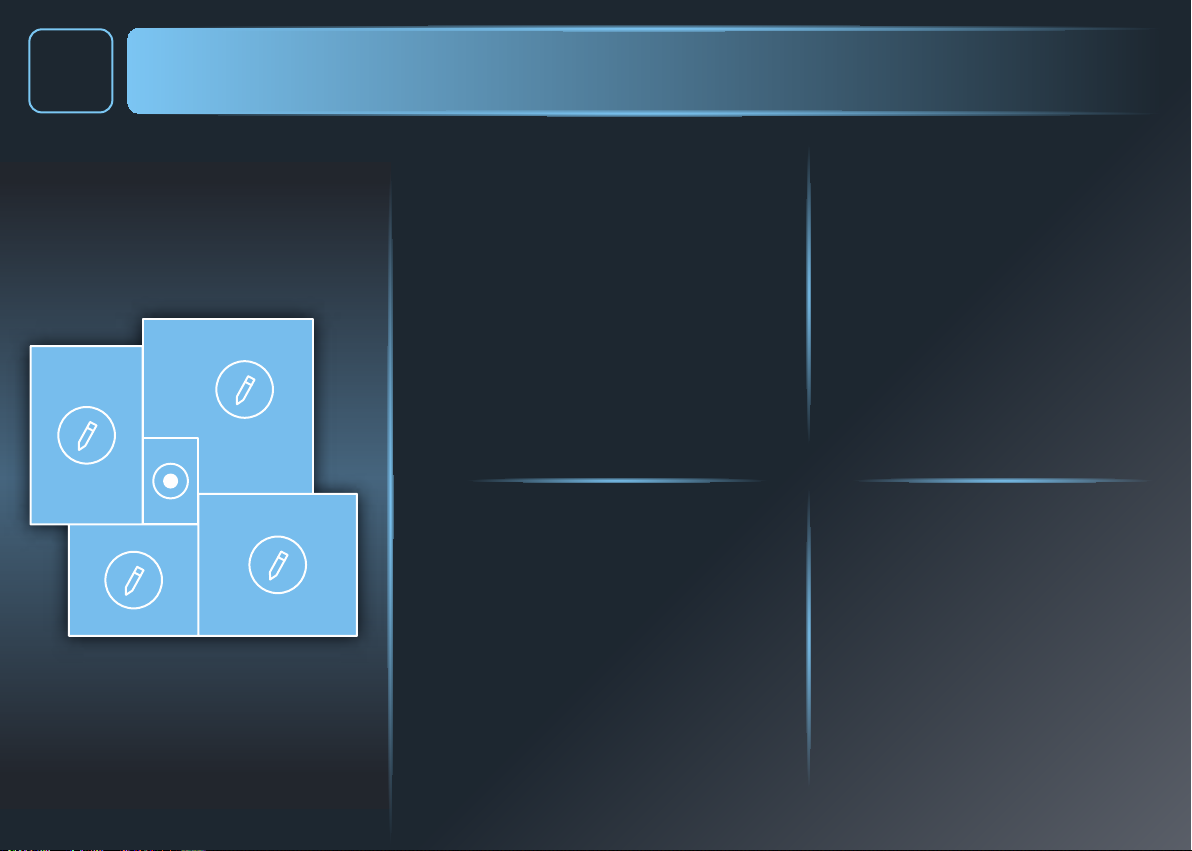EN : CUSTOMIZE THE MAP
FR : PERSONNALISER LA CARTE
ES : PERSONALIZAR EL MAPA
IT : MAPPA PERSONALIZZATA
5
EN By pressing the room indicated by a
pencil, you can dene which type of room it is,
dene its name and its oor type. Depending on
the type of oor, a suction power (Eco, Standard,
Boost) will be automatically adjusted. You can
change it manually if you wish.
> Please note that you can forbid an access to the
room by activating/disactivating the button for
this purpose.
> Make sure that you do not forbid the access to the
room where the docking station is situated or to
the room which is on the path to go to the
docking station. In these two cases, the robot will
not be able to go back to the docking station.
FR En appuyant sur la pièce indiquée par un
crayon, vous pouvez dénir le type de pièce, la
nommer et dénir son type de sol. Selon le type
de sol, une puissance d'aspiration (Eco, Standard,
Ampliée) sera automatiquement réglée. Vous
pouvez changer ce réglage manuellement si vous
le souhaitez.
> Veuillez noter que vous pouvez interdire l'accès à
une pièce en activant / désactivant le bouton à
cet eet.
> Assurez-vous de ne pas interdire l'accès à la pièce
où se trouve la station d'accueil ou à la pièce
située sur le chemin d'accès à la station d'accueil.
Dans ces deux cas, le robot ne pourra pas
retourner à la station d'accueil.
ES Pulsando la habitación indicada con un
lápiz, podrá denir el tipo de habitación que es,
denir su nombre y el tipo de suelo. Según el tipo
de suelo, automáticamente se seleccionará una
potencia de aspiración (Eco, Estándar, boost), si
lo desea puede cambiarla manualmente.
> Recuerde que puede prohibir el acceso a la
habitación activando/desactivando el botón
correspondiente.
> Asegúrese de no prohibir el acceso a la habitación
donde la estación base está situada o a la
habitación que está de camino a la estación base.
En estos dos casos, el robot no podrá regresar a
la estación base.
IT Premendo la stanza indicata dalla matita,
puoi darle un nome e indicare il tipo di
pavimento. A seconda del tipo di pavimento, il
robot regolerà automaticamente la potenza di
aspirazione (Eco, Standard, Boost). Puoi
modicarla manualmente se lo desideri.
> Tieni presente che puoi vietare l'accesso alla
stanza attivando/disattivando l'apposito
pulsante.
> Assicurati di non vietare l'accesso alla stanza in cui
è presente la stazione di ricarica o alla stanza sul
percorso verso la stazione di ricarica. In questi due
casi, il robot non sarà in grado di tornare alla
stazione di ricarica.