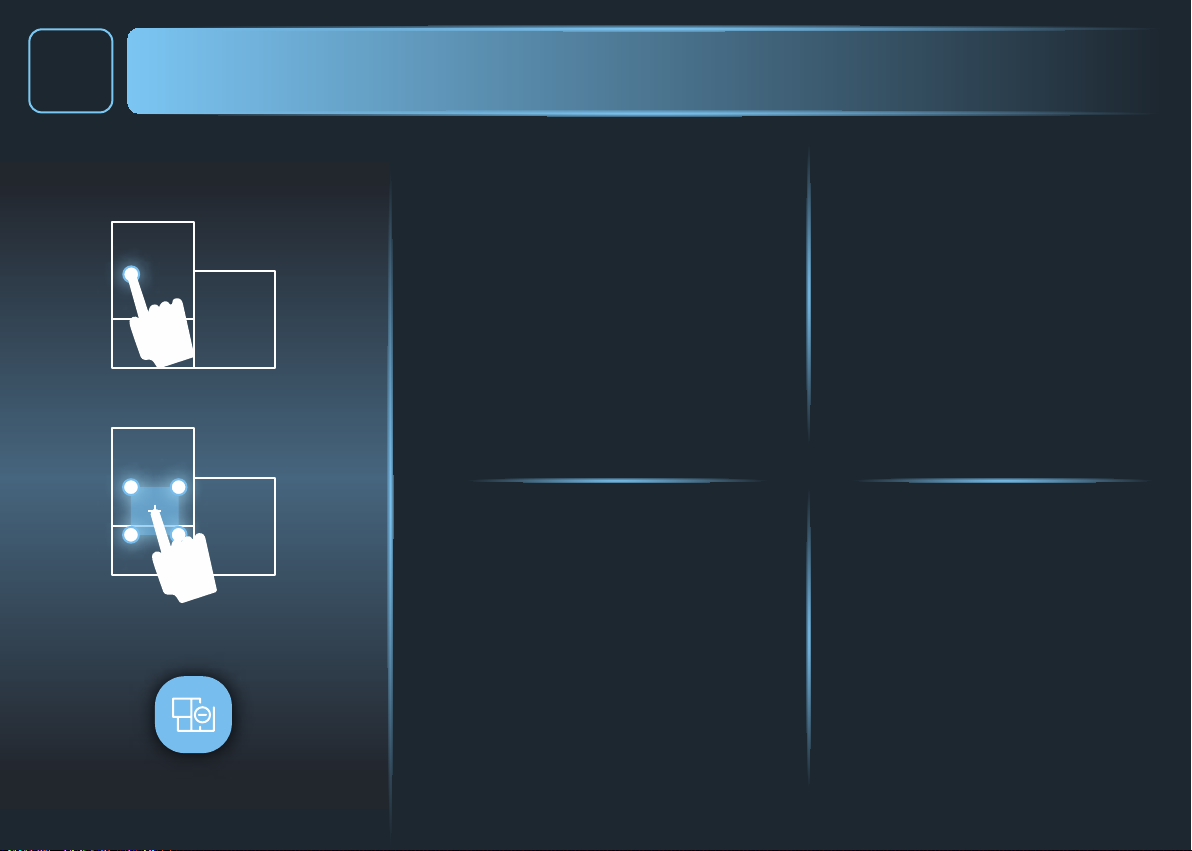EN : CUSTOMIZE THE MAP
FR : PERSONNALISER LA CARTE
ES : PERSONALIZAR EL MAPA
IT : MAPPA PERSONALIZZATA
5
EN By pressing the “no go zone" button,
you can dene an area in which the robot will not
be allowed to go.
> To do this, draw directly on the map a zone with
4 points and position it where you would like.
> To help you design it, use black and white lines
that symbolize what the robot sees during its
exploration.
> Please do not set the “no go zone” where the
docking station is located as it will no go back to
recharge.
> If you want to edit or remove “no go zone”,
please press on it.
FR En appuyant sur le bouton « Zones
interdites »,vous pouvez dénir une zone
dans laquelle le robot ne sera pas autorisé à se
rendre.
> Pour ce faire, tracez directement sur la carte une
zone avec 4 points et positionnez-la à l'endroit
souhaité.
> Pour vous aider à concevoir cette zone, utilisez
des lignes noires et blanches qui symbolisent ce
que le robot voit au cours de son exploration.
> Veuillez ne pas dénir une « zone interdite » où
la station d'accueil est située car le robot ne
reviendra pas s'y recharger.
> Si vous souhaitez modier ou supprimer une
« zone interdite », veuillez appuyer dessus.
ES Pulsando el botón de "zona prohibida",
puede denir una zona a la que no se le permite
acceder al robot.
> Para ello, dibuje directamente en el mapa una
zona con 4 puntos y colóquela donde desee.
> Para ayudarle a diseñarla, utilice líneas negras y
blancas que simbolizan lo que el robot ve durante
su exploración.
> No congure una "zona prohibida" donde la
estación base está situada porque no podrá
recargar.
> Si desea editar o retirar la "zona prohibida",
pulse sobre ella.
IT Premendo il pulsante "Area vietata"
puoi denire un'area a cui il robot non potrà
accedere.
> Per farlo, disegna direttamente sulla mappa
un'area delimitata da 4 punti e posizionala dove
desideri.
> Per aiutarti a disegnarla, usa le linee bianche e
nere che simboleggiano ciò che il robot vede
durante la sua esplorazione.
> Non impostare un'area vietata in corrispondenza
della stazione di ricarica, o il robot non sarà in
grado di raggiungerla e ricaricarsi.
> Se desideri modicare o eliminare un'area
vietata, premila.