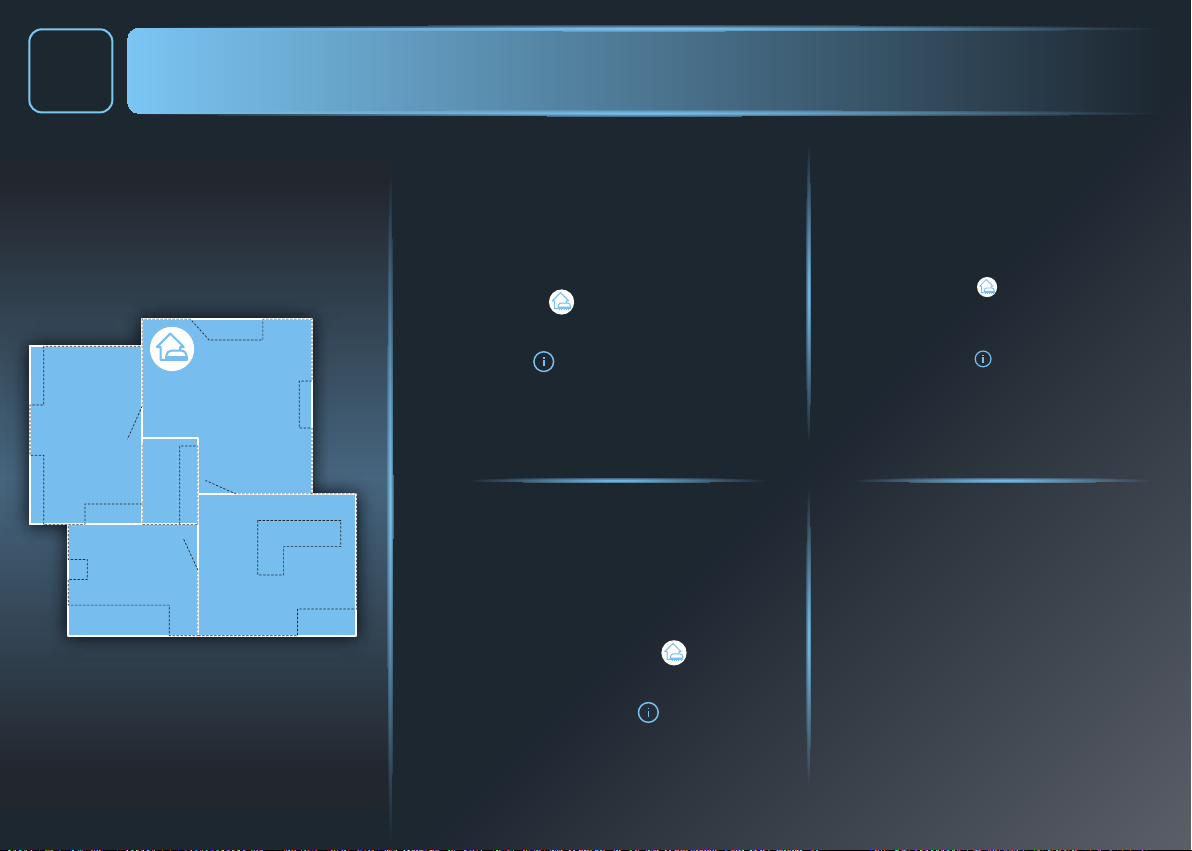PT : EXPLORAÇÃO DA CASA
DE : HAUSERKUNDUNG
NL : EXPLORATIE VAN DE WONING
4
PT O mapa apresenta todas as suas divisões?
Oriente-se pelo mapa, graças a:
> Linhas pretas que indicam o que o robot vê (por
exemplo: Sofá, mesa da TV, etc.)
> As linhas brancas indicam as divisões que o robot
encontrou
> O local da base de carregamento indicado por
este ícone
Pode rodar o mapa com o botão “Rodar”
Ao premir, terá acesso a qualquer altura às legendas
do mapa.
Se uma divisão estiver em falta no mapa (o robot
não vai lá, mesmo que deixe a porta aberta), reinicie
a exploração, caso deseje que a divisão seja
apresentada.
Se as paredes/perímetro do seu mapa estiverem
corretas, conrme o mapa.
DE Zeigt die Karte alle Ihre Zimmer?
Sie können die Karte folgendermaßen lesen:
> Schwarze Linien zeigen, was der Roboter sieht (z. B.
Sofa, TV-Tisch usw.).
> Weiße Linien zeigen die Zimmer, die der Roboter
gescannt hat.
> Der Standort der Ladestation wird durch dieses
Symbol angezeigt.
Sie können die Karte mit der Schaltäche „Rotieren“
drehen.
Sie können die Legende der Karte jederzeit durch
Drücken aufrufen.
Falls ein Zimmer auf der Karte fehlt (der Roboter hat
es ignoriert, obwohl die Tür oen stand), starten Sie
bitte die Erkundung erneut, wenn Sie möchten, dass
dieses Zimmer angezeigt wird.
Wenn die Wände/Grenzen Ihrer Karte korrekt sind,
bestätigen Sie bitte die Karte.
NL Geeft de kaart al uw kamers weer?
Leid uzelf door de kaart dankzij:
> De zwarte lijnen die aangeven wat de robot ziet
(bijv. sofa, TV-tafel, etc.)
> Witte lijnen die de kamers aangeven die door de
robot worden verondersteld
> De locatie van het dockingstation, die door dit
pictogram wordt aangegeven
U kunt de kaart draaien met de “draaien” knop
Krijg op elk moment toegang tot de legende van
de kaart door te drukken op .
Als er een kamer op de kaart ontbreekt (de robot is
er niet geweest, zelfs al was de deur open), voer de
exploratie opnieuw uit als u wilt dat de kamer
wordt weergegeven
Als de wanden / omtrek van uw kaart juist zijn,
bevestig de kaart.