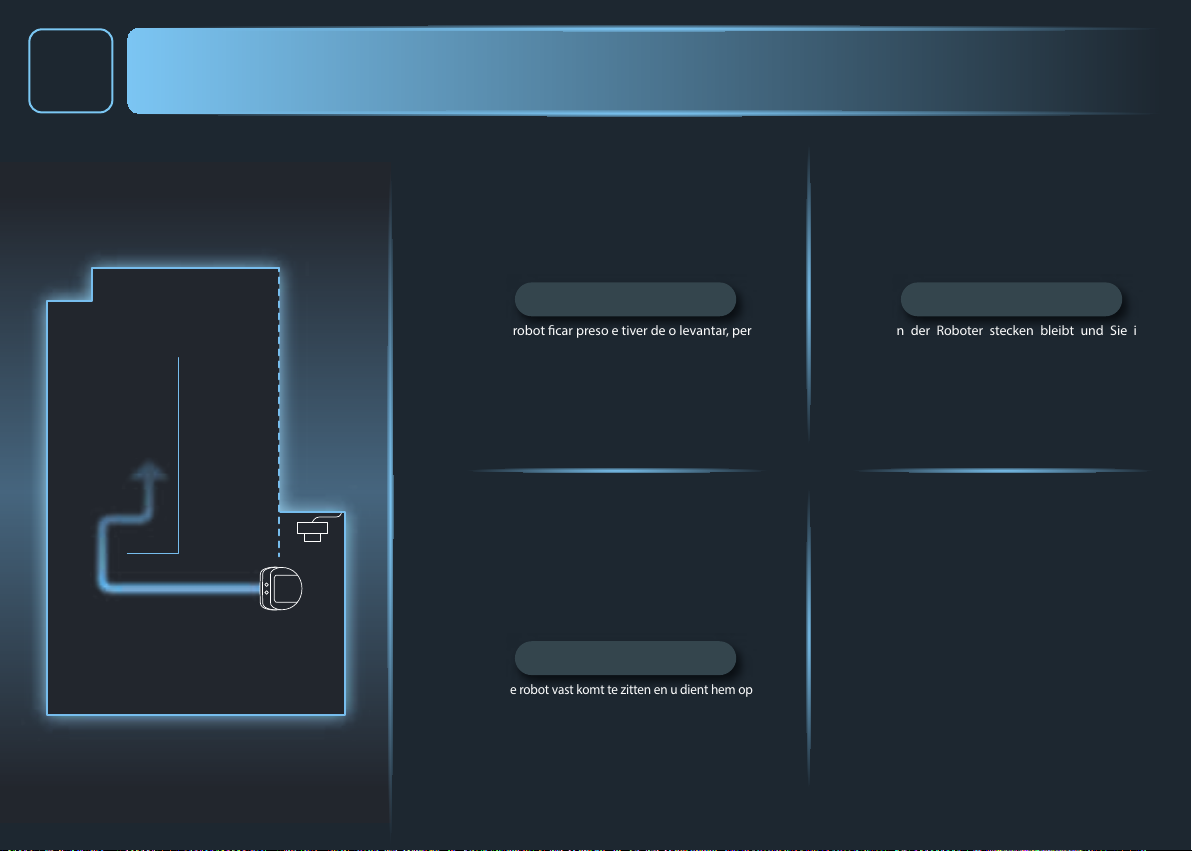PT : EXPLORAÇÃO DA CASA
DE : HAUSERKUNDUNG
NL : EXPLORATIE VAN DE WONING
4
PT O seu robot sai da base de carregamento e
começa a explorar a sua casa. Este passo pode
levar vários minutos, dependendo da superfície
da sua casa.
> Pode cancelar a exploração quando desejar,
premindo o botão de “cancelar a exploração”,
mas perde todos os dados recolhidos.
> Se o robot car preso e tiver de o levantar, perde
todos os dados recolhidos.
> Nestes dois casos, tem de recomeçar a exploração.
> Quando o seu robot voltar à base de
carregamento, o mapeamento terminou. Espere
alguns minutos enquanto a aplicação gera o
mapa.
Cancelar a exploração
DE Ihr Roboter verlässt seine Ladestation und
beginnt Ihr Haus zu erkunden. Dieser Schritt kann je
nach Fläche Ihres Hauses mehrere Minuten dauern.
> Sie können die Erkundung jederzeit abbrechen,
indem Sie die Taste „Erkundung abbrechen“
drücken. Sie werden dann jedoch alle erfassten
Daten verlieren.
> Wenn der Roboter stecken bleibt und Sie ihn
anheben müssen, verlieren Sie alle erfassten Daten.
> In diesen beiden Fällen müssen Sie die Erkundung
erneut starten.
> Wenn Ihr Roboter zur Ladestation zurückkehrt, ist
die Kartierung abgeschlossen. Warten Sie einige
Minuten, während die App die Karte erstellt.
Erkundung abbrechen
NL
Uw robot verlaat het dockingstation en start
met het exploreren van uw woning. Deze stap kan
meerdere minuten duren afhankelijk van het
vloeroppervlak van uw woning.
> U kunt de exploratie op elk moment annuleren door
op de "de exploratie annuleren” knop te drukken.
Alle verzamelde gegevens gaan dan wel verloren.
> Als de robot vast komt te zitten en u dient hem op te
tillen, zal u alle verzamelde gegevens verliezen.
> In beide gevallen dient u de exploratie opnieuw uit te
voeren.
> Wanneer uw robot naar het dockingstation teruggaat,
is het in kaart brengen voltooid. Wacht enkele
minuten terwijl de toepassing de kaart genereert.
De exploratie annuleren