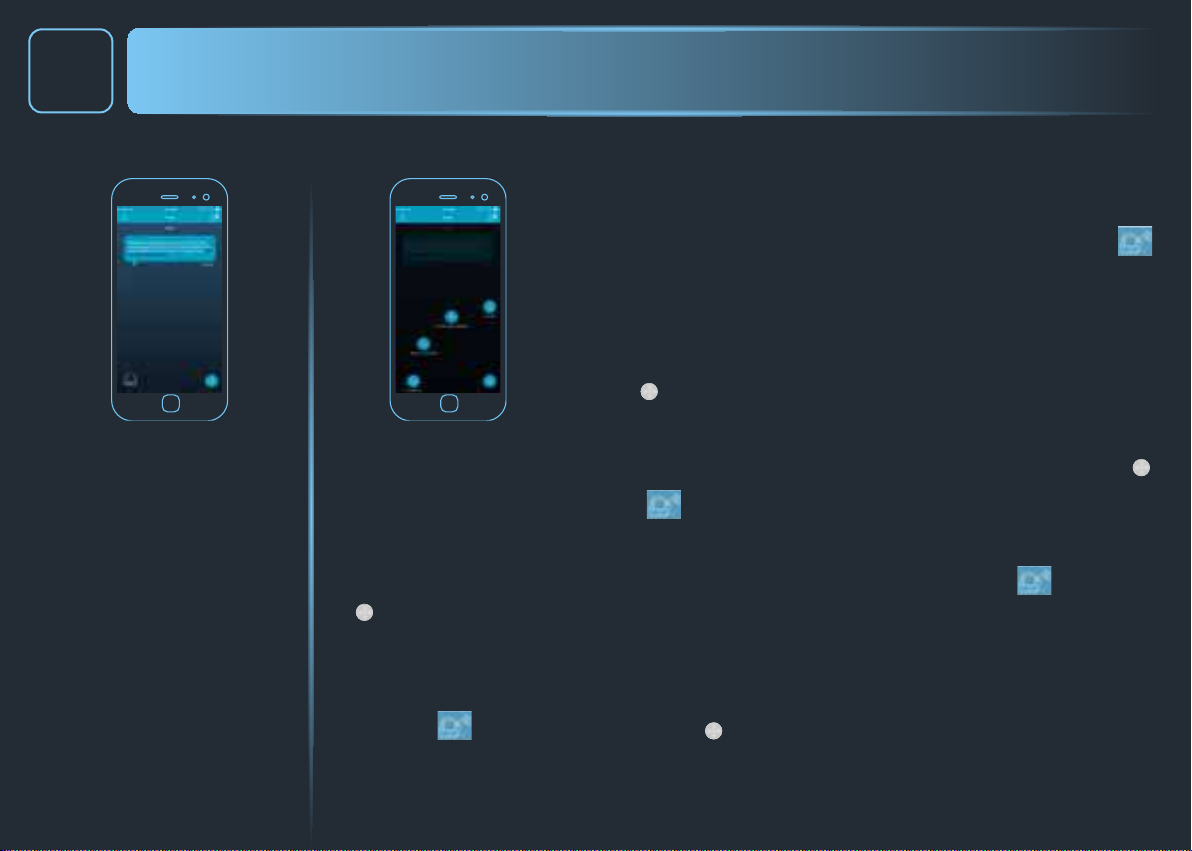EN Follow the activities of your
robot through the dialog box.
FR Suivez les activités de votre
robot via la boîte de dialogue.
ES Siga las actividades de su robot a
través del cuadro de diálogo.
IT Segui le attività del tuo robot
tramite la nestra di dialogo.
EN
Control
your robot from the application.
Start/Pause your robot.
Change the suction power (Eco, Standard,
Boost) according to the oors.
Press on SPOT for a specic zone cleaning.
Press on CHARGE to send your robot to the
docking station.
When the picto of the remote control is grey
:
-It could mean the robot is not ready >>
please check the dialog box to identify the
problem.
- It could mean it is not available due to
connectivity issue >> please check the
following icon to conrm the status.
Please press on this icon for more
information.
FR
Controlez
le robot de votre application.
Démarrez/mettez en pause votre robot.
Changez la puissance d'aspiration (Eco,
Standard, Boost) selon le type de sols.
Appuyez sur SPOT pour un nettoyage
spécique d'une zone.
Appuyez sur CHARGE pour envoyer le robot
sur sa base de charge.
Quand le picto de la télécommande est gris
:
- Cela veut dire que le robot n'est pas prêt >>
Vériez sur la boite de dialogue pour
identier le problème.
- Cela veut dire qu'il rencontre un problème
de connexion >> Vériez l'icône suivante
pour conrmer le statut. Appuyez sur
l'icône pour plus d'informations.
ES
Controle
su robot desde la aplicación.
Iniciar/Pausar el robot.
Cambiar la potencia de aspiración (Ecológica,
Estándar, Boost) según el tipo de suelo.
Pulse SPOT para limpiar una zona especíca.
Seleccione CARGA para volver a colocar el
robot en la base de carga.
Cuando el pictograma del control remoto es
de color gris :
- Puede signicar que el robot no está listo >>
compruebe el cuadro de diálogo para
identicar el problema.
-Puede signicar que el control remoto no
está disponible debido a un problema de
conectividad >> verique este icono
para conrmar el estado. Pulse en este icono
para obtener más información.
IT
Controlla
il tuo robot dall’applicazione.
Avvia/arresta il tuo robot.
Seleziona la potenza di aspirazione (Eco,
Standard, Boost) in base al pavimento.
Premi SPOT per pulire una zona specica.
Premi RICARICA per riportare il tuo robot alla
stazione di ricarica.
Quando l’icona del telecomando è grigia :
- Il robot potrebbe non essere pronto >>
controlla la nestra di dialogo per
identicare il problema.
- Potrebbe non essere disponibile per
problemi di connessione >> controlla la
seguente icona per confermare lo
stato. Premi questa icona per maggiori
informazioni.
EN : IF NO HOME EXPLORATION
FR : NON EXPLORATION DE LA MAISON
ES : SIN EXPLORACIÓN DE LA CASA
IT : SENZA ESPLORAZIONE DELLA CASA
3