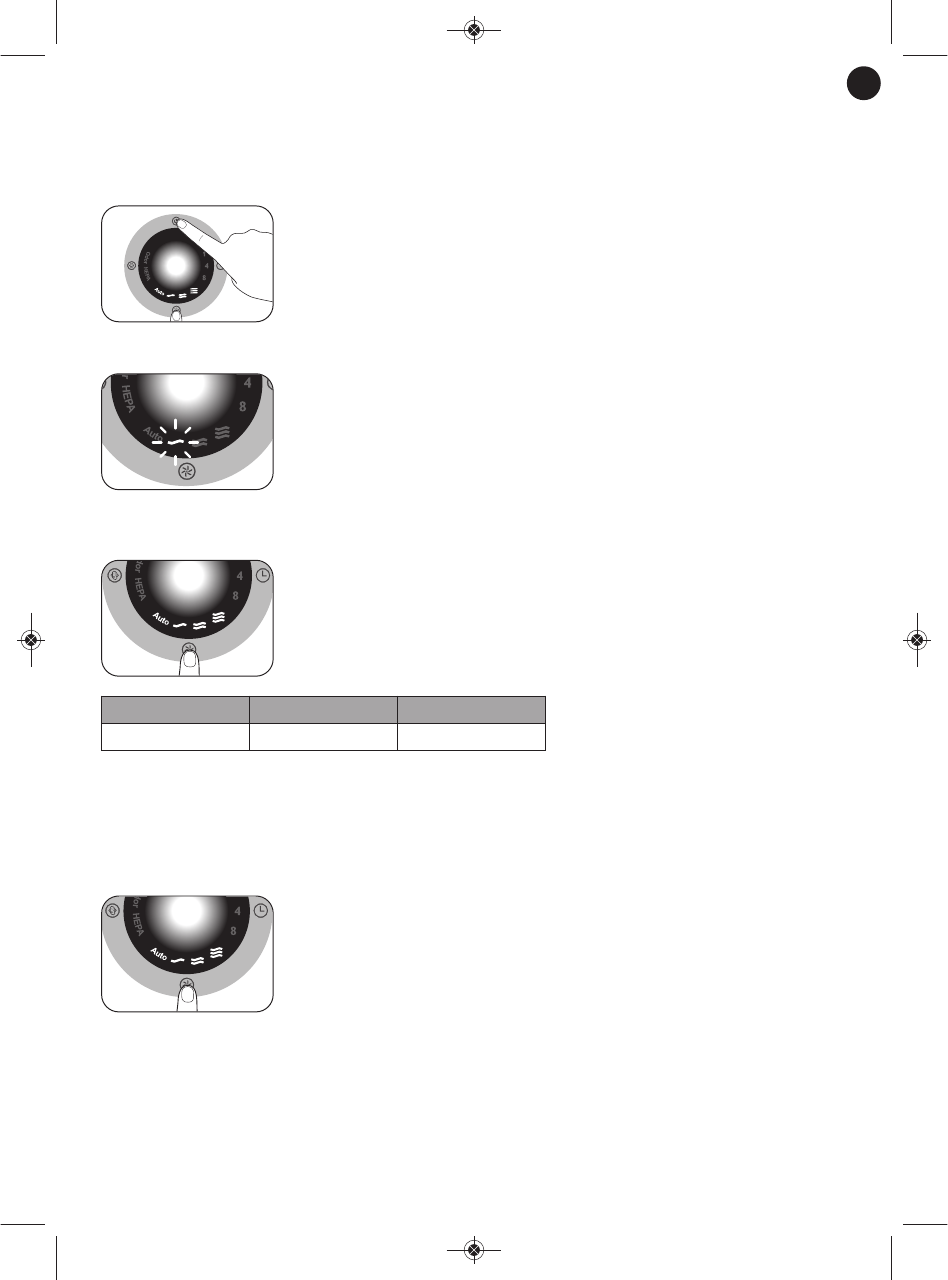17
EN
SETTING THE PARTICLE SENSOR
The appliance is pre-set to medium sensitivity. If the air quality remains poor after two hours in
operation or very good for more than one hour when the air does not seem clean, the user can
adjust the sensor sensitivity by following the instructions below.
1. When the air purifier is on, hold down the flow adjustment buttons for 2 seconds.
2. The flow light flashes in intervals of 0.5 seconds.
3. Adjust the sensitivity by pressing the flow button. The sensor sensitivity is displayed and the air
flow light flashes.
- High sensitivity: if the air purifier indicates pollution level 1 for more than an hour when the actual
pollution level is higher.
- Low sensitivity: if the air purifier continues to indicate a high level of pollution even when the air
purifier has been operating for more than two hours.
4. Hold down the flow adjustment button for 2 seconds to apply the new sensor sensitivity setting.
The air purifier then resumes normal operation.
The new adjustment is also applied if no button is actioned during 10 seconds.