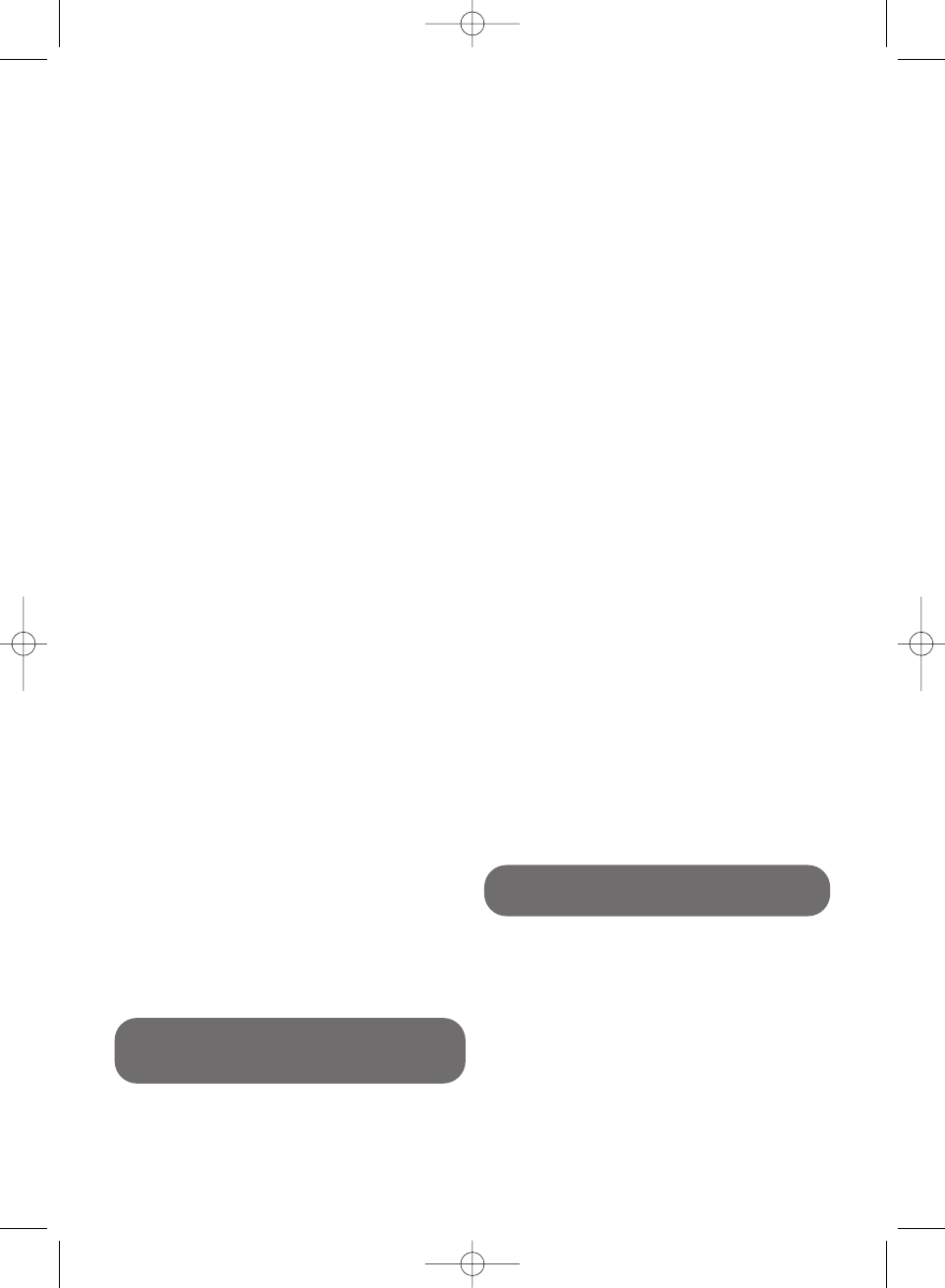4
SETTING UP
DESCRIPTION
1 • Put the crease-removal
brush support in place
Remove the brush from its support. Press the
button on the brush support to clip it onto the
base (fig.1). Put the brush back into its support.
2 • Preparing your steam
generator
Place your steam generator on a stable,
horizontal heat-resistant work surface.
Remove the water tank by pulling the handles
upwards (fig.2).
Fill the water tank taking care not to exceed the
maximum level (fig.3).
Replace it pushing it fully down in its housing
until there is a click (fig.4).
3 • Put the “burst of freshness”
capsule in place*
Remove the capsule housing drawer by pulling it
out horizontally (fig.5). Pull the red tab to remove
the seals on the capsule (fig.6). Insert the capsule
in its housing, pressing down firmly until there is
a “click” (fig.7). Close the drawer again by
pushing it in horizontally until there is a closing
“click” (fig.8).
4 • What water may be used ?
Your iron has been designed to operate using
untreated tap water. However, it is necessary to
operate the Self-Clean function regularly in order
to eliminate hard water deposits from the steam
chamber.
If your water is very hard (check with your local
water authority) it is possible to mix tap water
with store-bought distilled or demineralised
water in the following proportions : 50%
untreated tap water with 50% distilled or
demineralised water.
WARNING ! Remove any labels from the
soleplate before heating up the iron.
2 “burst of freshness” capsules are
provided with the packaged product.
* depending on model
1. Dual function button: “burst of
freshness”* or “precision steam jet”
2. Humid steam button
3. Function selection slide*: “burst of
freshness” or “precision steam jet”
4. Diffusion nozzle: “burst of
freshness”* or “precision steam jet”
5. Housing drawer for the removable
“burst of freshness” capsule
6. Removable “burst of freshness”
capsule
7. Steam control button
8. Removable water tank filler cover
9. Removable water tank
10. Iron thermostat light
11. Iron-base steam cord
12. Cord fastener
13. Temperature control dial for iron
soleplate
14. Iron rest
15. Steam generator boiler (in the base
unit)
16. Boiler rinse cap
17. Handles for removing and replacing
the water tank
18. Steam flex winding button on the
crease-removal brush
19. Crease-removal brush storage
support
20. Steam flex brush / unit
21. Vertical crease-removal brush
a. Removable head
b. Indicator light
c. Steam control
22. Rinsing accessory
23. Control panel
a. Steam output control dial
b. “Boiler rinse” light
c. “Restart” button
d. “Water tank empty” light
e. “Steam ready” light
24. Ironing / Crease Removal selector
25. Illuminated on / off switch
26. Power cord reel button