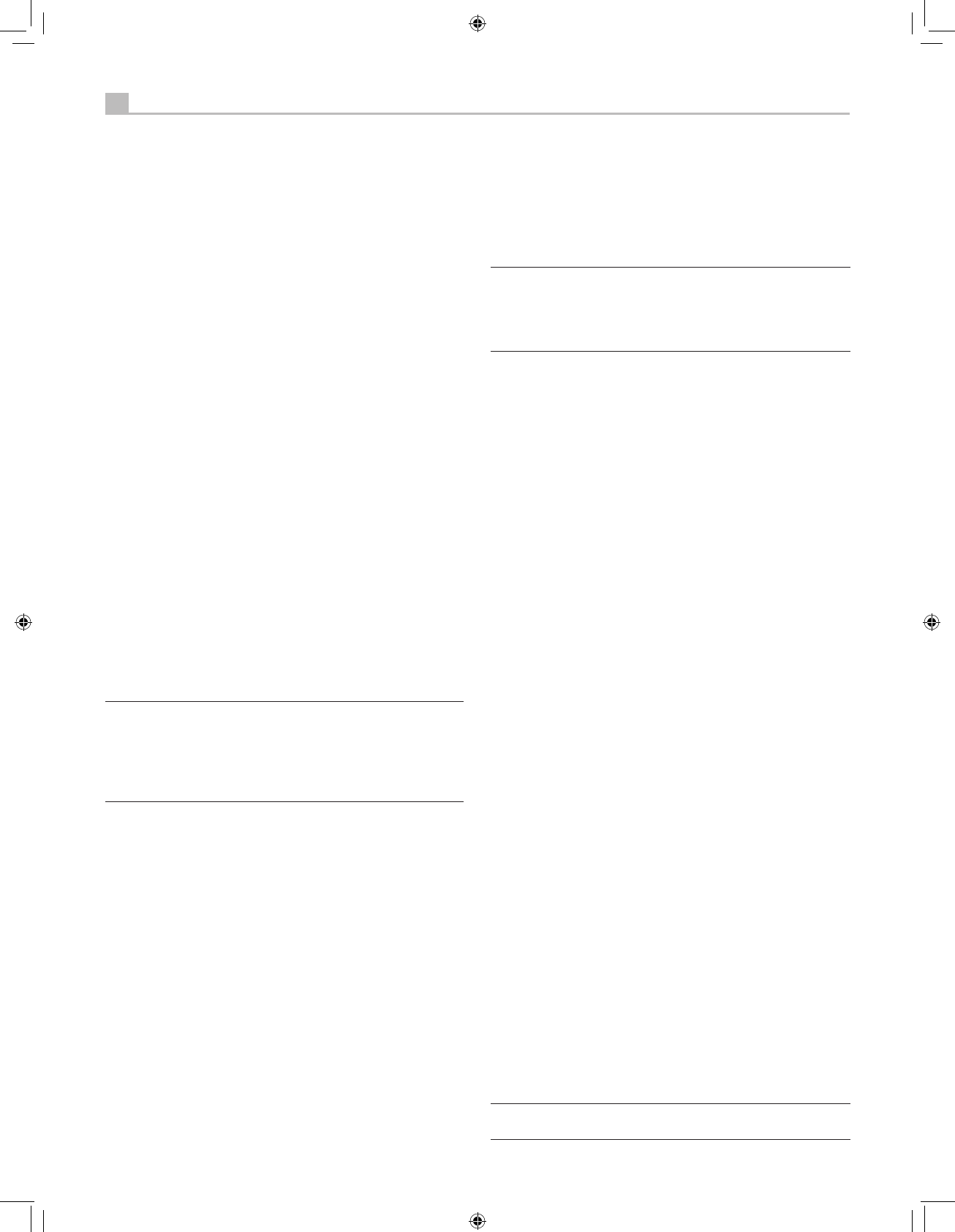the negative speaker terminal to the corresponding black connector on
the receiver.
The connectors are labeled FRONT LEFT, FRONT RIGHT, SURROUND
LEFT, SURROUND RIGHT and CENTER. You must connect each of the
speakers to the proper terminal on the receiver.
Route the wires from the receiver to the speakers. Leave enough slack so
you can move the components to allow access to the speaker connectors.
If you are using banana plugs, connect them to the wires and then plug
into the backs of the binding posts. The collars of the binding posts
should be screwed in all the way (clockwise). If you are using terminal
lugs, connect them to the wires. If you are attaching bare wires directly
to the binding posts, separate the wire conductors and strip back the
insulation from the end of each conductor. Be careful not to cut into the
wire strands. Unscrew the binding post collars. Place the connector lug
or the twisted bare wire around the binding post shaft. Turn the collars
clockwise to clamp the connector lug or wire firmly in place.
1. Connect the front left speaker to the binding posts labeled “FRONT/
CB/ZONE LEFT/1.”
2. Connect the front right speaker to the binding posts labeled
“FRONT/CB/ZONE RIGHT/2.”
3. Connect the center channel speaker to binding posts labeled
“CENTER.”
4. Connect the surround left speaker to binding posts labeled
“SURROUND LEFT.”
5. Connect the surround right speaker to binding posts labeled
“SURROUND RIGHT.”
Note: Be sure that no loose wire strands can touch adjacent
wires or connectors. After you have connected the speakers, you
need to configure the receiver for the size and style of speakers
in your system and calibrate the relative volume levels of the
speakers using the built-in test tones. See the Setup section of this
manual.
Redirect Feature
This Rotel receiver has a “redirect” feature that allows you to use the
front left and front right amplifier channels to power either center back
or remote Zone speakers. For example, you might use a separate Rotel
stereo power amplifier to drive the front speakers and then redirect the
unused amplifier channels in the receiver to power two center back
speakers.
If your system does not have center back speakers, you can also redirect
the built-in front channel amplifiers to drive a pair of speakers in Zone
2, 3 or 4.
To use the redirect feature to power center back speakers in a 6.1 or 7.1
channel system:
1. Connect the center back speaker in a 6.1 channel system or the
center back left speaker in a 7.1 channel system to the binding posts
labeled FRONT/CB/ZONE LEFT/1.
2. Connect the center back right speaker to binding posts labeled
FRONT/CB/ZONE RIGHT/2 .
3. Go to the DEFAULT SETUP screen of the ON-SCREEN MENU system
and change the REDIRECT setting to the center back channels instead
of the front channels, and set FACTORY DEFAULT to ‘YES’.
Note: If you wish to use FRONT REDIRECT, you must make this
selection before making any other speaker setup decisions, as the
system
will be reset to the factory defaults. Any setup programming
carried out prior to selecting REDIRECT will be lost. See Default
Setup in the Setup section of this manual.
Connecting a Subwoofer c
See Figure 3
To hook up a powered subwoofer, connect a standard RCA audio cable
from either of the two PREOUT jacks labeled SUB to the input on the
subwoofer’s power amp. Both SUB outputs provide the same signal. Use
either connection for a single subwoofer. Use both connections to hook
up two subwoofers.
After you have connected the subwoofer, you need to configure the
receiver to use the subwoofer and calibrate the relative volume level of
the subwoofer using the built-in test tones. See the Setup section of this
manual.
Amplifiers c
To hook up optional power amplifiers, connect an audio cable
from each PREOUT jack to the input of the amplifier channel that will
power the corresponding speaker. In a full home theater system, you will
need to make as many as seven different connections in addition to the
subwoofer. These connections are labeled FRONT L &R, CENTER, and
REAR L & R. There are two CENTER jacks, use either jack for a single
center channel or both if you have two center channels. In six or seven
channel systems, you will make one or two additional connections for
center back speaker(s). These jacks are labeled CB1 and CB2. Use CB1
for a single center back channel.
Make sure that you have each output connected to the correct amplifier
channel (front right, left rear, etc.).
AM Antenna y
See Figure 12
The receiver includes a plastic loop antenna to receive AM radio signals.
Remove this antenna from the box and locate it near the receiver. It can
be tacked to a wall, using the mounting tab provided. Alternatively, you
can fold the center portion of the antenna to form a tabletop stand.
Connect the 300 ohm twin-conductor wire from the loop antenna to the
push terminals labeled AM LOOP, attaching one wire to each terminal.
It does not matter which wire attaches to which terminal, but make sure
that the connections are solid and that the two wires do not touch.
You may need to rotate or otherwise reorient the antenna to find the best
position.
Note: To use an outdoor antenna, connect its 300 ohm twin-
conductor wire to the terminals in place of the loop antenna.