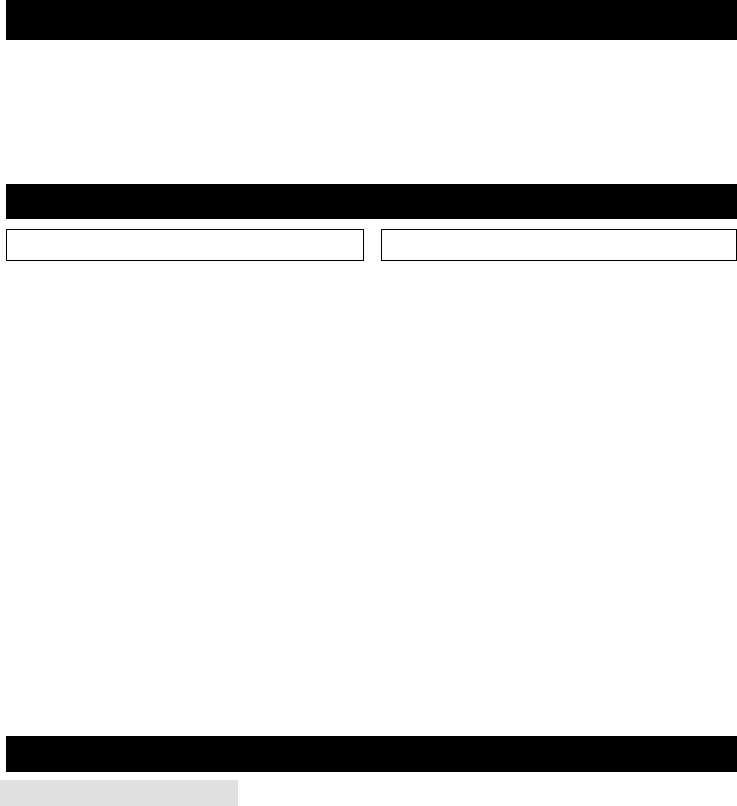THE VACUUM PACKING SYSTEM FOR PROFESSIONAL USE
14
MAGIC VAC
®
Maxima
We compliment you on your purchase and thank you for your confidence in us. You are advised to carefully read
these directions, which will enable you to use the MAGIC VAC
®
Maxima
properly and obtain optimal results in
terms of food preservation. Furthermore, we suggest you keep these instructions handy for further reference.
- APPLIANCE NAMES and
FUNCTIONS page 14
- IMPORTANT CAUTIONARY NOTES page 15
- OPERATING INSTRUCTIONS page 16-18
• Making bags from MAGIC VAC
®
rolls page 16
• Vacuum packing with MAGIC VAC
®
bags cut from a roll or pre-cut bags
page 16
• Vacuum packing in MAGIC VAC
®
Executive
containers or with
MAGIC VAC Universal Caps
®
page 17
• Vacuum packing in MAGIC VAC
®
Family
containers page 17
• Vacuum packing glass jars page 17
• Vacuum packing with
MAGIC VAC
®
bottle caps page 17-18
• Vacuum packing with cap
attachment page 18
- CLEANING INSTRUCTIONS page 18
- TECHNICAL SPECIFICATIONS page 18
- TROUBLESHOOTING page 19
- INFORMATION ON VACUUM
PRESERVATION OF FOODSTUFFS page 20-24
• THE ADMAXIMAS OF MAGIC VAC
®
VACUUM PACKING page 20
• STORAGE LIFE WITH MAGIC VAC
®
page 21
• ABOUT VACUUM PACKING page 22
• HOW TO PRESERVE FOOD IN
MAGIC VAC
®
BAGS page 22-23
• HOW TO PRESERVE FOOD IN
MAGIC VAC
®
CONTAINERS page 23
• POINTS TO REMEMBER page 24
• MAGIC VAC
®
AVAILABLE
ACCESSORIES page 69-70
APPLIANCE NAMES and FUNCTIONS
(1) Vacuum gauge - It turns from yellow to green
when a vacuum has been achieved.
(2) Vacuum level - Turn the knob clockwise to increa-
se the vacuum and counterclockwise to decrease
it.
(3) LOCK buttons - In the locked position they secure
the lid in place while the vacuum packing cycle is
under way in bags, jars and containers; they
release automatically.
(4) Tube air inlet - To insert the connection tube to
jars, containers, universal caps, bottle caps etc.
(5) Sealing time -
Turn the knob clockwise to increase
the sealing time and counterclockwise to decrease
it.
(6) Manual vacuum button "MAN VAC" - Pressing this
button will cause the vacuum pump to work conti-
nuously and cancel the preselected dial setting
(2).
(7) "MAN SEAL" Manual seal button -
Pressing the
button will immediately trigger the sealing process,
cancelling the pre-selected vacuum setting on the
dial (2).
(8) ON(I)/OFF(0) switch - Press to turn on the MAGIC
VAC
®
, keep the switch on OFF (0) when you are not
using it.
See illustrations on page 1.
(9) Sealing indicator light - When the sealing process
is under way, the yellow light turns on.
(10) Bag cutter - Press and slide in one direction or
another to cut bags of the desired size.
(11) Lid - The vacuum pump is activated by pressing
the two push buttons on the Lid.
(12) Filter - Protects the Pump against the entry of dust
and liquids that could damage it. The filter is remo-
vable to allow easy cleaning. Pull the lid toward
you.
(13) Sealing gasket - It presses the bag on the sealing
bar.
(14) Airtight gaskets - They guarantee that a vacuum
will be maintained in the chamber, thus allowing
air to be removed from bags and containers.
(15) Bag compartment - For keeping a roll of bags
within reach and ready to use.
(16) Non-slip feet - They prevent the appliance from
slipping during use.
(17) Tray-shaped vacuum chamber - To position the
open end of the bag inside the chamber, draw air
from the bag and collect any excess liquid.
(18) Sealing bar - Teflon-coated heating element that
seals the bag and prevents it from sticking to the
bar.
PATENTED
CONTENTS
SECTION 1 SECTION 2
Maxima Ing. new 4-03-2011 11:59 Pagina 1