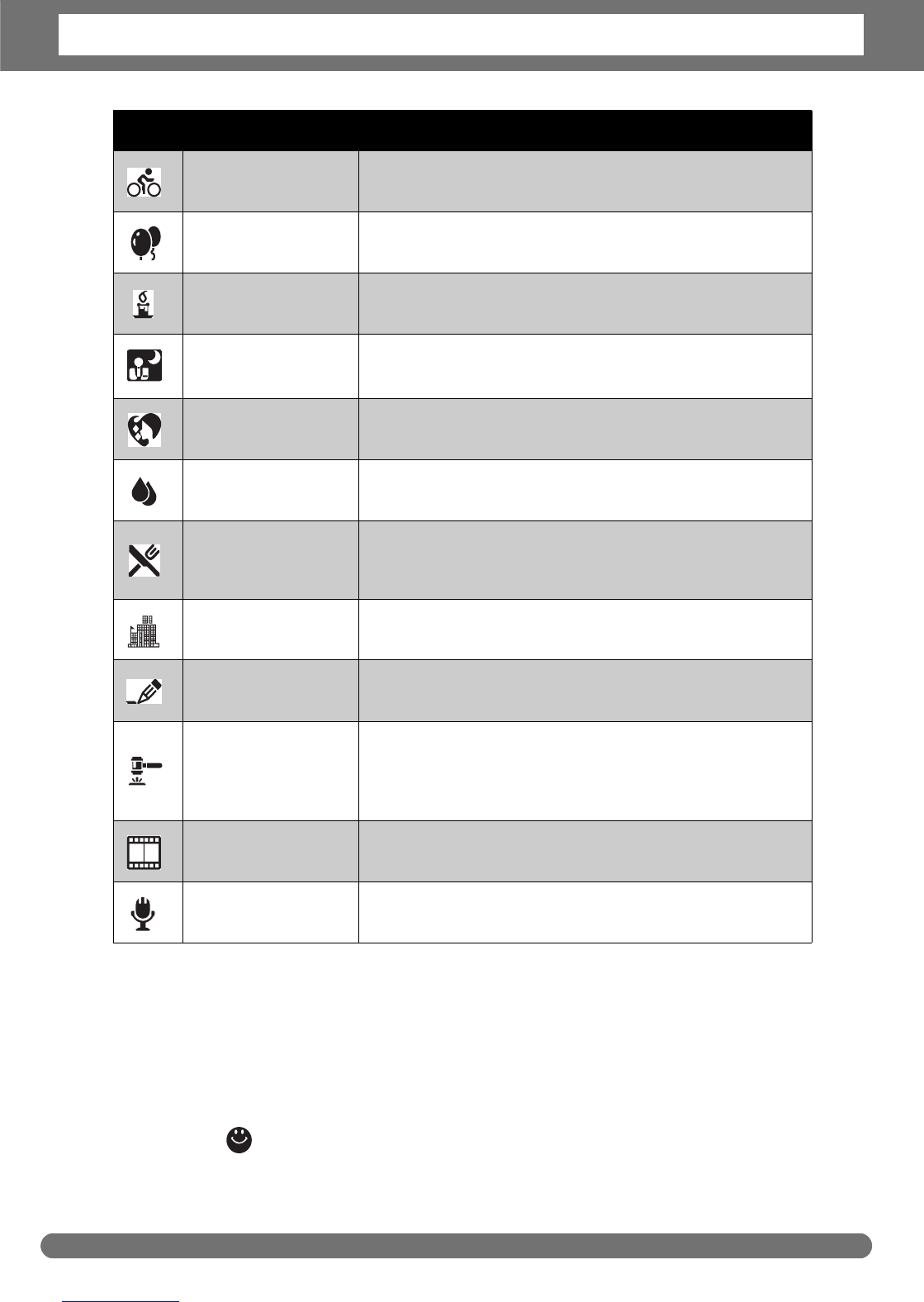Chapter 4: Recording Photos, Videos and Voices
25
Using Smile Detection Mode
The Smile Detection mode uses smile tracking to automatically capture images.
Pressing the shutter button will enable the camera to take continuous shots
whenever a smile is detected. This feature is most useful in capturing different
angles and smiles of moving people.
To activate Smile Detection
1. Select from Scene Mode submenu.
2. Focus the camera on the subject to capture.
Sports
This feature captures still images in high speed
motions.
Party
This feature is used for wedding or indoor party
settings.
Candlelight
This feature is used to capture warm candle light
effects.
NIght Portrait
This feature is used to capture portrait pictures with
night or dark background.
Soft Skin
This feature enhances skin tone thus facial skin
appears smooth.
Soft Flowing Water
This feature enhances smooth effects like water or
silk.
Food
This feature is used to capture food images. The
increased saturation in this mode makes the
captured image more enticing.
Building
This feature enhances the edges of captured
images.
Text
This feature enhances the black and white contrast
normally used when capturing text images.
Auction
Pictures taken in Auction mode are automatically
saved under a specific folder named “_AUCT”. See
“Folder Structure” on page 61 for more
information.
Camcorder This mode is used to record movie clips.
Voice Recorder This mode is used to record audio clips.
Icon Item Description