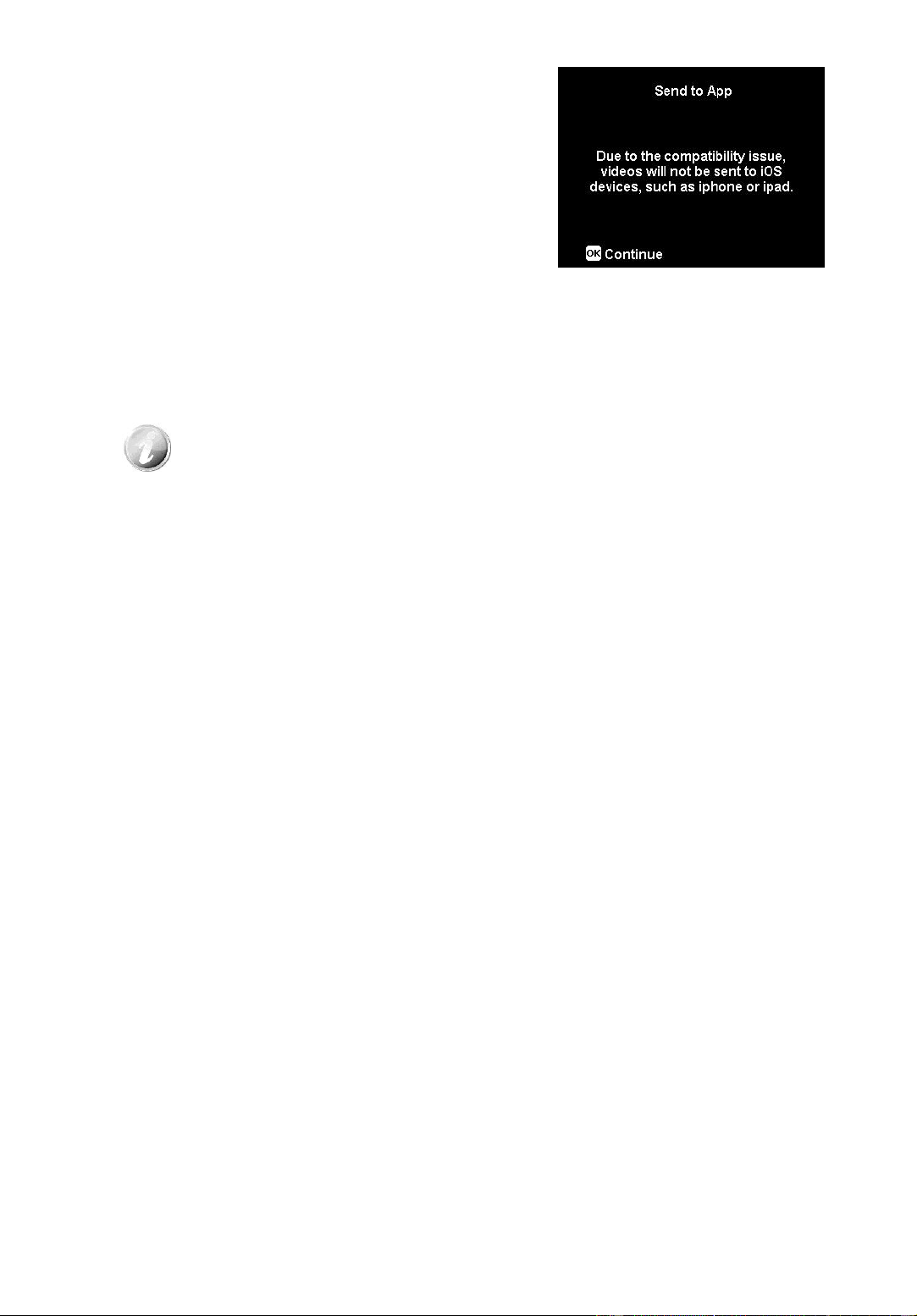6. Tap Start to start receiving images on the
smart device.
7. The camera will enter Sending Screen to
start sending images.
8. The received images will be displayed on
the smart device.
9. Wi-Fi will be disconnected automatically
when the sending is finished. Then, the
camera will return to Preview mode or
Playback mode.
10. A completion notification will be displayed
on the smart device.
All the camera functions will be disabled when Wi-Fi is connected,
except Power button and Wi-Fi button.
Wi-Fi is functioned even no memory card inserted into the camera.
The Wi-Fi function will be stopped automatically in following
situation:
1. Press the Wi-Fi button again to exit Wi-Fi mode.
2. Press the Menu button to exit Wi-Fi mode and enter Photo
Preview or Single Navigation.
3. Out of the Wi-Fi range.
4. Connect to the PC, TV, or Printer.
5. Insert or remove the memory card.
6. Remaining battery power lower than 10% (± 5%).