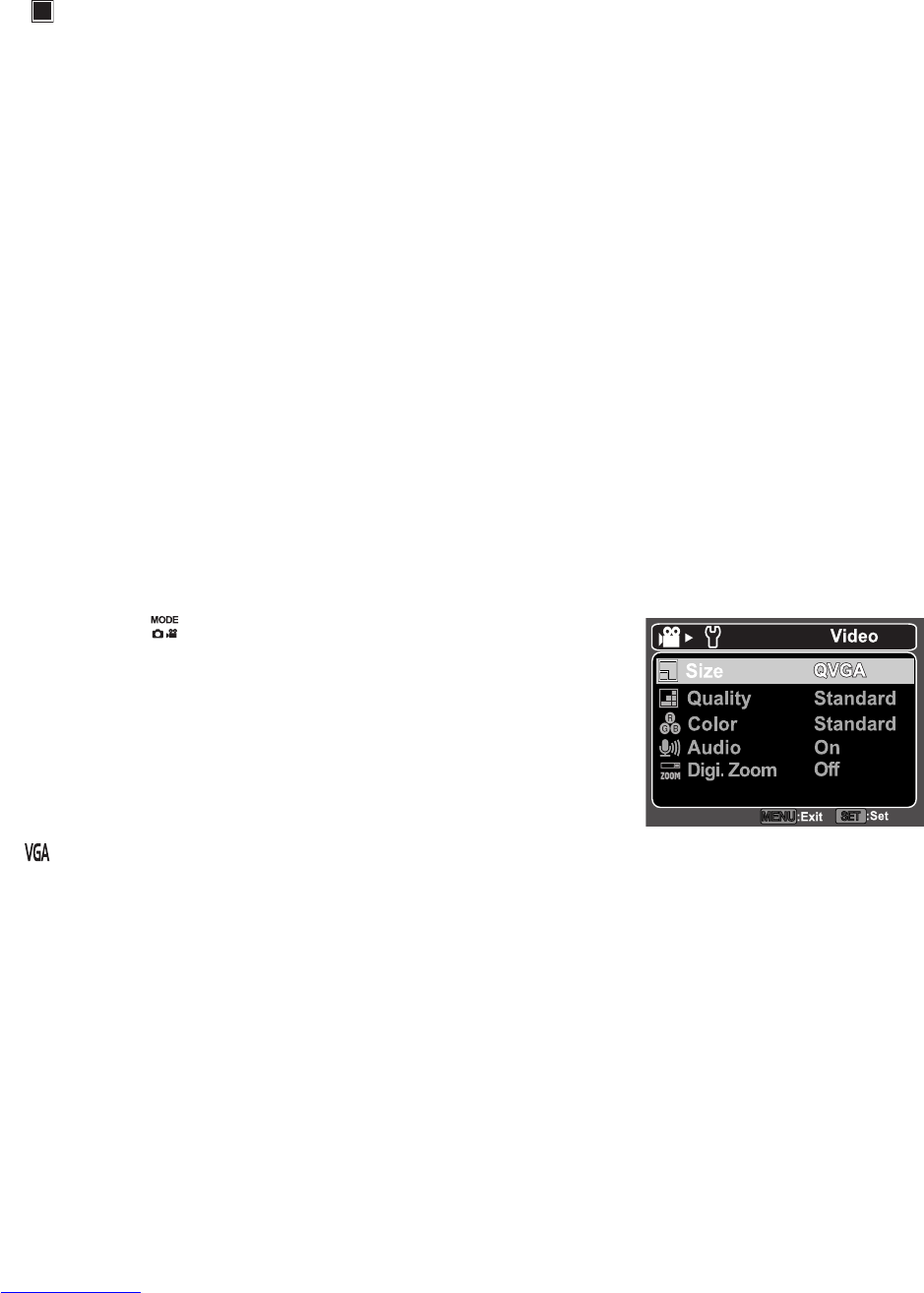EN-18
This sets the metering method for calculating the exposure.
* [ X ] Center: Averages the light metered from the entire frame, but gives greater weight to
the subject matter at the center.
* [ q ] Spot: A very small portion of the center of the screen is measured, and the exposure is
calculated.
* [ ] Average: The entire area of the screen is measured, and the exposure is calculated.
Color
This sets the color of the image that will be captured.
* Standard / Vivid / Sepia / B&W / Blue / Red / Green / Yellow / Purple
Quick Shot
In case of pressing S2 (the shutter button down fully) fast at “Quick Shot on” mode, camera
takes image without focus. However, if you set “Quick Shot off”, the auto focus function works
even if you press S2 fast.
* On / Off
Digi. Zoom
This sets whether or not to use digital zoom at the time of photography.
* On / Off
Preview
This sets whether or not to display the captured image on the screen immediately after the
image is captured.
* On / Off
Date Print
The date of recording can be printed directly on the still images. This function must be acti-
vated before the image is captured.
* On / Off
Video Menu
This menu is for the basic settings to be used when recording video clips.
1. Toggle the button to [ w ].
2. Press the MENU button.
3. Select the desired option item with the c / d buttons, and
press the SET button to enter its respective menu.
4. Select the desired setting with the c / d buttons, and
press the SET button.
5. To exit from the menu, press the MENU button.
Size
This sets the size of the video clip that will be captured.
* [ ] VGA (640 x 480 pixels) *[s] QVGA (320 x 240 pixels)
Quality
This sets the quality (compression) at which the video clip is captured.
* [y] Fine *[x] Standard
Color
This sets the color of the video clip that will be captured.
* Standard / Vivid / Sepia / B&W / Blue / Red / Green / Yellow / Purple
Audio
This sets whether or not to record audio at the time of video recording.
* On / Off
Digi. Zoom