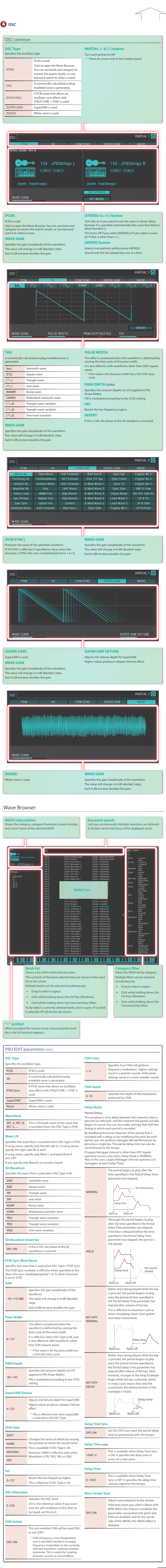to Contents
5 LFO1/2 LFO1/2
W a v ef orm butt ons
S elec ts the w a v ef or m of the LFO .
Sine w a v e
T r iangle w a v e
S a wt ooth w a v e
S a wt ooth w a v e (nega tiv e polar it y)
S quar e w a v e
R andom w a v e
T r apez oidal w a v e
S ample & Hold w a v e (one time per
c y cle , LFO v alue is changed)
Chaos w a v e
M odied sine w a v e . T he amplitude
of asine w a v e is r andomly v ar ied
onc e eachc y cle .
A w a v ef or m gener a t ed b y the da ta
specied b y LFO S t ep 1–16. T his
pr oduc es st epped change with
a x ed pa tt er n similar t o a st ep
modula t or .
[ TEMPO SY NC ] butt on
S et this ON if y ou w an t the LFO r a t e t o synchr oniz e with
the t empo .
[KEY TRIGGER] butt on
Species whether the LFO c y cle will be synchr oniz ed t o
beg in when the key is pr essed ( ON) or not ( OFF).
R AT E
I f R a t e S ync is OFF , this species the LFO r a t e independen tly
of the t empo . I ncr easing this v alue shor t ens the c y cle
of the LFO .
I f R a t e S ync is ON, this species the LFO r a t e as a not e v alue .
DEL A Y TIME
Species the time elapsed bef or e the LFO e ec t is applied
(the e ec t c on tinues) af t er the key is pr essed (or r eleased).
* A f t er r ef er r ing t o “Ho w t o A pply the LFO ” , change the
setting un til the desir ed e ec t is achiev ed .
F ADE TIME
Species the time o v er which the LFO amplitude will r each
the maximum (minimum).
* A f t er r ef er r ing t o “Ho w t o A pply the LFO ” , change the
setting un til the desir ed e ec t is achiev ed .
OFFSE T
R aises or lo w ers the LFO w a v ef or m r ela tiv e t o the c en tr al
v alue (pit ch or cut o fr equenc y). P ositiv e (+) v alue will
mo v e the w a v ef or m so tha t modula tion will oc cur fr om
the c en tr al v alue up w ar d . Nega tiv e (-) v alue will mo v e the
w a v ef or m so tha t modula tion will oc cur fr om the c en tr al
v alue do wn w ar d .
P ARTIAL 1–4 [ L ] butt on
T ur n each par tial on/o .
* T hese ar e sho wn only in the module la y out .
[LFO 1] [LFO 2] butt ons
S elec t the LFO tha t is sho wn in the scr een.
I f STEP is selec t ed f or LFO
[ TEMPO SY NC ] butt on
S et this ON if y ou w an t the LFO r a t e t o synchr oniz e with
the t empo .
[KEY TRIGGER] butt on
Species whether the LFO c y cle will be synchr oniz ed t o
beg in when the key is pr essed ( ON) or not ( OFF).
R AT E
I f R a t e S ync is OFF , the LFO r a t e is specied independen tly
of the t empo . I ncr easing this v alue shor t ens the c y cle
of the LFO .
I f R a t e S ync is ON, this species the LFO r a t e as a not e
v alue .
DEL A Y TIME
Species the time elapsed bef or e the LFO e ec t is applied
(the e ec t c on tinues) af t er the key is pr essed (or r eleased).
* A f t er r ef er r ing t o “Ho w t o A pply the LFO ” , change the
setting un til the desir ed e ec t is achiev ed .
F ADE TIME
Species the time o v er which the LFO amplitude will r each
the maximum (minimum).
* A f t er r ef er r ing t o “Ho w t o A pply the LFO ” , change the
setting un til the desir ed e ec t is achiev ed .
OFFSE T
R aises or lo w ers the LFO w a v ef or m r ela tiv e t o the c en tr al
v alue (pit ch or cut o fr equenc y). P ositiv e (+) v alue will
mo v e the w a v ef or m so tha t modula tion will oc cur fr om
the c en tr al v alue up w ar d . Nega tiv e (-) v alue will mo v e the
w a v ef or m so tha t modula tion will oc cur fr om the c en tr al
v alue do wn w ar d .
LENGTH (upp er bar)
Species the number of st eps . T he ac tiv e st eps ar e
highligh t ed .
W a v ef orm displa y f or each st ep
W hen y ou click the 9 (st ep number) belo w the w a v ef or m,
a popup appears , allo wing y ou t o selec t the w a v ef or m
of tha t st ep .
Y ou can change the S t ep L ev el b y dr agg ing the w a v ef or m
up/do wn.
Ho w t o A pply the LFO
A pply the LFO gr adually af t er the k e y is pr essed
F ade M o d (F ade M o de) : ON-IN
Note on
high (more)
low (less)
Pitch
Cuto Frequency
Level
Pan
A pply the LFO immedia t ely when the k e y is pr essed , and then gr adually b egin t o decr ease the e ec t
F ade M o d (F ade M o de) : ON- OUT
low (less)
Pitch
Cuto Frequency
Level
Pan
Note on
Delay Time Fade Time
Depth
A pply the LFO gr adually af t er the k e y is r eleased
F ade M o d (F ade M o de) : OFF-IN
Time Fade Time
Depth
Note
o
Note
on
Pitch
Cuto Frequency
Level
Pan
A pply the LFO fr om when the k e y is pr essed un til it is r eleased , and gr adually b egin t o decr ease
the e ec t when the k e y is r eleased
F ade M o d (F ade M o de) : OFF- OUT
Note on
high (more)
low (less)
Time Fade Time
Depth
Note o
Pitch
Cuto Frequency
Level
Pan
PR O EDIT par amet ers (LFO1/LFO2)
W a v ef orm
S elec ts the w a v ef or m of the LFO .
SIN Sine w a v e
TRI T r iangle w a v e
SA W -UP S a wt ooth w a v e
SA W -D W S a wt ooth w a v e (nega tiv e polar it y)
SQR S quar e w a v e
RND R andom w a v e
TRP T r apez oidal w a v e
S&H S ample & Hold w a v e (one time per
c y cle , LFO v alue is changed)
CHS S ample & Hold w a v e (one time per
c y cle , LFO v alue is changed)
V SIN
M odied sine w a v e . T he amplitude of a
sine w a v e is r andomly v ar ied onc e each
c y cle .
STEP
A w a v ef or m gener a t ed b y the da ta
specied b y LFO S t ep 1–16. T his
pr oduc es st epped change with a x ed
pa tt er n similar t o a st ep modula t or .
T emp o S ync S w
OFF , ON S et this ON if y ou w an t the LFO r a t e t o
synchr oniz e with the t empo .
R a te N o te
1/64T –4
T his is e ec tiv e if R a t e S ync is ON.
Species the LFO r a t e in t er ms of a not e
v alue .
R at e
0–1023
T his is e ec tiv e if R a t e S ync is OFF .
Species the LFO r a t e without r egar d
t o the t empo . H igher v alues pr oduc e a
fast er LFO r a t e (a shor t er c y cle).
O set
-100–+100
R aises or lo w ers the LFO w a v ef or m
r ela tiv e t o the c en tr al v alue (pit ch or
cut o fr equenc y). P ositiv e (+) v alue will
mo v e the w a v ef or m so tha t modula tion
will oc cur fr om the c en tr al v alue
up w ar d . Nega tiv e (-) v alue will mo v e
the w a v ef or m so tha t modula tion will
oc cur fr om the c en tr al v alue do wn w ar d .
R a t e Detune
0–127
Subtly changes the LFO c y cle speed
(R a t e par amet er) each time y ou pr ess a
key .
H igher v alues pr oduc e g r ea t er change .
T his par amet er is in v alid if T empo S ync
is ON.
Dela y T ime
0–1023
Species the time elapsed bef or e
the LFO e ec t is applied (the e ec t
c on tinues) af t er the key is pr essed (or
r eleased).
* A f t er r ef er r ing t o “Ho w t o A pply the
LFO ” , change the setting un til the
desir ed e ec t is achiev ed .
Dela y T ime K e yf ollo w
-100–+100
A djusts the v alue f or the D ela y T ime
par amet er depending on the key
position, r ela tiv e t o the C4 key (c en t er C ).
T o decr ease the time tha t elapses
bef or e the LFO e ec t is applied (the
e ec t is c on tinuous) with each higher
key tha t is pr essed in the upper
r eg ist ers , selec t a positiv e (+) v alue;
t o incr ease the elapsed time , selec t
a nega tiv e (-) v alue . H igher v alues
will pr oduc e g r ea t er change . I f y ou
do not w an t the elapsed time bef or e
the LFO e ec t is applied (the e ec t is
c on tinuous) t o change ac c or ding t o the
key pr essed , set this t o “0. ”
0
C4 C3 C2 C1 C5 C6 C7
-50
-100
+50
+100 Key
F ade M o de
ON-IN Species ho w the LFO will be applied .
* A f t er r ef er r ing t o “Ho w t o A pply the
LFO ” , change the setting un til the
desir ed e ec t is achiev ed .
ON- OUT
OFF-IN
OFF- OUT
F ade T ime
0–1023
Species the time o v er which the LFO
amplitude will r each the maximum
(minimum).
* A f t er r ef er r ing t o “Ho w t o A pply the
LFO ” , change the setting un til the
desir ed e ec t is achiev ed .
K e y T rigger S w
OFF , ON
Species whether the LFO c y cle will be
synchr oniz ed t o beg in when the key is
pr essed ( ON) or not ( OFF).
P it ch Depth
-100–+100
Species ho w deeply the LFO will a ec t
pit ch.
* I f OSC T ype is other than V A, the r ange
is limit ed t o -63–+63.
F ilt er Depth
-100–+100 Species ho w deeply the LFO will a ec t
the cut o fr equenc y .
A mp Depth
-100–+100 Species ho w deeply the LFO will a ec t
the v olume .
P an Depth
-63–+63
Species ho w deeply the LFO will a ec t
the pan.
MEMO MEMO
P ositiv e (+) and nega tiv e (-) v alue f or
the D epth par amet er r esult in di er ing
k inds of change in pit ch and v olume . F or
e xample , if y ou set the D epth par amet er
t o a positiv e (+) v alue f or one par tial , and
set another par tial t o the same numer ical
v alue , but make it nega tiv e (-), the
modula tion phase f or the t w o par tials will
be the r ev erse of each other .
T his allo w s y ou t o shif t back and f or th
bet w een t w o di er en t par tials , or c ombine
it with the P an setting t o c y clically change
the loca tion of the sound image .
Phase P osition
Species the LFO ’ s star ting phase v alue when Key
T r igger is ON.
* T his has no e ec t if W a v ef or m is RND , S&H, or CHS.
0 1 c y cle
1 1/4 c y cle
2 1/2 c y cle
3 3/4 c y cle
PR O EDIT par amet ers (STEP LFO1/STEP LFO2)
S t ep L ength
1–16 T his is e ec tiv e if W a v ef or m is STEP .
Species the st ep siz e tha t is looped .
S t ep 1-16
-72–+72
T his is e ec tiv e if W a v ef or m is STEP .
Specify the D epth v alue of each st ep .
I f y ou w an t t o specify this in pit ch scale
deg r ees (100 c en ts), the settings ar e as
f ollo w s .
1 1 P it ch D epth: 51, S t ep: multiples of 6 … up t o
one oc ta v e of change
2 2 P it ch D epth: 74, S t ep: multiples of 3 … up t o
t w o oc ta v es of change
3 3 P it ch D epth: 89, S t ep: multiples of 2 … up t o
thr ee oc ta v es of change
* I f OSC T ype is not V A, the P it ch D epth
setting r ange is limit ed t o -63–+63, so
only “1” abo v e is possible .
S t ep C ur v e 1-16
0–36 Species the t ype of cur v e a t each st ep .
& “S t ep cur v e t ypes ”
S t ep cur v e t yp es
C ur v e T ype 0
C ur v e T ype 1–6 (v ar ia tions of squar e w a v e)
1 2
5 6
3 4
C ur v e T ype 7–10 (v ar ia tions of asc ending sa w)
7 8 9 10
C ur v e T ype 11–15 (v ar ia tions of desc ending sa w)
C ur v e T ype 16–19 (v ar ia tions of asc ending e xponen tial)
C ur v e T ype 20–23 (v ar ia tions of desc ending e xponen tial)
20 21 22 23
C ur v e T ype 24–27 (v ar ia tions of asc ending char g ing cur v e)
C ur v e T ype 28–31 (v ar ia tions of desc ending char g ing cur v e)
28 29 30 31
C ur v e T ype 32–36 (other v ar ia tions)
4 OSC OSC
OSC c ommon
OSC T yp e
Species the oscilla t or t ype .
[PCM]
PCM is used .
Click t o open the W a v e Br o w ser .
Y ou can use bank and ca t egor y t o
nar r o w the sear ch r esults , or use
key w or d sear ch t o selec t a w a v e .
[ VA ] A numer ically calcula t ed analog-
modeled w a v e is gener a t ed .
[PCM SY NC ]
A PCM w a v e tha t allo w s an
oscilla t or sync e ec t with
STRUC TURE = SY NC is used .
[SUPER SA W ] SuperSA W is used .
[NOISE] W hit e noise is used .
P ARTIAL 1–4 [ L ] butt on
T ur n each par tial on/o .
* T hese ar e sho wn only in the module la y out .
[PCM]
PCM is used .
Click t o open the W a v e Br o w ser . Y ou can use bank and
ca t egor y t o nar r o w the sear ch r esults , or use key w or d
sear ch t o selec t a w a v e .
W A VE GAIN
Species the gain (amplitude) of the w a v ef or m.
T he v alue will change in 6 dB (decibel) st eps .
Each 6 dB incr ease doubles the gain.
[STEREO (L+1) ] butt on
T ur n this on if y ou w an t t o use the w a v e in st er eo . W a v e
Number R is specied aut oma tically (the w a v e tha t f ollo w s
W a v e Number L).
T his tur ns o if y ou selec t [MONO ] or if y ou selec t a w a v e
f or R tha t is other than L+1.
[MONO ] butt on
S elec ts monophonic per f or manc e (MONO ).
S ound only the last -pla y ed key one a t a time .
[ VA ]
A numer ically calcula t ed analog-modeled w a v e is
gener a t ed .
[
] S a wt ooth w a v e
[ U ] S quar e w a v e
[ S ] T r iangle w a v e
[ R ] Sine w a v e
[R A MP ] R amp w a v e
[ JUNO ] M odula t ed sa wt ooth w a v e
[ S 2] T r iangle w a v e v ar ia tion
[ S 3] T r iangle w a v e v ar ia tion
[ R 2] Sine w a v e v ar ia tion
W A VE GAIN
Species the gain (amplitude) of the w a v ef or m.
T he v alue will change in 6 dB (decibel) st eps .
Each 6 dB incr ease doubles the gain.
PULSE WID TH
T his e ec t is pr oduc ed when the w a v ef or m is def or med b y
v ar ying the dut y c y cle of the pulse width.
I t is also e ec tiv e with w a v ef or ms other than SQR (squar e
w a v e).
* I f the v alue is 64, the pulse width has a 50%:50% dut y
c y cle .
P WM DEPTH (LFO2)
Species the amoun t (depth) of LFO applied t o PW
(P ulse W idth).
PW is modula t ed ac c or ding t o the LFO2 setting .
F AT
B oosts the lo w -fr equenc y r eg ion.
INVERT
I f this is ON, the phase of the V A w a v ef or m is in v er t ed .
[PCM SY NC ]
P r oduc es the w a v e of the specied w a v ef or m.
PCM SY NC is e ec tiv e if specied as Sla v e when the
struc tur e is SY NC (the sync -modula t ed par tial is 1 or 3).
W A VE GAIN
Species the gain (amplitude) of the w a v ef or m.
T he v alue will change in 6 dB (decibel) st eps .
Each 6 dB incr ease doubles the gain.
[SUPER SA W ]
SuperSA W is used .
W A VE GAIN
Species the gain (amplitude) of the w a v ef or m.
T he v alue will change in 6 dB (decibel) st eps .
Each 6 dB incr ease doubles the gain.
SUPER SA W DE TUNE
A djusts the D etune depth f or SuperSA W .
H igher v alues pr oduc e a deeper D etune e ec t .
[NOISE]
W hit e noise is used .
W A VE GAIN
Species the gain (amplitude) of the w a v ef or m.
T he v alue will change in 6 dB (decibel) st eps .
Each 6 dB incr ease doubles the gain.
W a v e Br o w ser
K e y w or d sear ch
L ets y ou use key w or ds (multiple selec tions ar e allo w ed)
t o fur ther nar r o w the f ocus of the displa y ed r esult .
W A VE inf orma tion
Sho w s the ca t egor y , ca t egor y thumbnail , sound number ,
and sound name of the selec t ed W A VE .
B ank list
Sho w s a list of the banks tha t y ou o wn.
T he c on t en ts of the bank selec t ed her e ar e sho wn in the w a v e
list in the c en t er .
M ultiple banks can be selec t ed simultaneously .
5 Dr ag t o selec t a r eg ion.
5 Click while holding do wn the Ctr l key ( W indo w s).
5 Click while holding do wn the C ommand key (M ac).
T o de -selec t a cur r en tly selec t ed bank , click it again. I f no bank
is selec t ed , A ll (all banks) ar e sho wn.
C a t egor y lt er
F ilt ers the W A VE list b y ca t egor y .
M ultiple lt ers can be selec t ed
simultaneously .
5 Dr ag t o selec t a r eg ion.
5 Click while holding do wn the
Ctr l key ( W indo w s).
5 Click while holding do wn the
C ommand key (M ac).
“ i ” symb ol
W hen y ou plac e the mouse cursor (mouse poin t er) o v er
this , a list of shor t cuts appears .
PR O EDIT par amet ers ( OSC )
OSC T yp e
Species the oscilla t or t ype .
PCM PCM is used .
VA A numer ically calcula t ed analog-
modeled w a v e is gener a t ed .
PCM -S ync
A PCM w a v e tha t allo w s an oscilla t or
sync e ec t with STRUC TURE = SY NC is
used .
SuperSA W SuperSA W is used .
Noise W hit e noise is used .
W a v e B ank
INT_A, INT_B ,
INT_C, ...
T his is the bank name of the w a v e tha t
is sounded when the OSC T ype is PCM.
W a v e L/R
Species the w a v e tha t is sounded when OSC T ype is PCM.
I f using mono , specify only the lef t side (L). I f using st er eo ,
specify the r igh t side (R) as w ell .
I f using mono , specify only W a v e L and lea v e W a v e R
a t 0: OFF .
I f y ou specify only W a v e R, no sound is hear d .
V A W a v ef orm
Species the w a v e tha t is used when OSC T ype is V A.
S AW S a wt ooth w a v e
SQR S quar e w a v e
TRI T r iangle w a v e
SIN sine w a v e
R AM P R amp w a v e
JUNO M odula t ed sa wt ooth w a v e
TRI2 T r iangle w a v e v ar ia tion
TRI3 T r iangle w a v e v ar ia tion
SIN2 Sine w a v e v ar ia tion
V A W a v ef orm I n v er t S w
OFF , ON I f this is ON, the phase of the V A
w a v ef or m is in v er t ed .
PCM -S ync W a v e Name
Species the w a v e tha t is used when OSC T ype is PCM -S ync .
T he PCM -S ync oscilla t or is e ec tiv e when specied as the
Sla v e (the sync -modula t ed par tial 1 or 3) when S truc tur e
is set t o SY NC.
G ain
-18–+12 [dB]
Species the gain (amplitude) of the
w a v ef or m.
T he v alue will change in 6 dB (decibel)
st eps .
Each 6 dB incr ease doubles the gain.
P ulse W idth
0–127
T his e ec t is pr oduc ed when the
w a v ef or m is def or med b y v ar ying the
dut y c y cle of the pulse width.
I t is e ec tiv e when OSC T ype is V A, and
is also e ec tiv e with w a v ef or ms other
than SQR (squar e w a v e).
* I f the v alue is 64, the pulse width has
a 50%:50% dut y c y cle .
P WM Depth
-63–+63
Species the amoun t (depth) of LFO
applied t o PW (P ulse W idth).
PW is modula t ed ac c or ding t o the LFO2
setting .
Sup erSA W Detune
0–127
A djusts the D etune depth f or SuperSA W .
H igher v alues pr oduc e a deeper D etune
e ec t .
* T his is e ec tiv e only when SuperSA W
is selec t ed as the OSC T ype .
C lick T yp e
SOFT
Changes the sense of a ttack b y v ar ying
the position a t which the sound star ts .
T his is a v ailable if OSC T ype is V A.
Ho w ev er , HARD is e ec tiv e only when
W a v ef or m is TRI, TRI2, SIN, or SIN2.
HARD
NA TUR AL
OFF
Fa t
0–127 B oosts the lo w -fr equenc y r eg ion.
T his is e ec tiv e if OSC T ype is V A.
OSC A tt enua t or
0–255
Species the OSC lev el .
255 is the r ef er enc e v alue . I f y ou w an t
only the self- oscilla tion of the lt er t o
be hear d , set this t o 0.
FXM S wit ch
OFF , ON
T h i s s e ts w h e t h e r F X M w i l l b e u s e d ( O N )
or not ( OFF).
* FXM (F r equenc y C r oss M odula tion)
uses a specied w a v ef or m t o apply
fr equenc y modula tion t o the cur r en tly
selec t ed w a v ef or m, cr ea ting c omple x
o v er t ones . T his is useful f or cr ea ting
dr ama tic sounds or sound e ec ts .
FXM C olor
1–4
Species ho w FXM will per f or m
fr equenc y modula tion. H igher settings
r esult in a g r ainier sound , while lo w er
settings r esult in a mor e metallic sound .
FXM Depth
0–16 Species the depth of the modula tion
pr oduc ed b y FXM.
Dela y M o de
P ar tial Dela y
T his pr oduc es a time dela y bet w een the momen t a key is
pr essed (or r eleased), and the momen t the par tial ac tually
beg ins t o sound . Y ou can also make settings tha t shif t the
timing a t which each par tial is sounded .
B y modifying the t onal char ac t er of the par tial tha t is
sounded with a dela y , or b y modifying the pit ch f or each
par tial , y ou can pr oduc e ar pegg io -like per f or manc es b y
pr essing a single key . T he par tial dela y time can also be
synchr oniz ed t o the t empo .
I f L ega t o R etr igger I n t er v al is other than OFF , lega t o
oper a tion oc curs only when D ela y M ode is NORM AL.
A lso in this case , L ega t o R etr igger I n t er v al oper a t es as 0
(r etr iggers a t each D ela y T ime).
NORM AL
T he par tial beg ins t o pla y af t er the
time specied in the P ar tial D ela y T ime
par amet er has elapsed .
No Partial Delay
HOLD
A lthough the par tial beg ins t o pla y
af t er the time specied in the P ar tial
D ela y T ime par amet er has elapsed ,
if the key is r eleased bef or e the time
specied in the P ar tial D ela y T ime
par amet er has elapsed , the par tial is
not pla y ed .
No sound
played
KEY - OFF-
NORM AL
R a ther than being pla y ed while the key
is pr essed , the par tial beg ins t o pla y
onc e the per iod of time specied in
the P ar tial D ela y T ime par amet er has
elapsed af t er r elease of the key .
T his is e ec tiv e in situa tions such as
when simula ting noises fr om guitars
and other instrumen ts .
KEY - OFF-
DEC A Y
R a ther than being pla y ed while the key
is pr essed , the par tial beg ins t o pla y
onc e the per iod of time specied in
the P ar tial D ela y T ime par amet er has
elapsed af t er r elease of the key . Her e ,
ho w ev er , changes in the A mp En v elope
beg in while the key is pr essed , which
in man y cases means tha t only the
sound fr om the r elease por tion of the
en v elope is hear d .
Dela y T ime S ync
OFF , ON S et this ON if y ou w an t the par tial dela y
time t o synchr oniz e with the t empo .
Dela y T ime
(not e)
1/64T –2
T his is a v ailable when D ela y T ime S ync
is ON. I t species the dela y time in
t er ms of a not e v alue .
Dela y T ime
0–1023
T his is a v ailable when D ela y T ime
S ync is OFF . I t species the dela y time
without r egar d t o the t empo .
W a v e T emp o S ync
OFF , ON
A djust w a v e pla yback t o the t empo .
V alid only when y ou selec t a W a v e with
BP M. W hen this f ea tur e is enabled , the
par amet ers associa t ed with pit ch and
FXM ar e disabled , and f or the car r ier
side of the XMOD , the XMOD e ec t is
disabled .