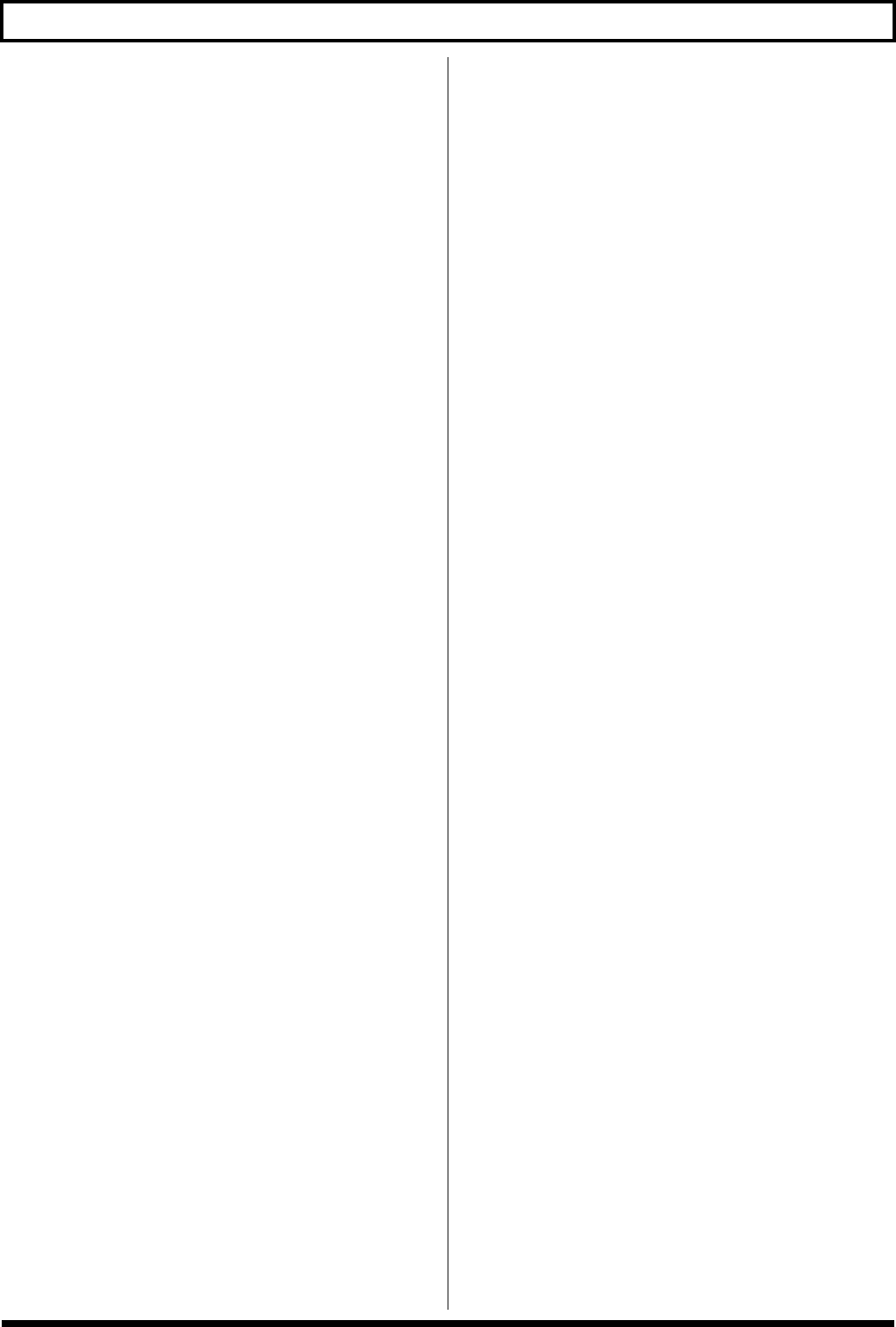304
Index
P.Shift Type .............................................................................. 102
PAGINA SCROLL knoppen
Palet(te) ..................................................................................... 235
Pan ......................................................................... 85, 97, 101, 120
Paneelomschrijvingen 24
PAN knop 27
PAN-SQR 105
PAN-TRI ................................................................................... 105
Parametrisch............................................................................. 105
Partitie 271
Patch naam ................................................................. 81, 121, 131
Patch nummer 77
Patroonfunctie 148
Patroonnaam 160, 173
Patroon instellingen (Pattern setup) 150, 164
PATTERN 188
Pattern Selection venster ................................................ 150, 164
Pattern setup .................................................................... 150, 164
PEAK
PEAK indicator 24
Pedaal wah ............................................................................... 106
PEDAL .......................................................................
Pedal Pos 106
PERCENT ................................................................................... 66
PH .............................................................................................. 101
Phantom (fantoom) ................................................................. 264
Phase.................................................................................. 100, 127
Phaser
PHONES 1 jack .......................................................................... 34
PHONES 1 VOLUME draaiknop 34
PHONES 1/2 jacks 36
PHONES 2 jack .......................................................................... 34
PHONES 2 VOLUME draaiknop 34
Phones2 201
PIC ............................................................................................. 101
PIËZO 90
Pitch (toon) ................................................................................. 90
PITCH CORRECTION 117
Pitch Correction (tooncorrectie) ...............................
Pitch Correction Edit venster 118
Pitch Shifter (toonverschuiver).............................
Pitch Shifter pedaal ................................................................... 84
PLATE 113
PLAY ......................................................................................... 214
PLAY knop ................................................................................. 26
PLAY SPEED 236
PLAY/IMP. .............................................................................. 219
PLAYBACK 237
PLAYER .............................................................................. 99, 214
Polariteit 107
POS ............................................................................................ 191
Positie 191
POST FADER ........................................................................... 263
Post Filter 99
Post-fader 263
POWER schakelaar.................................................................... 32
Pre Delay..................................................................... 92, 102, 120
PRE FADER 263
Pre Filter...................................................................................... 99
PRE GAP icoon ........................................................................ 216
PreAmp (voorversterker) ....................................................
PRE-DELAY ......................................................................
Pre-fader ...................................................................................
Pre-gap
Pre-gap instellingenvenster ................................................... 216
Presence (aanwezigheid) 95, 103
PREVIEW
Preview ....................................................................................... 54
Preview schakelaar 55
Probleemoplossing 274
PROCRNC 95
PROGRAMMABLE RHYTHM.............................................. 186
Programmeerbaar ritme ......................................................... 146
PROTECTED 67
PROTECT icoon 71
Prox.Fx ........................................................................................ 97
Proximity effect 97
PS ...............................................................................................
Punch in ...................................................................................... 42
Punch In/Uit 42
Punch uit
Pwd. BLK 127
Pwd. E-B.................................................................................... 127
Pwd. MAC 127
Q
QTZ 154, 168
Quantize 154, 168
R
Rack160 ....................................................................................... 94
RADIO......................................................................................... 99
Radio ......................................................................................... 127
RATE ......................................................................................... 114
Rate (snelheid/tempo)
RATIO ....................................................................................... 109
Ratio (verhouding) ...............................................................
REALTIME ............................................................................... 153
Realtime opname
REC knop 27
REC MODE .............................................................................. 285
REC MODE knop ...................................................................... 25
REC MODE indicators 25
RECOVER
Recover (herstellen) 207
Recover venster 208
Referentietoon 256
Rehearsal (repetitie) ........................................................ 154, 168
REHEARSAL OFF 154, 168
REHEARSAL ON ............................................................ 154, 168
RELATIVE TIME ..................................................................... 228
RELEASE .................................................................................. 109
Release 93, 100, 128, 136
Release tijd
Removable Disk (verwijderbare schijf) ................................ 241
REPEAT knop ............................................................................ 26
Repetitie (Rehearsal) ....................................................... 154, 168
RES 155, 169
RESET
Resonans ................................................................