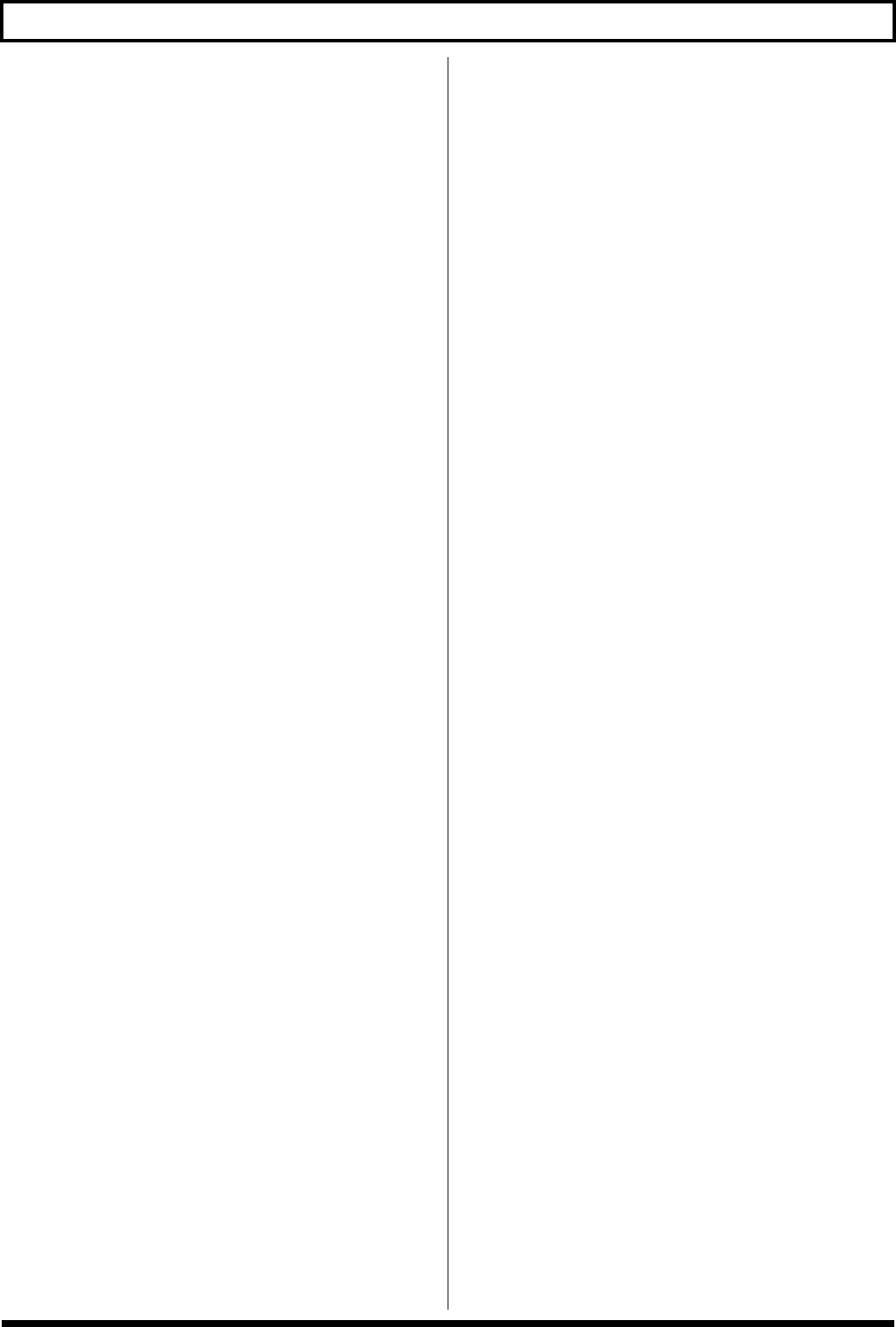303
Index
Microscope ....................................................................... 157, 170
Mic Setting 96, 104
MID 110
Midden 95, 103
Midden niveau (Mid Level) 136
Mid Freq...................................................................................... 91
MID FREQUENCY 111
Mid Gain 111
Mid Level 136
MID Q ....................................................................................... 111
Mid Q .......................................................................................... 91
MIDDLE
MIDI .......................................................................................... 222
MIDI aansluiting................................................................ 36, 222
MIDI CLOCK ........................................................................... 226
MIDI Fader ............................................................................... 232
MIDI geluidsmodule 223
MIDI icoon 223
MIDI implementatie kaart...................................................... 222
MIDI IN222
MIDI IN aansluiting 32, 36
MIDI indicator ........................................................................... 29
MIDI kabel 222
MIDI kanaal.............................................................................. 222
MIDI keyboard......................................................................... 234
MIDI OUT................................................................................. 222
MIDI OUT aansluiting 32, 36
MIDI sequencer........................................................................ 225
MIDI THRU 222
MIDI tijdcode ........................................................................... 226
MIDI timing clock ................................................................... 225
MIDI venster .................................................................... 223, 231
MIN ....................................................................................
Min.Cn ...................................................................................... 100
Minuut ........................................................................................ 38
Mix Level ............................................................................ 98, 135
Mixer ......................................................................................... 136
MIXER icoon ............................................................................ 268
MMC ......................................................................................... 231
MMC functie ............................................................................ 231
Mode (Functie) 92, 102, 105, 107
Model ........................................................................................ 127
Modify Filter (aanpassingsfilter) 100
Modulatie ..............................................................................
MONO ........................................................................................ 92
MOVE.......................................................................... 79, 157, 171
MOVE + INS icoon 58
MOVE icon ................................................................................. 58
MS 103
MS (1) .......................................................................................... 95
MS (1+2) 95
MS HI-G 95
MS STK...................................................................................... 104
ms stk ........................................................................................ 104
MT-2 ............................................................................................ 94
MTC Type 227
MTL STK 95
MTLLEAD .................................................................................. 95
MUF FUZ 94
Multi-channel bank (multi-kanaal bank) 76
MULTI-CHANNEL effecten
MULTI-TRACK ................................................................. 25, 280
Mute (onhoorbaar maken) ..................................................... 260
N
N.C 189
Een naam geven 49
Baspatroon ......................................................................... 173
Drumpatroon 160
Ritmisch arrangement............................................................. 195
NAME ......................................................................... 81, 125, 131
NAME icoon 72
NEW .......................................................................................... 190
Niveau (level)
Niveau calibratie...................................................................... 258
Niveauweergave (Level Display).......................................... 263
NO. .....................................................................................
No. ............................................................................................... 49
Noise (ruis) ................................................................................. 99
Noise Suppressor
Non-akkoord 120
Non-chord (---)
Non-drop formaat ................................................................... 227
NORMAL ................................................... 96, 100, 113, 127, 270
Normaliseren (Normalize) 65
Normalize
NORMALIZE
Normalize venster
NOTE......................................................................................... 170
Nr. 49
O
OCT FUZ .................................................................................... 94
Octaaf (Octave) .................................................................. 86, 100
Octave Level
OD-1 ............................................................................................ 94
OD-2 ............................................................................................ 94
Omvang van elke partitie
Omwisselen (Invert) 99
ON/OFF ................................................................................... 124
On/Off (aan/uit)
ON/OFF knop ........................................................................... 26
Ondersteunde effectcombinaties 75
ONLY CUR. PARTITION ...................................................... 271
Onhoorbaar maken (Mute) .................................................... 260
Onnodige gegevens 70
Opnamefunctie ........................................................................ 285
Opnametijd 295
Opslaan ....................................................................................... 81
OPTIMIZE knop ........................................................................ 70
ORG
OS compatibel 240
OUT knop 26
Output (uitvoer) .............................................................. 100, 136
Output Level ............................................................................ 134
Output Sp. ................................................................................ 127
Overeenstemmen 104
P
P.SHIFT