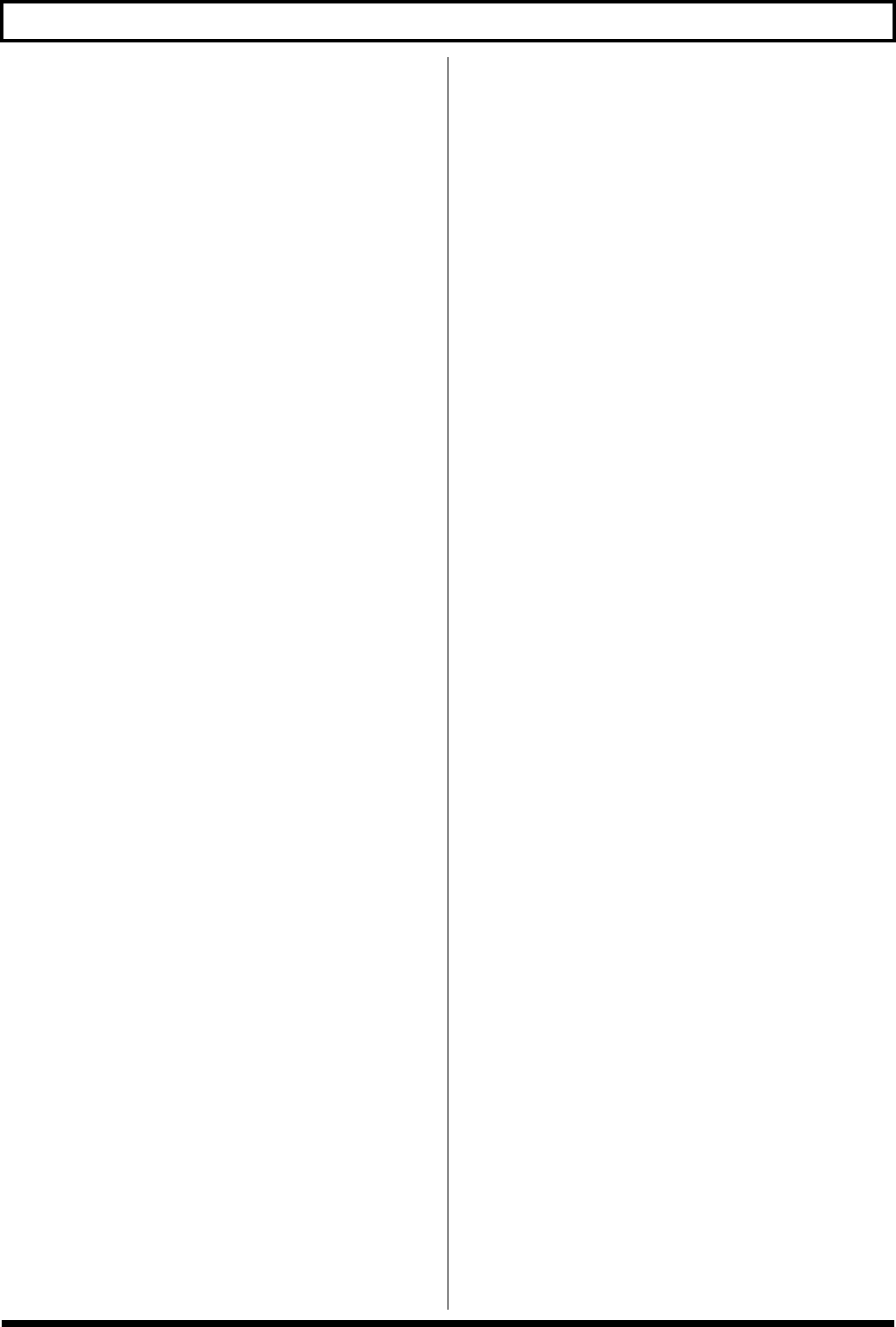299
Index
Compressor Edit venster 109
Compressor venster ................................................................ 109
Compressor/Defretter
Condensatormicrofoon 264
Constant groen 27
Constant rood ............................................................................ 27
Control oppervlak ..................................................................... 24
Copy (kopiëren) 173
Baspatroon ......................................................................... 173
Drumpatroon 160
Loop frase 184
Ritmisch arrangement ...................................................... 195
COPY + INS icoon 57
COPY icoon .................................................................. 56, 68, 184
COSM 74
COSM BASS AMP 86
COSM COMP BASS AMP 87
COSM COMP GUITAR AMP 86
COSM Comp/Limiter....................................................
COSM OD GUITAR AMP 85
COSM Overdrive/Distortion ............................................ 85, 94
COSM PreAmp&Speaker 85, 95
COSM VOCAL COMP ............................................................. 87
Create By Track (per spoor creëren) venster 179
CRUNCH 95, 103
CRY WAH ................................................................................ 106
CS 93
Cursor.......................................................................................... 39
CURSOR knoppen..................................................................... 29
CURVE
CUT icoon 62
Cut Off Freq...................................................................... 128, 135
Cutoff Freq................................................................................ 100
D
D:E balans 99, 102
DARK .................................................................................. 96, 113
Data CD venster....................................................................... 204
DATA SAVE/LOAD .............................................................. 204
DATA SAVE/LOAD ....................................................... knop29
DC IN (AC apater) jack....................................................... 32, 37
D-Comp ...................................................................................... 94
De-esser 87, 96
DEFAULT
Defretter
DELAY ...................................................................................... 114
Delay ..................................................................
Delay aanpassen ...................................................................... 114
Delay tijd 114
Delay Time ................................................................. 97, 104, 135
DELAY TYPE ........................................................................... 115
DELETE............................................... 81, 158, 171, 188, 190, 192
DELETE knop ...................................................................... 26, 43
Delete venster voor drumpatronen ...................................... 161
DENSITY .................................................................................. 113
DEPTH ...................................................................................... 114
Diepte (Depth) ........................................
Digitaal kopiëren 262
DIGITAL 99
Digital Copy Protect (bescherming digitaal kopiëren) ...... 261
Digital In Assign (toewijzen) ................................................. 261
DIGITAL IN aansluiting 32, 35, 261
DIGITAL OUT aansluiting................................................. 32, 36
Direct Level (droog niveau)
Disc At Once By Marker 49
disk lade 30
Disk Initialize (schijf initialiseren) ........................................
DISP.FMT. ...........................
DISSOLVE ................................................................................ 236
Dissolve tijd 236
Distance (afstand) 88, 97
DISTORT 94
Dither......................................................................................... 136
DIV............................................................................................. 270
DOUBLING 115
DOWN ...................................................................................... 107
DR-20
Draaitafel .................................................................................... 99
Drempel (Threshold)...............................93-94, 99-100, 128, 136
Driebands compressor 129
Driebands equalizers ........................................................
Drive Busy! 240
Driver ........................................................................................ 240
Droog niveau (Direct Level) ...............
Drop formaat 227
Drum Kit 150, 156
Drumpatroon ........................................................... 146, 150, 152
DRUM&BASS PATTERN....................................................... 209
DRUMS ..................................................................... 149, 188, 199
Drums........................................................................................ 146
Drums Note Channel 223
DRV STK
DS-30A .............................................................................. 123, 127
DS-50A ...................................................................................... 127
DS-90A ...................................................................................... 127
DST+ 94
DUAL STREAM ...................................................................... 236
Dual stream (duale stroom) ................................................... 236
Dubbel effect .............................................................................. 97
Dubbel effect (doubling) aanpassen ..................................... 115
Dubbelen
DV-7PR...................................................................................... 235
Dynamische microfoon........................................................... 264
E
EDIT............................................................................................. 77
EDIT knop .................................................................................. 28
EDITED
Een back-up maken 6
Een naam geven 49
Baspatroon ......................................................................... 173
Drumpatroon 160
Ritmisch arrangement............................................................. 195
Een song opslaan
Effect blok
Effect blok verbinding .............................................................. 79
Effect Level (effect niveau)
Effect Level1 ............................................................................. 106
Effect Level2 ............................................................................. 106
Effect Patch 76