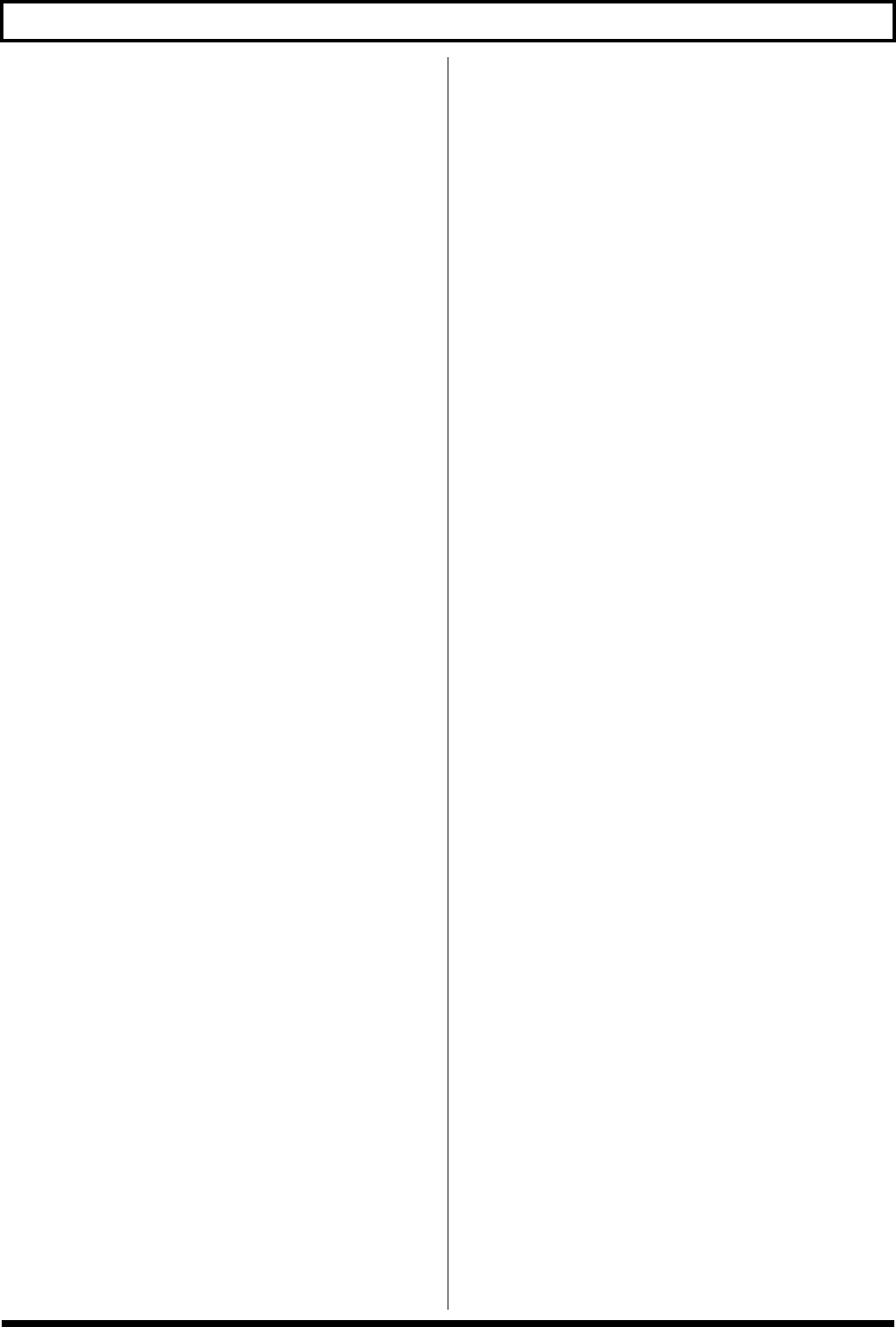298
Index
B
Backing chorus 119
BACKUP 204, 242
Back-up ..................................................................................... 204
Back-up venster ....................................................................... 204
Balance (balans) ....................................................................... 121
BANK .......................................................................................... 85
GUITAR 85
MIC........................................................................................ 87
MULTI-CHANNEL ............................................................ 89
SIMUL 88
Bank
Bas
Basgeluid .................................................................................. 164
Baspatroon 146, 164
BASS .......................................................................................... 163
Bass Cut Filter ...................................................... 88, 92, 128, 135
Bassimulator 85, 92
BASS MULTI 86
Bass Tone (bastoon)................................................................. 164
BD-2 94
BEAT ................................................................................. 183, 198
Beat (maatslag)
BEAT MAP ............................................................................... 198
Beat map ............................................................................
Beat Map venster 198
Beeldscherm ............................................................................... 31
BEEP .......................................................................................... 200
Begin (Top) ................................................................................. 90
Beginvenster 38
Bereik 234
Bereik van nootnummers 234
Beschermen ................................................................................ 71
Beveiligingssleuf (SECURITY LOCK) 33
Bewerken .................................................................................... 56
BG DRV 95
BG LEAD ............................................................................ 95, 103
BG RHY 95
BG STK 104
bg stk ......................................................................................... 104
BIPHASE 101
Bit 99
BLOCK<= ................................................................... 78, 125, 130
BLUES ................................................................................. 95, 103
BLUES OD .................................................................................. 94
Body............................................................................................. 90
BoomBox 127
BoomLoB .................................................................................. 127
BOOSTER ................................................................................... 94
BOSSCmp ................................................................................... 94
BOTTOM .................................................................................. 191
BOUNCE............................................................................. 25, 285
BPF 100, 107
BPM ........................................................... 151, 153, 167, 178, 187
BR-1600CD icoon 241
BRIGHT............................................................................... 96, 113
Bright (helder) 95, 103
BRIGHTNESS........................................................................... 236
Brightness (helderheid) .......................................................... 236
BUTTON ASSIGN 184
BY TRACK 179
C
CALCULATE ........................................................................... 258
CANCEL 79
CD aanhoudtijd (hold time) 215
CD Hold Time
CD-R (schijf) ................................................................................. 7
CD-R/RW 29, 203
CD-R/RW drive................................................................. 30, 275
CD-R/RW drive interne motor ............................................. 215
CD-R/RW (schijf) 7
Compatibiliteit
Plaatsen
Verwijderen 8
Voorzorgsmaatregelen ......................................................... 7
CD-RW (schijf) ............................................................................. 7
CD-RW wissen 217
CD speler .................................................................................. 216
CD Track (CD spoor) ................................................................ 49
Character............................................................................... 90, 92
Chord (akkoord)
Invoegen ............................................................................. 190
Invoeren 189
Verwijderen 190
Chord invoervenster ............................................................... 189
CHORD MAP........................................................................... 189
Chord progression (akkoordprogressie) 148, 189
Chord type 189
Chorus
Chorus aanpassen.................................................................... 114
Chorus Edit (chorus bewerken) ............................................ 114
Chorus Send (chorus verzenden) 121
Chorus/Delay Edit venster 114
CHORUS/DELAY knop ...........................................
CLEAN 103
CLEANTW ................................................................................. 95
CLEAR ALL ..................................................................... 188, 192
CLEAR knop ........................................................................ 25, 48
CLICK........................................................................................ 200
Clip ............................................................................................ 235
CmpH Attack ........................................................................... 136
CmpH Ratio (verhouding) 136
CmpH Release.......................................................................... 136
CmpH Thres (drempel) .......................................................... 136
CmpL Attack 136
CmpL Ratio (verhouding) 136
CmpL Release .......................................................................... 136
CmpL Thres (drempel) ........................................................... 136
CmpM Attack 136
CmpM Ratio (verhouding)..................................................... 136
CmpM Release ......................................................................... 136
CmpM Thres (drempel)
COLOR CB ...............................................................................
Color Cb 236
COLOR CR ............................................................................... 236
Color Cr..................................................................................... 236
COMMON 120
COMP knop........................................................................ 27, 109
Compressor .........................................