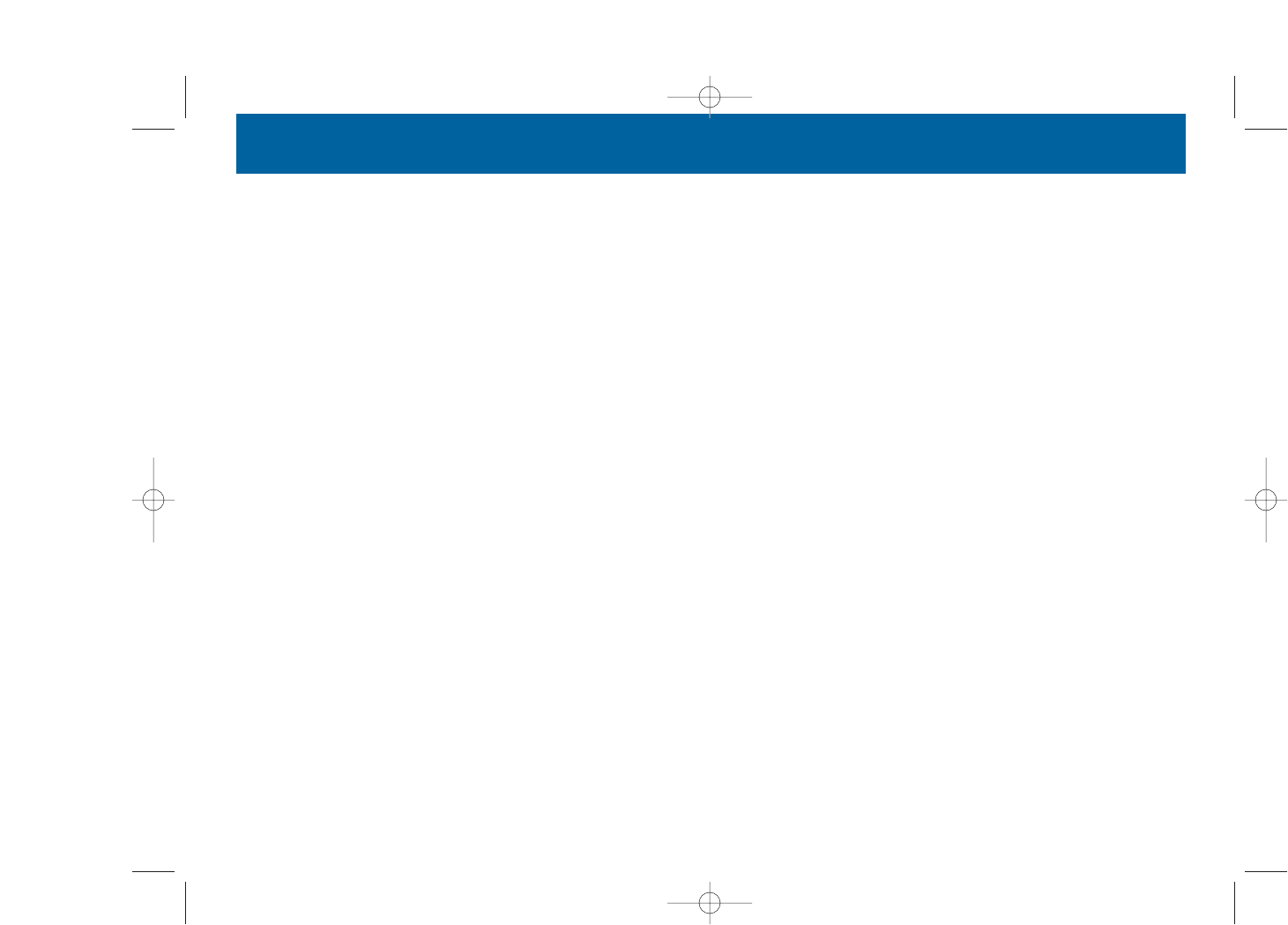20
5. CROSSOVER SETTINGS
5.1 SELECTING THE OPERATION MODE
The 2-channel and 4-channel RODEK fullrange digital ampli-
fiers feature integrated electronic crossov er s. You can sel-
ect three different amplification modes, by adjusting the “X-
OVER slide switch. The active crossover enables you to either
highpass or lowpass the incoming music signal, or to bypass
the active crossover section. Th e r e f ore – before you attempt
to set any crossover frequencies, you must select the appro-
priate operation mode for each channel pair of your RODEK
amplifier, depending on the speaker system that is connected
and driven by the amp. This makes sure, that each speaker
system will only be working in the frequency range it can hand-
le properly. For example select HIGHPASS (HI), when the spea-
ker system connected to either 1/2CH or 3/4CH is a compo-
nent- or coaxial type. Or select LOWPASS (LOW) in case of
a subwoofer system – and finally, FULL(range) if you want to
amplify the full spectrum of the music signal. In such a case,
the necessary filtering must be controlled by an external de-
vice, such as a DSP head-unit with an integrated active cros-
sover, or an external electronic crossover.
■ Before you start adjusting the crossover of the amplifier, set
all tone controls (i.e. Bass, Treble), fader/balance and loudness
of your head unit to their respective neutral or center position.
5.2 HIGHPASS FOR COMPONENT AND
COAXIAL SPEAKERS
Please take a look at the chart below, featuring recommended
high-pass cross-over frequency settings for coaxial- and com-
ponent speaker systems of different sizes. Individually adjust
the highpass crossover frequency for each channel pair dri-
ving satellites speaker systems accordingly. The most im-
portant factor for this crossover frequency adjustment is the
reproduction of mid-bass frequencies and the resulting me-
chanical power-handling of the speaker syst em. This se tt ing
is always a compromise, where you need to find a highpass
crossover point, that will suit your personal listening prefe-
rences and – at the same time – also considers the mechani-
cal cone excursion capabilities of your speakers best.
Satellite speaker system, front door mounted, recommended
highpass frequency
10 cm Coaxial- or Component System 90 Hz
13 cm Coaxial- or Component System 80 Hz
16 cm Coaxial- or Component System 70 Hz
Satellite speaker system, rear mounted, recommended high-
pass frequency
10 cm Coaxial- or Component System 100 Hz
13 cm Coaxial- or Component System 120 Hz
16 cm Coaxial- or Component System 130 Hz