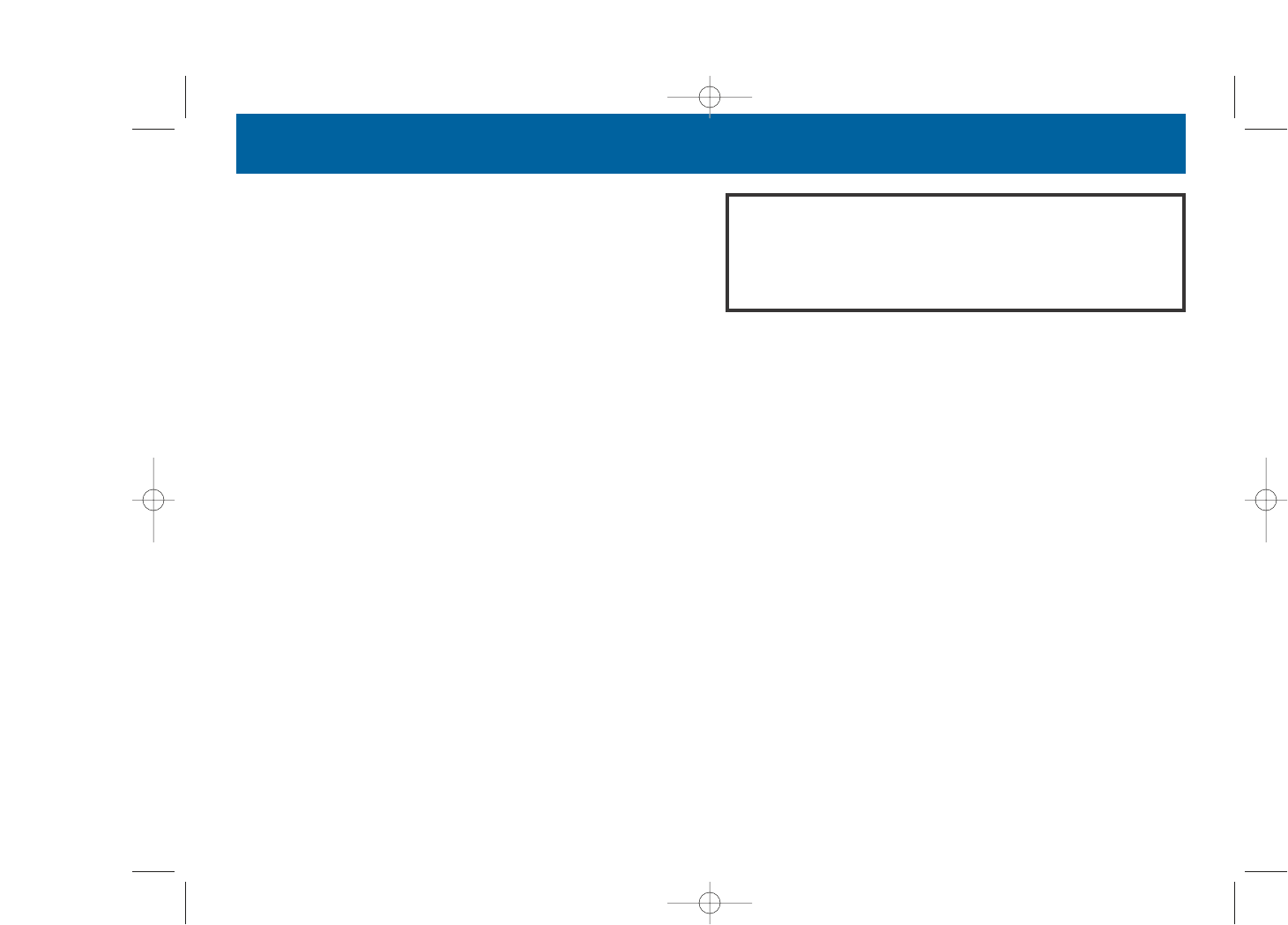18
3. AMPLIFIER MOUNTING
Before you attempt the installation of your new RODEK am-
plifier, it is recommended to map out the complete audio sy-
stem and the respective wiring required. Please note that - be-
cause of possible interference problems with the existing
car electrics and electronics - especially the routing of the sig-
nal cables and the chassis ground connection will have a pro-
found impact on the performance of your amplifier and system.
Use only quality installation material and if you have only
little or no experience with complex car audio installations, we
strongly recommend you to consult your nearest authorized
RODEK dealer/installer.
3.1 MOUNTING LOCATION
The mounting location should be carefully selected. In the in-
terest of passive driver and passenger safety, the amplifier
must be securely mounted, and special precautions must be
taken to allow sufficient cooling. A clearance of at least 5cm
to all sides of the amp must be considered.
Make sure there is no wiring harness, fuel tank etc. behind or
below the mounting surface that may be damaged by the dril-
ling of the holes for the amplifier mounting screws. The abo-
ve mentioned clearance of at least 5cm to all sides of the am-
plifier is necessary not only for proper cooling, but also be-
cause the crossover and input gain controls must remain ac-
cessible. The amplifier must NOT be mounted directly to
the chassis ground of the vehicle, this may cause ground
loops and the result will be a loud humming noise.
IMPORTANT! Disconnect the negative battery ter-
minal (-12V) before you start any wiring work! The po-
wer supply of the car audio system must be dis-
connected until the entire wiring installation is com-
pleted.
The recommended minimum power cable cross-section of the
main power supply cable is 20mm
2
.
Using main power cables with small cross sections can result
in unnecessary over-heating of the amplifier circuitry, distor-
tion at high volume levels and might even cause the thermal
protection circuitry to shut-off the amplifier.
■ Use rubber grommets when running cables through any me-
tal or sharp plastic, to prevent accidental shorting or shearing.
Make sure the cables do not interfere with normal operation
of the vehicle.
■ The music signal cables (RCA interconnects) should be kept
far away from any potential sources of electrical interference
e.g. electronic vehicle management systems (engine compu-
ters, relays etc.) fuel pumps, wiring harnesses etc.!
4.1 ROUTING RCA INTERCONNECTS &
REMOTE LEAD
Carefully run the RCA audio signal interconnect(s) and the re-
mote wire from the head-unit to the amplifier. The audio signal
cables must be routed completely separate from the power ca-
bles. Use only double or triple shielded high quality inter-
connects!
4. ELECTRICAL WIRING